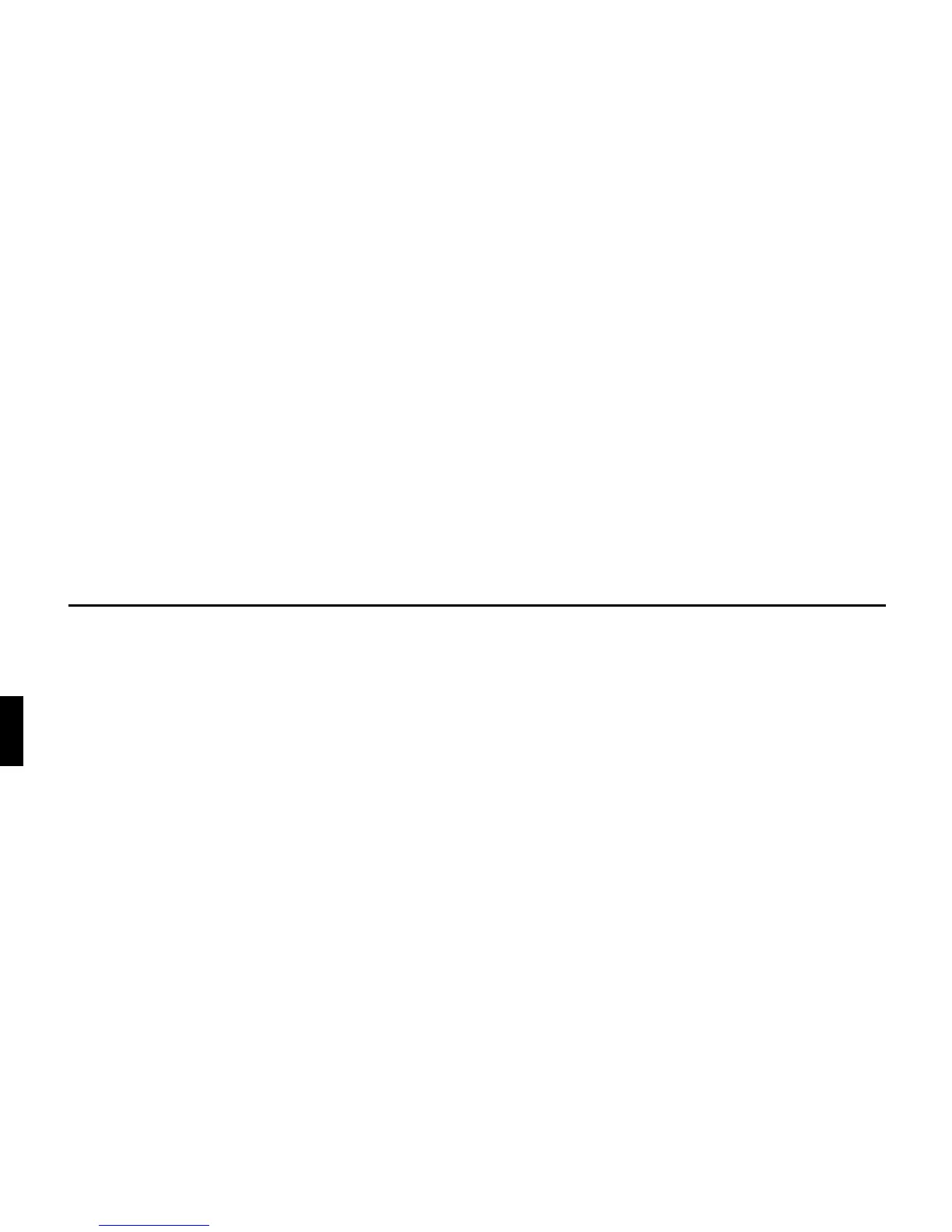72
&RQWHQWV
Switching Frequency Display On/ Off 114
Switching Radio Text On/ Off 115
Traffic Programme (TP) 115
TP - Activating/ Exiting the TP Menu 116
Switching TP On/ Off 116
Selecting Automatic Tracking 117
Selecting / Deleting Direct Programming 117
Switching Mute Function On / Off 117
Interrupting TP Announcements 118
TP Announcement Volume 118
Switching TMC On/ Off 118
Display for TMC Stations 119
Telephone Mute Function 119
&'2SHUDWLRQ
Instructions for Compact Discs (CD) 120
Inserting/ Ejecting CDs 120
Track Skip - Forwards/ Backwards 121
Scan Search 121
Fast Forward/ Rewind 121
Random Play 121
Title Repeat 122
Number of Titles and Total Playing Time 122
Temperature Protection Circuit 122
&'&KDQJHU2SHUDWLRQ
Operational Readiness of CD Changer 123
Loading / Ejecting the CD Magazine 123
Playing CDs 123
Naming a CD 124
CD Filter Function 125
8VHU0HQX
Call Up / Exit User Settings Menu 126
Setting the GAL (Gal) 126
Telephone Mute Function (Tel) 127
Adjusting Reception Optimisation (M/S) 127
Adjusting the Led 128
Setting Navigation Announcements (Nav) 128
AUX Input (Aux) 128
Display Compass 129
Signal Tone Volume 129
6HUYLFH0HQX
Call Up / Exit Service Menu 130
Triggering Reset 130
&RQQHFWLRQ,QVWUXFWLRQV
,QVWDOODWLRQDQG5HPRYDO,QVWUXFWLRQV
*HQHUDO,QVWUXFWLRQV
RDS SYSTEM 134
DAS Seek Qual. Level 134
DAS Seek Name Level 134
RDS Stations Level 134
Stations Fix Level 134
PTY (Program Type) 135
7HFKQLFDO'DWD