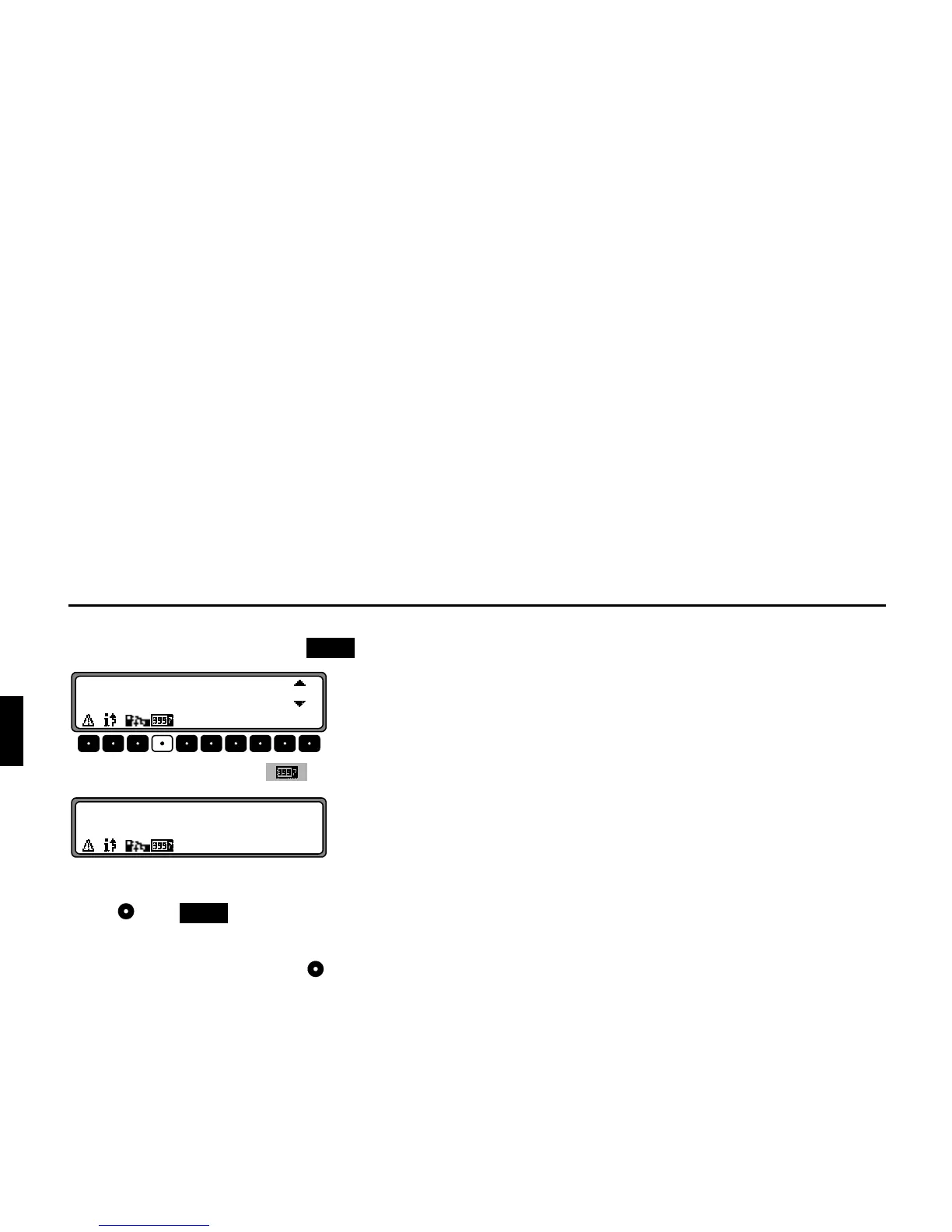106
'70'\QDPLF7UDIILF0DQDJHPHQW
&DOOXS'XUDWLRQRI-RXUQH\DQG.LORPHWUHV'ULYHQ
To call up the DTM menu, press the button.
Press the multifunction button .
The duration of the journey, the kilometres driven and the
average speed are displayed. Pressing the right rotary
control or the button will return to the Navigation
display.
By pressing the right rotary control for more than 2 se-
conds, the displayed values are reset and the calculation starts
again from the beginning.
The information for journey duration, kilometres travelled
and the average speed can also be requested as previously de-
scribed, as long as the destination “flag” is still waving after
the destination has been reached.
'\QDPLF5RXWH*XLGDQFH
1RWH Dynamic route guidance is not possible in all coun-
tries.
When Dynamic Route Guidance is active, the naviga-
tion system may request the Navigation CD for possib-
le route calculation (if the Navigation CD is not
inserted).
:KDWLV'\QDPLF5RXWH*XLGDQFH"
With Dynamic Route Guidance, the route is calculated taking
current traffic announcements into account..
The traffic announcements are transmitted by a TMC radio
station in addition to the radio programme and are received
and analysed by the navigation system. The reception of traf-
fic announcements is free of charge.
1RWH As the traffic announcements are transmitted by radio
stations, we cannot assume responsibility for the com-
pleteness or accuracy of the announcements.
'\QDPLF5RXWH*XLGDQFH
In the Route menu, Dynamic Route Guidance can be started
by selecting
!!&YY
If dynamic route guidance has been activated, a continuous
check is made for the presence of relevant announcements for
the selected route. The route is then calculated using the "fast
route" option, while taking into account current traffic an-
nouncements. If it is determined during these continuous
checks that a traffic announcement is of relevance for the rou-
'70