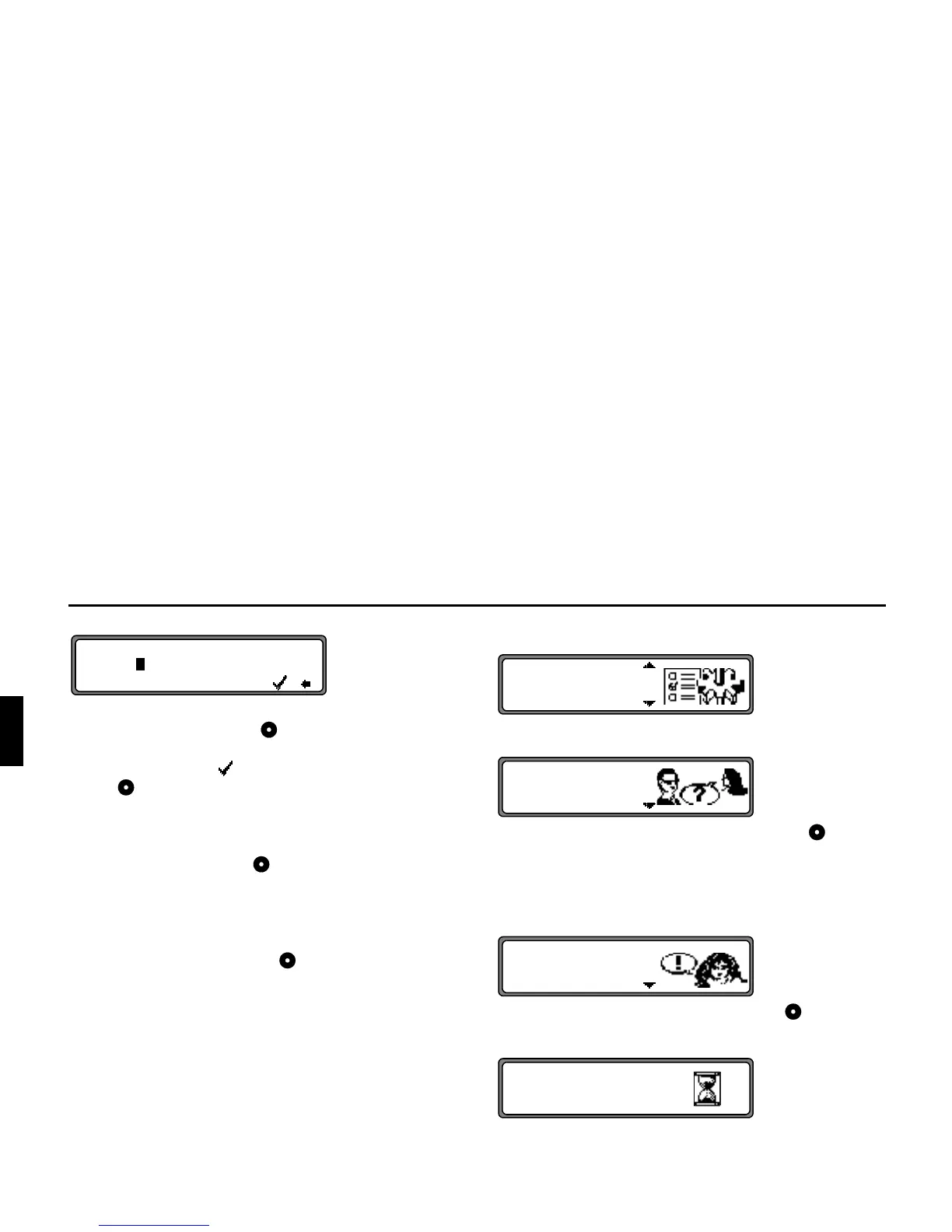102
1DYLJDWLRQ2SHUDWLRQ
Entering a Name for Position.
Press the right rotary control for more than 2 seconds to
confirm the name entered. Entry can also be confirmed by the
selecting the small tick and briefly pressing the right rotary
control .
The Destination Memory is then called up automatically (see
page 97).
With the right rotary control , select the desired position in
the Destination Memory and press to confirm.
&DOOLQJXS3RVLWLRQ
Call up Destination Memory (see page 97) and select destina-
tion with the right rotary control .
If the position is outside a digitised area, the driver is guided
along the digitised route nearest to the destination. The mes-
sage ”The destination is nearby” will follow. To reach the
destination, follow the direction arrows.
6HWWLQJ/DQJXDJH
Select and confirm
" in the System Settings menu.
Select the language using the right rotary control . The lan-
guage selection is accepted by pressing the control and the
language is installed.
You can choose either a male or a female voice for certain
languages
Select the voice using the right rotary control . The voice is
accepted and installed by pressing the right rotary control.
After the installation, you will be prompted to confirm.