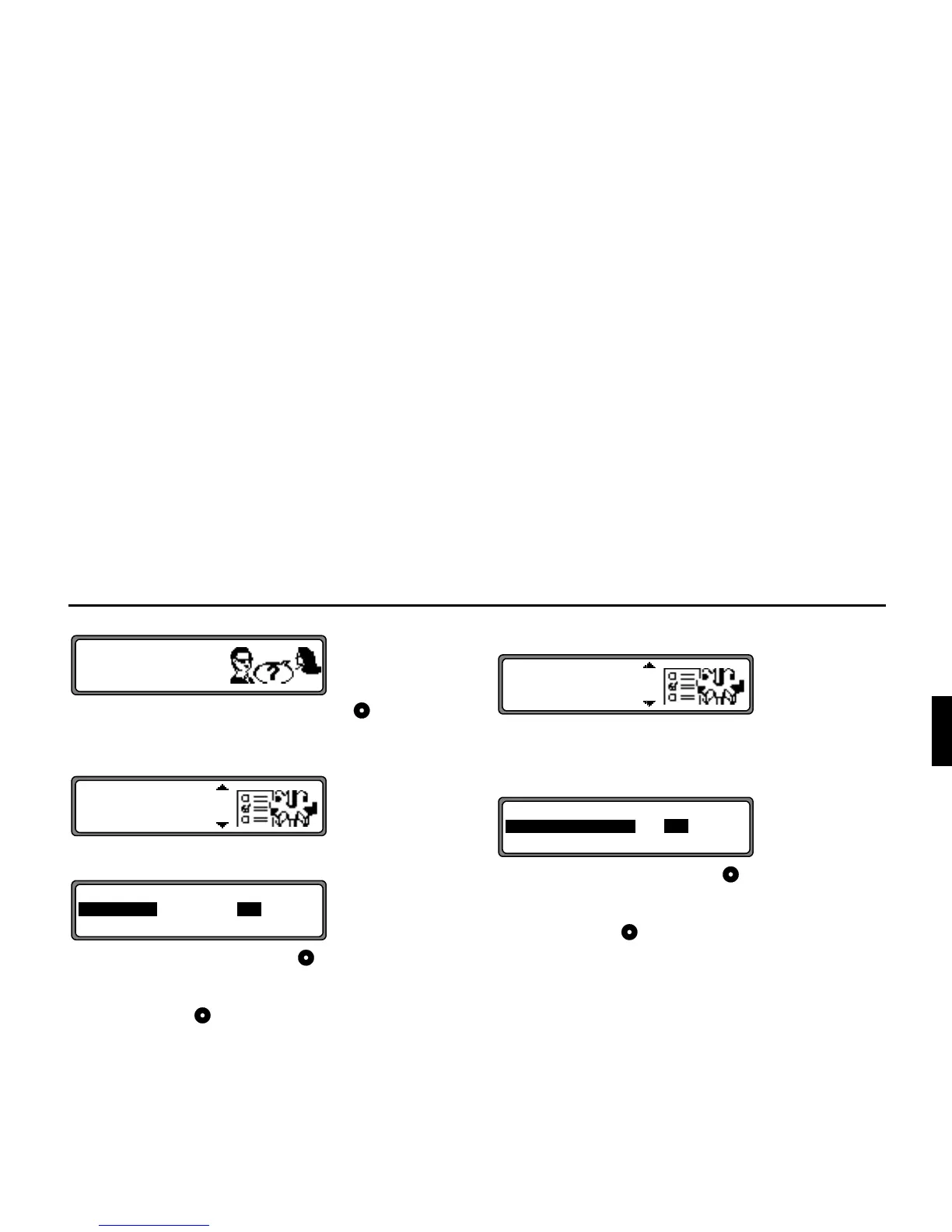103
1DYLJDWLRQ2SHUDWLRQ
Confirm by pressing the right rotary control .
$QLPDWLRQ
Select and confirm
! in the System Setting menu.
By pressing the right rotary control selection can be made
between Animation
or .
Setting is confirmed and accepted by pressing and holding the
right rotary control .
The system returns to the System Settings menu.
6ZLWFKLQJ$QQRXQFHPHQWRI$UULYDO7LPH2Q2II
Select and confirm
"!! in the System Set-
tings menu.
(7$ stands for (stimated 7ime of $rrival.
By pressing the right rotary control , selection can be made
between Announcement ETA
or .
Setting is confirmed and accepted by pressing and holding the
right rotary control .
The system returns to the System Settings menu.