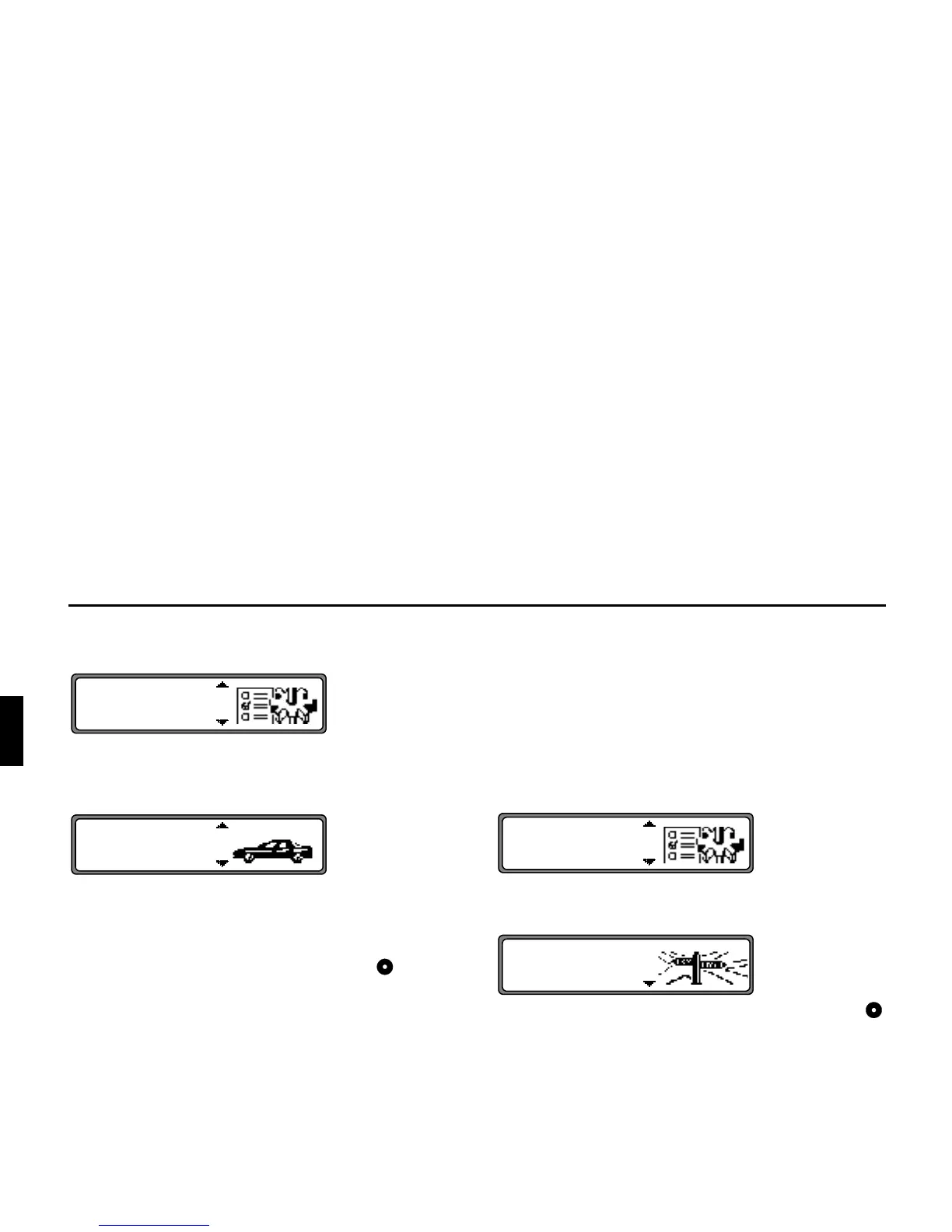104
1DYLJDWLRQ2SHUDWLRQ
,QIOXHQFLQJWKH&DOFXODWLRQRI(7$
Calculation of the ETA can be influenced.
Select and confirm
! "! in the System Set-
tings menu.
(7$ stands for (stimated 7ime of $rrival.
Selection can be made from
!&,
,
$p
by turning, and pressing the right rotary control .
•
!&
With this setting the unit adjusts ETA for faster drivers.
An earlier ETA is calculated.
•
This setting is the default setting. It offers sufficiently ac-
curate calculation of ETA for most drivers.
•
$p
With this setting the unit adjusts for drivers who may take
longer for the planned journey. This setting could be used
for example in dense traffic areas.
6HOHFWLQJ0HDVXULQJ8QLWV
Select and confirm
""! in the System Settings
menu.
Select the measuring unit using the right rotary control .
The measuring unit is accepted by pressing the control.
The system returns to the System Settings menu.
1RWH
! stands for calculation in metres.
stands for calculation in yards.