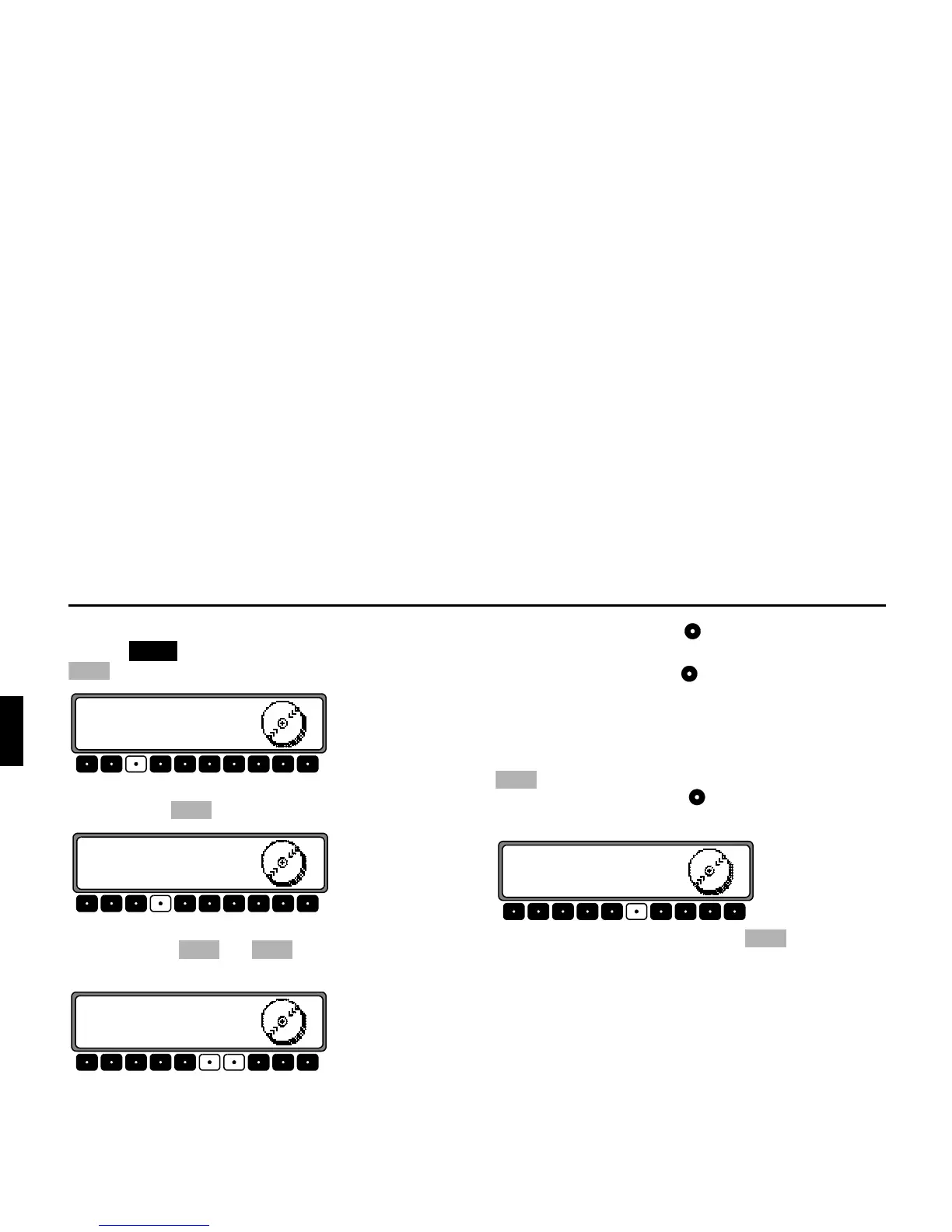124
&'&KDQJHU2SHUDWLRQ
1DPLQJD&'
Press the button. Then, press the multifunction button
.
To give a name or change an existing name, press the multi-
function button .
The individual entries can be selected by pressing the multi-
function buttons and , selecting the desired po-
sition (inverse editing symbol).
Using the right rotary control , select the desired letters and
press to confirm.
Press the right rotary control to move one position further.
A maximum of 8 characters can be entered
After exiting the CDC menu, the name is stored.
To delete an existing name, press the multifunction button
.
Using the right rotary control , select the name to be dele-
ted.
By pushing the multifunction button , the name can
now be deleted.
&'