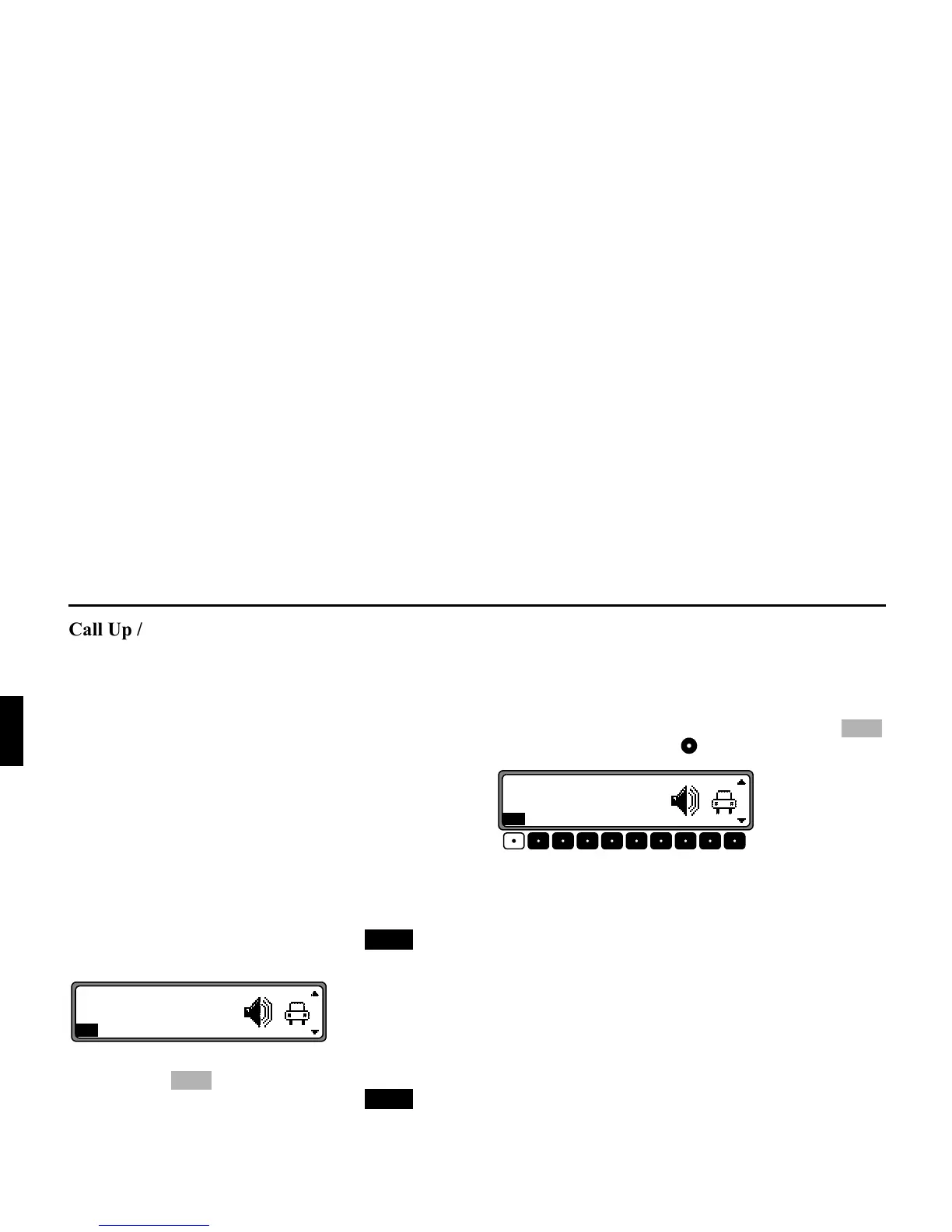126
8VHU0HQX
8VHU0HQX
&DOO8S([LW8VHU6HWWLQJV0HQX
After calling up the User Menu, the following Basic Settings
can be set up in two levels according to your personal prefe-
rence.
First level:
•
(3 - Speed dependent volume control (GAL)
•
!,3Adjusting telephone function settings
•
,+Adjustment of Blinking Diode
•
F Adjustment for optimising reception
•
(= - Adjustment of Navigation Announcements
•
<? - Adjustment of the AUX input
Second level:
•
47 - Adjustment of the Compass Display
•
,# - Adjustment of signal tone volume
The User Menu is called up by pressing the button
for more than 2 seconds.
To access the second level of the User Menu, press the multi-
function button .
To exit the User Settings menu, press the button
again.
6HWWLQJWKH*$/*DO
The GAL is a car radio control circuit, which automatically
adjusts the car radio volume according to vehicle speed. This
results in compensation of the driving noise produced at hig-
her speeds.
Call up User Menu. Press the multifunction button .
With the right rotary control select between
and R.
With the GAL setting, the start of volume adjustment can be
specified according to vehicle speed.
The setting is stored automatically.
Explanation:
•
- No volume increase
•
R - Volume increase begins at low vehicle speed
•
R - Volume increase begins at higher vehicle speed