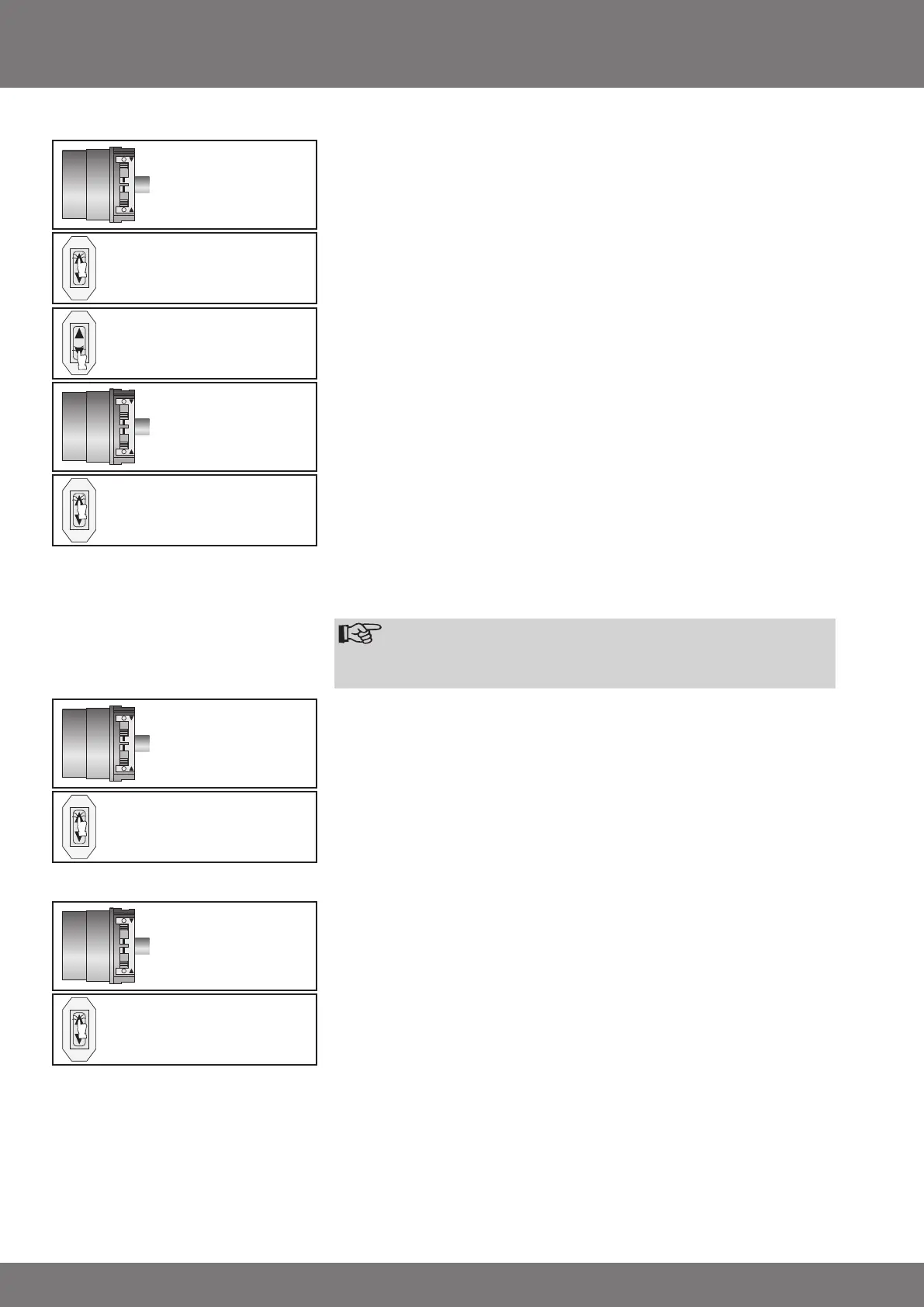8
Assembly and Operating Instructions
b) Point when canopy is extended to end stop
Move both switches to the reset position.
Press the control command briey.
Move the canopy to the required end limit when extended.
Move the switch with the rotation arrow for extending the canopy from the reset
position to the programming position.
Then move the canopy up to the upper, permanent end stop until the tubular
drive switches off automatically.
The end limits are set.
Deleting the end limits using the switches
a) Deleting the end limits individually
Note
It is only possible to delete an individual limit stop if the point when
the canopy is extended to the point when the canopy is retracted
without end stop has been programmed using the switches.
Move the switch for the relevant end limit from the programming position to the
reset position.
Press the control command briey.
The end limit is deleted.
b) Deleting both end limits
Move both switches from the programming position to the reset position.
Press the control command briey.
Both end limits are deleted.