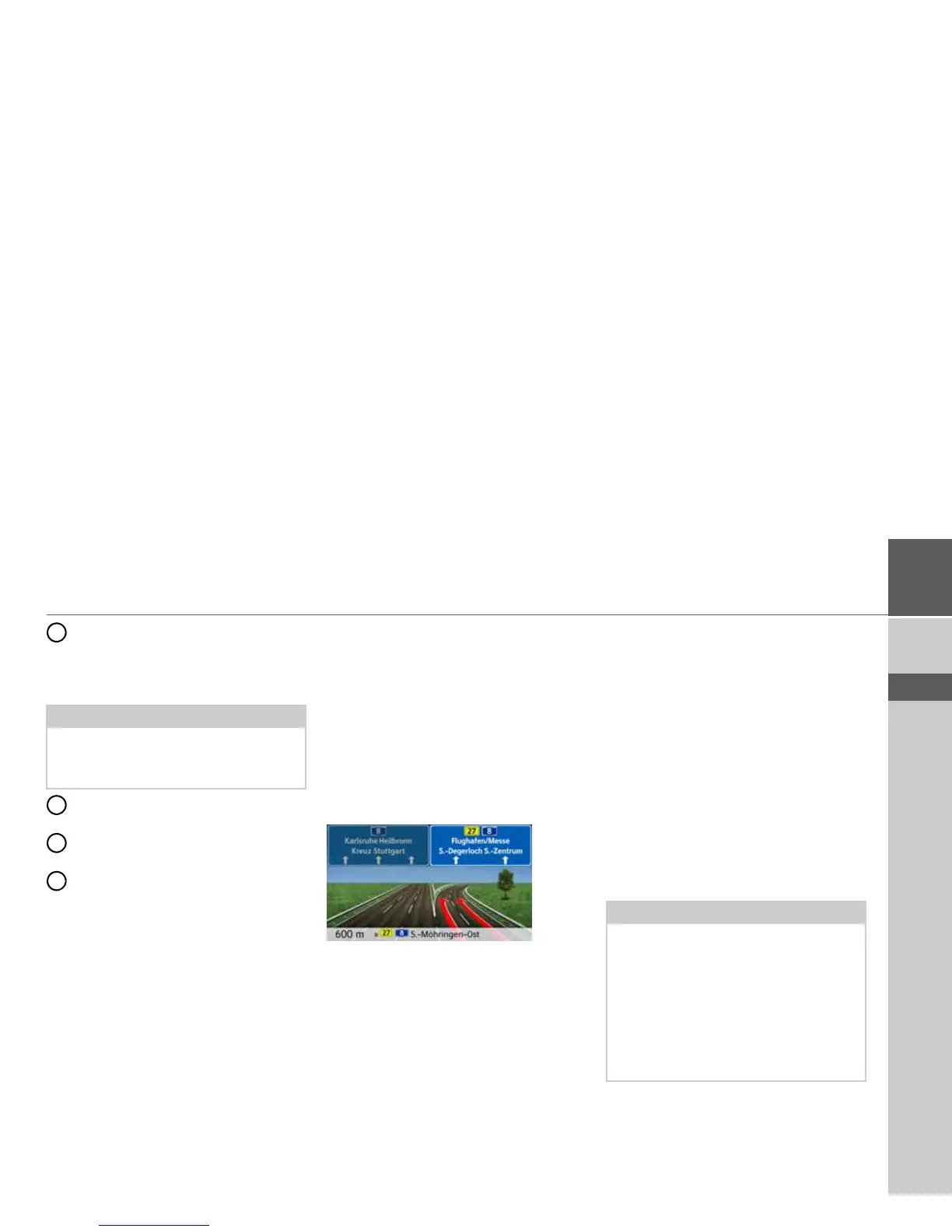91
NAVIGATION MODE >>>
> D
> GB
> F
> I
> PL
Traffic lane recommendation (only
appears on some multi-lane roads;
green arrows = recommended
lanes)
Current street or street to which the
next driving maneuver leads
Distance to the next driving
maneuver
Calls up volume settings
Map display with Junction view
You can display a detailed and realistic
view of the lane situation at many
motorway junctions.
To do this, switch on the
Junction view
function as described under "The
Guidance info button" on page 67.
If you are then directed through a motor-
way junction by the Navigation device,
you will see a corresponding display.
> Follow the lanes indicated with the
arrows.
Tunnel view
When your enter a longer tunnel, a three
dimensional tunnel view appears. If
there is no maneuvres performed in the
next 1000m in the tunnel, the lane of the
current road section is displayed. An
overview of the tunnel is displayed in the
bottom on the right. When you touch the
display, the tunnel view disappears. If
any maneuvres are performed in the
tunnel, or if the next maneuvre is
performed outside the tunnel, a tunnel
view is displayed in full image mode with
the coming maneuvre.
Note:
If you follow the lane recommendation,
the next driving maneuver is possible
without changing lanes.
Note:
The tunnel view and the intersection
view can be deactivated by touching the
display. The map view is displayed
again. If you would like to deactivate the
tunnel view permanently, de-select the
"Tunnel view" option in the "Settings >
Navigation settings > Route guidance"
menu.
