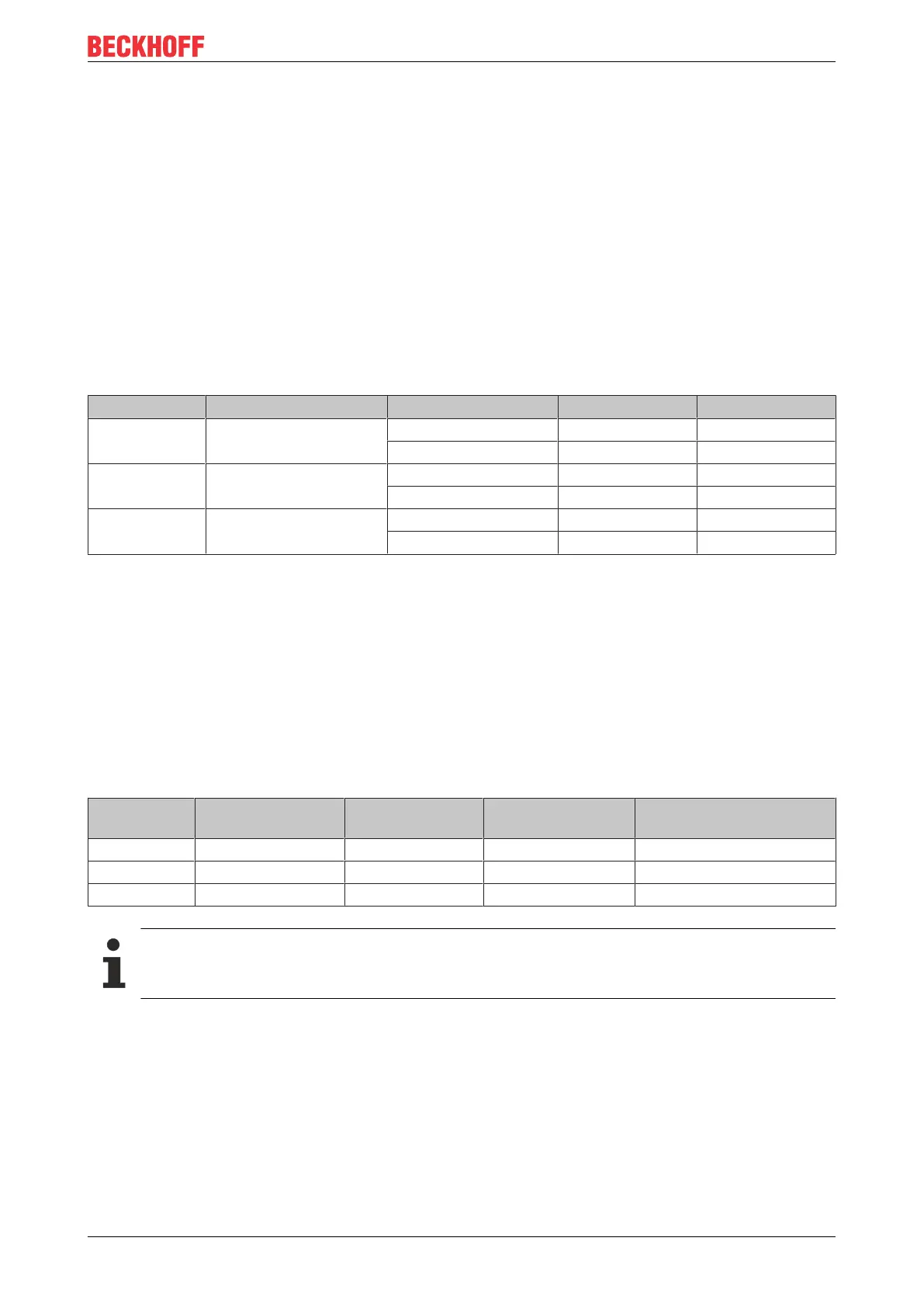Parameterization and Commissioning
BC9000 and BC9100 23Version: 4.0.0
• You can then switch the Bus Coupler off, connect the Bus Terminals, and continue as usual.
Deleting the boot project (BC9000 only)
• Switch the Bus Coupler off and then append the end terminal (KL9010).
• Set DIP switches 1 to 9 to ON, DIP switch 10 to OFF, and switch the Bus Coupler on again.
• Once the boot project has been successfully deleted, the I/O RUN and I/O ERR LEDs flash alternately.
• You can then switch the Bus Coupler off, connect the Bus Terminals, and continue as usual.
Setting the Ethernet parameters
• Switch the Bus Coupler off and then append the end terminal (KL9010).
• Set all the DIP switches to OFF, and switch the Bus Coupler on again.
• The I/O RUN and I/O ERR LEDs light steadily.
• Make the desired setting in accordance with the following table.
DIP switch Parameter Selection Setting Comment
1 Baud rate 10MBaud OFF (0)
100MBaud ON (1) Default
2 Auto-Baud-Rate Disable OFF (0)
Enable ON (1) Default
3 Transmission type Half duplex OFF (0)
Full duplex ON (1) Default
• To accept the values, set DIP switch 10 to ON.
By flashing the I/O RUN and I/O ERR LEDs the Bus Coupler indicates that it has accepted the
parameters.
• You can then switch the Bus Coupler off, connect the Bus Terminals, and continue as usual.
4.3 Network classes
Three different network classes are distinguished. They determine how many address bits are reserved for
the network ID and how many for the node number (e.g. for PCs or Bus Couplers). The difference is located
in the first three bits of the IP address.
Network
class
Number of bits for
the network ID
Enables no. of
networks
No. of bits for the
node address
Enables no. of nodes per
network
A 7 126 24 16777214
B 14 16382 16 65536
C 21 2097150 8 254
Unique IP address
An IP address must be unique within the entire connected network!