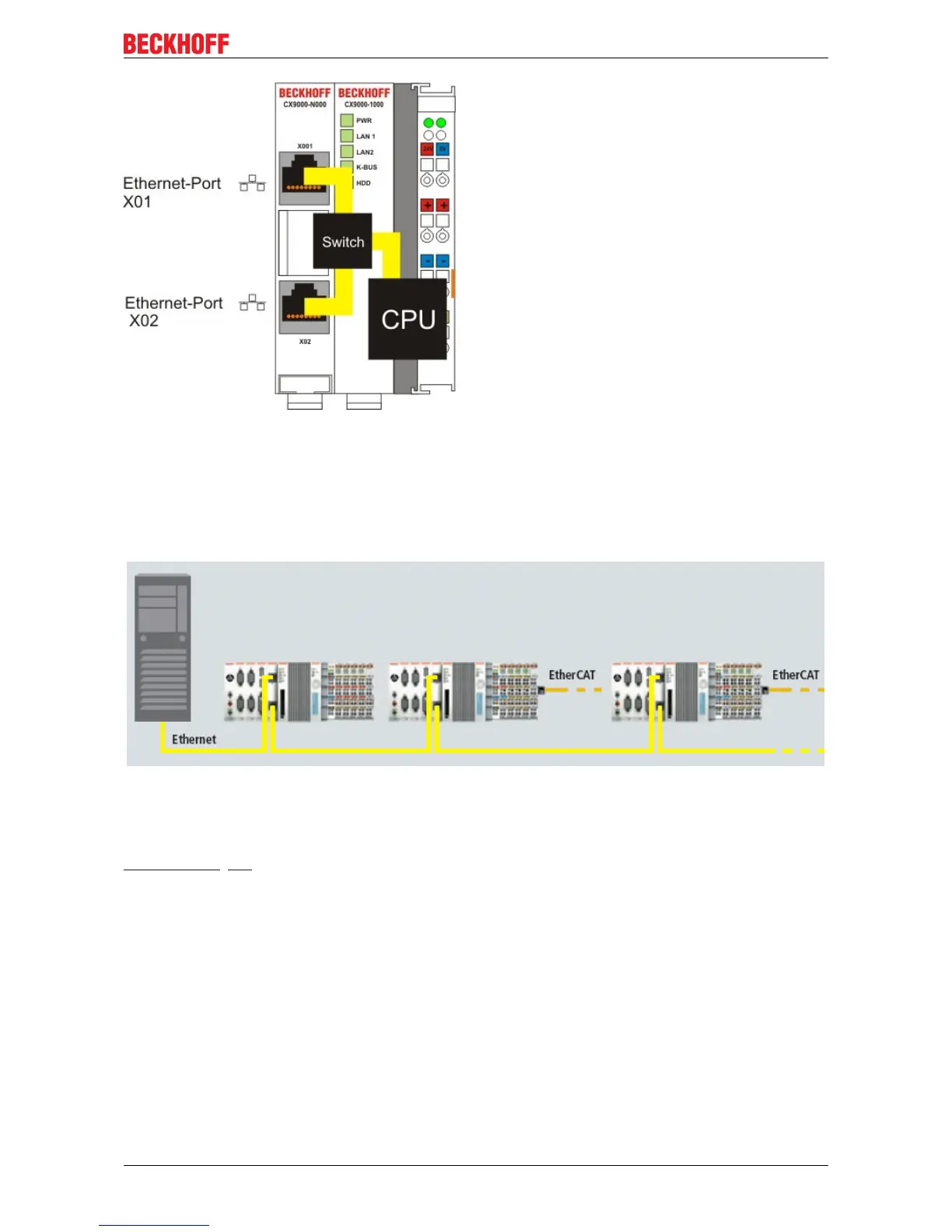Product overview
CX9000 / CX9010 19Version: 2.6
Operating system perspective:
The operating system only sees one of the connections for the network interface. The status is always
connected, since the switch is connected directly.
These interfaces are connected to an internal 3-port switch and offer a simple option for creating a line
topology without the need for additional Ethernet switches.
Basic CPU module with DVI/USB interface:
In addition to the two Ethernet ports, this basic module also features DVI/USB interfaces. The pin
assignment of the basic CPU module with two USB and a DVI-I interface is explained under the associated
CX90x0-N010 [}24] system interface.
Applicable to all basic CPU modules:
LED
The green power LED (PWR) is on if the basic CPU module is connected correctly to a live power supply
unit.
Compact Flash slot
Further information can be found under Compact Flash slot
