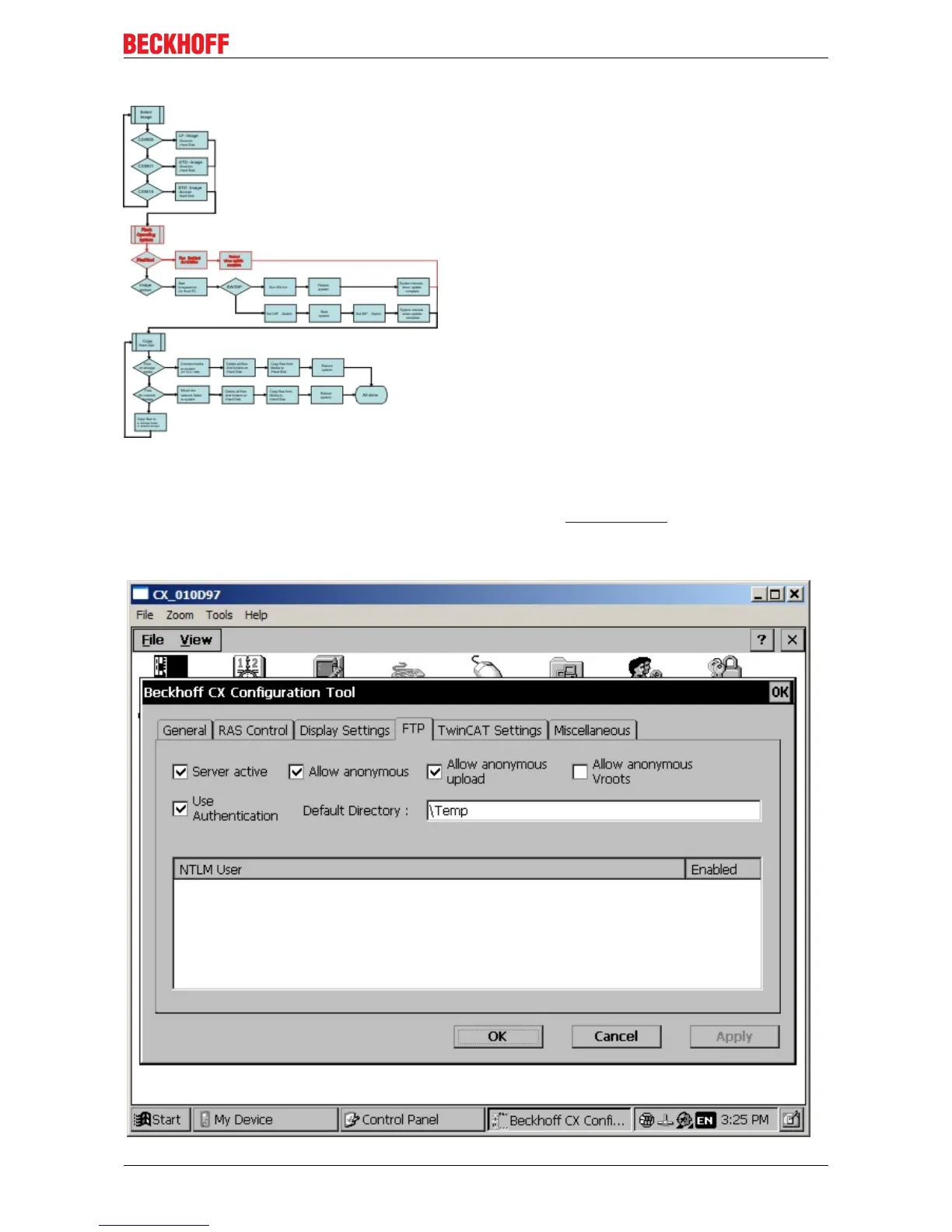Appendix
CX9000 / CX9010 47Version: 2.6
Flashing operating system
Interactive tool on CX90x0:
First the program "Cx9ImageUpdate.exe" must be downloaded from BECKHOFF FTP-Server. If the CX90x0
has no USB the tool can be transferred via ftp onto the system. Use CERHOST-Tools to control the CX90x0
remote via Ethernet. Activate the FTP server on the CX, if not it is disabled. The necessary configuration is
shown below: