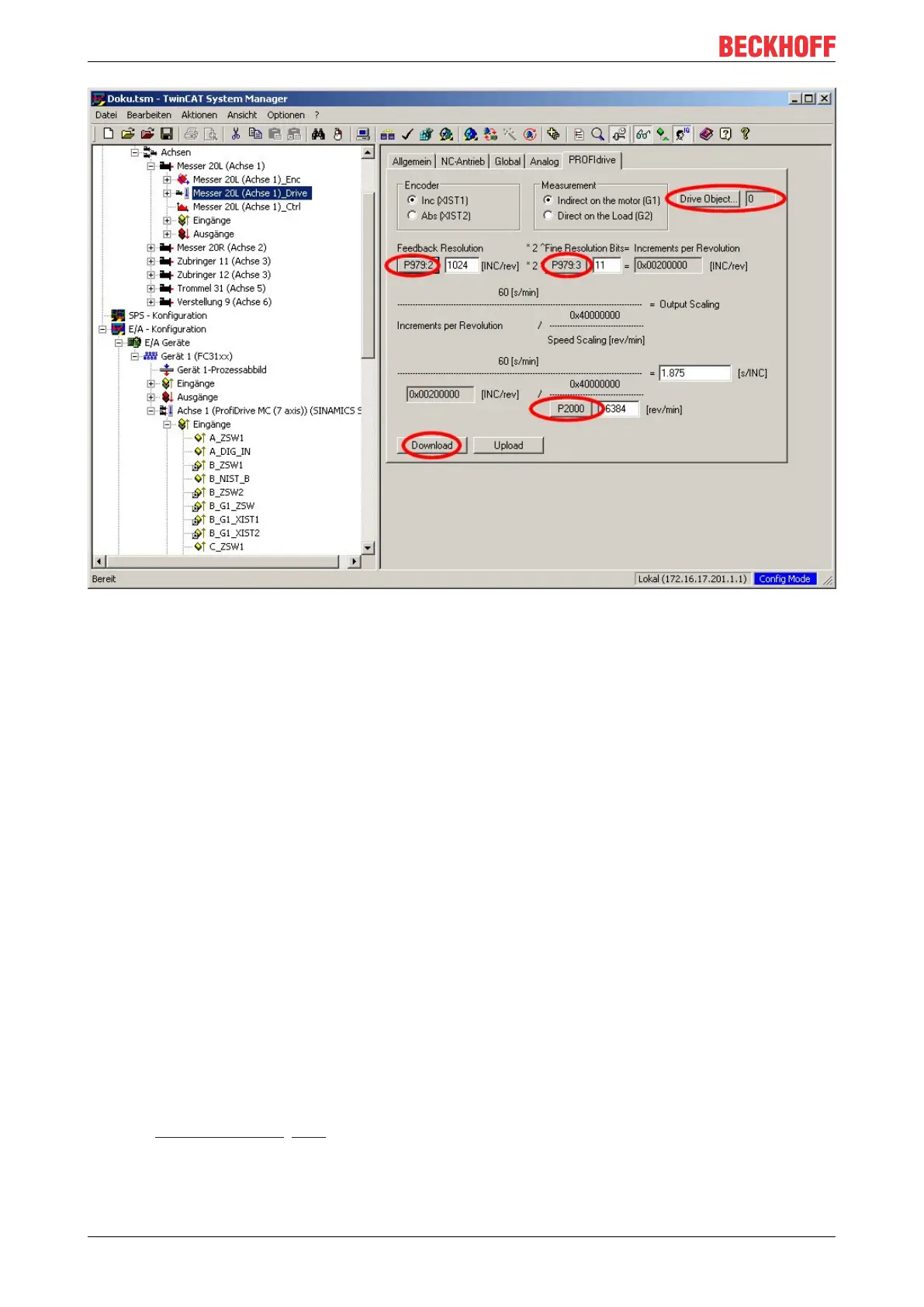Parameterization and commissioning
EL6731112 Version: 2.8
Fig.112: PROFIdrive tab, reading motor parameters
The "PROFIdrive" tab of the axis drive (in the current example Messer 20L(Axis 1)_Drive) features a dialog
for reading motor parameters from the drive. To this end the drive object number from the STARTER
software has to be specified. The respective buttons can then be used to read the encoder resolution via
parameters P979.2, P979.3 and P2000. Alternatively, these parameters can be read with the STARTER
software and manual written into the input fields. In both cases the values are transferred to TwinCAT via the
Download button.
Together with the mechanical data (e.g. transmission ratio) of the axis, the value INC/rev (increments per
revolution) can be used to calculate the scaling factor (in the linear axis example in mm/INC).
Formula
Scaling factor = path per revolution of the drive shaft / (gear ratio x increments per revolution) Gear ratio =
motor shaft revolutions / drive shaft revolutions
Example conveyor belt:
300mm feed per shaft revolution, gear ratio 10, encoder resolution 20000H = 2097152DEC INC/rev scaling
factor = 300mm/rev / (10 x 2097152 INC/rev ) = 0.000014305mm/INC
Example drum rotation:
Angle= 360° per shaft revolution, gear ratio 17.08, transmission via toothed belt 64/50, encoder resolution
20000H = 2097152DEC INC/rev scaling factor = 360°/rev / (17.08 x 64/50 x 2097152 INC/rev ) =
0.0000078519 mm/INC
Setting the encoder parameter scaling factor
Enter the determined value [}111] as the scaling factor for the encoder in the Global tab and accept the
values through Download