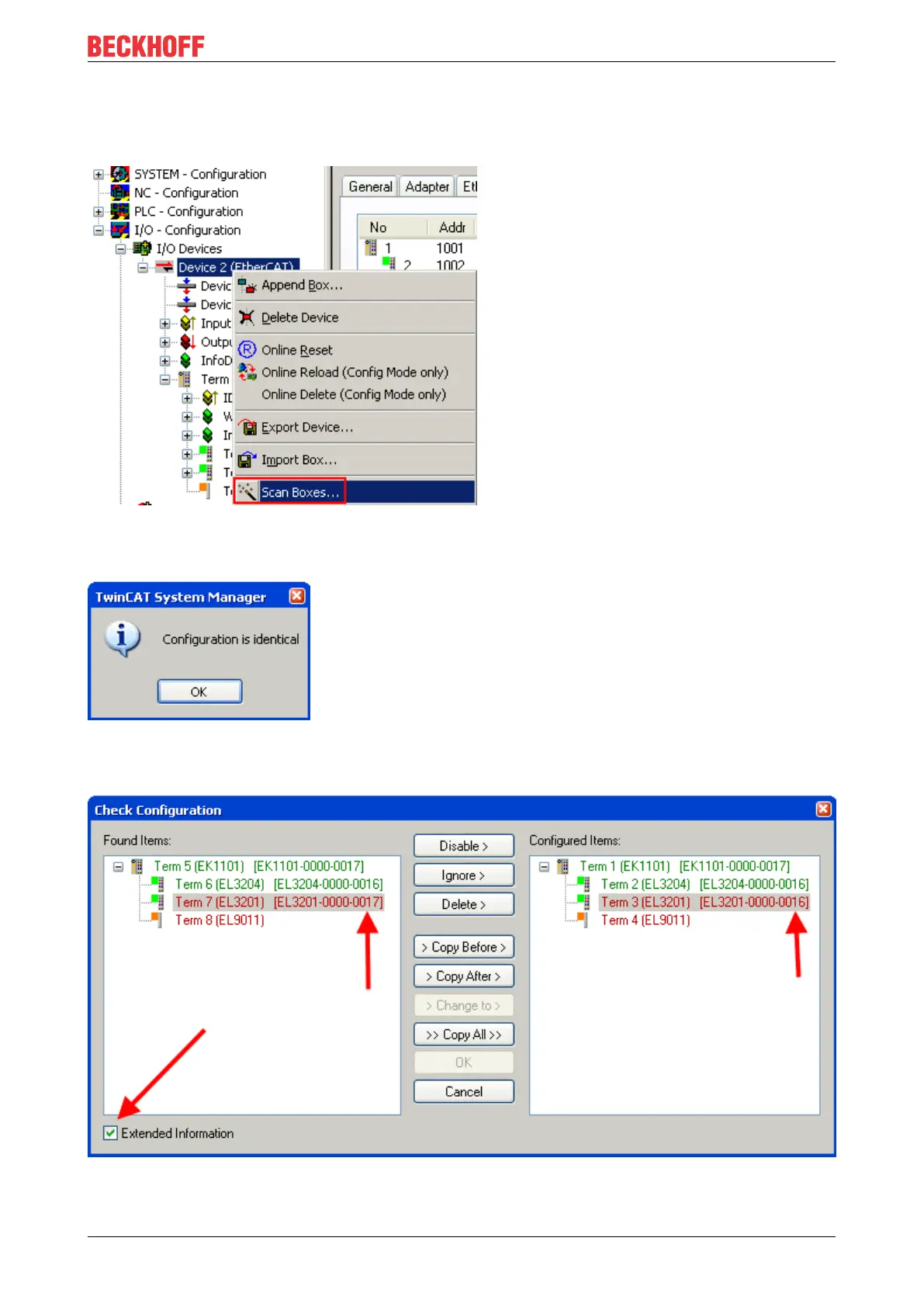Appendix
EL6731 175Version: 2.8
Display of ESI slave identifier
The simplest way to ascertain compliance of configured and actual device description is to scan the
EtherCAT boxes in TwinCAT mode Config/FreeRun:
Fig.139: Scan the subordinate field by right-clicking on the EtherCAT device
If the found field matches the configured field, the display shows
Fig.140: Configuration is identical
otherwise a change dialog appears for entering the actual data in the configuration.
Fig.141: Change dialog
