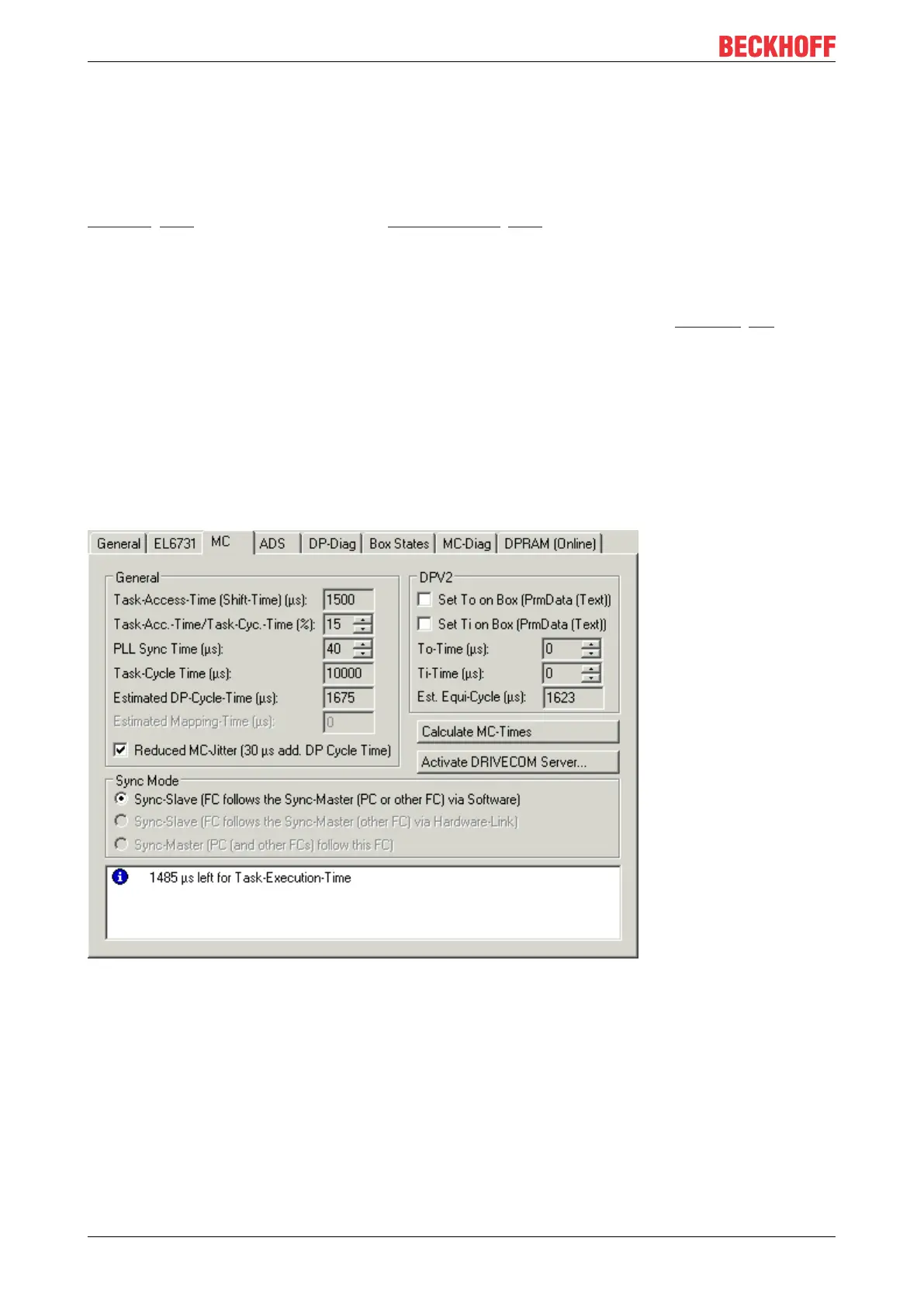Parameterization and commissioning
EL673190 Version: 2.8
has been reached, or the system has crashed). It is possible to specify here how many missing tasks cycles
can be tolerated before the master switches into the clear mode. This setting is independent of the setting in
the Clear mode.
Clear mode
Here you can specify that the master should switch to or remain in "Clear" state, as long as at least one MC
slave (setting: "if an MC slave fails") or any slave (setting: "if a slave fails") does not respond correctly (i.e.
DpState [}121] is not equal 0) (see section Error Reactions [}115]).
Windows watchdog (only FC310x)
Not relevant for EL6731.
Set WD individually for each slave
Here you can select whether the WD should be set individually for each slave (on the Profibus [}96] tab of
the box).
DP watchdog time
If the checkbox "Set WD individually for each slave" is not ticked, the DP watchdog can be set here to a
uniform value for all slaves.
Calculate DP slave watchdog time
This is used to set the DP watchdog time for all DP slaves to a suitable value.
5.1.6.2.4 MC tab
Fig.90: MC tab
Task access time (shift time)
Not relevant for EL6731.
Task access time/task cycle time
Not relevant for EL6731.
PLL-Sync-Time
Not relevant for EL6731.
Task cycle time
Displays the cycle time of the corresponding highest priority task.