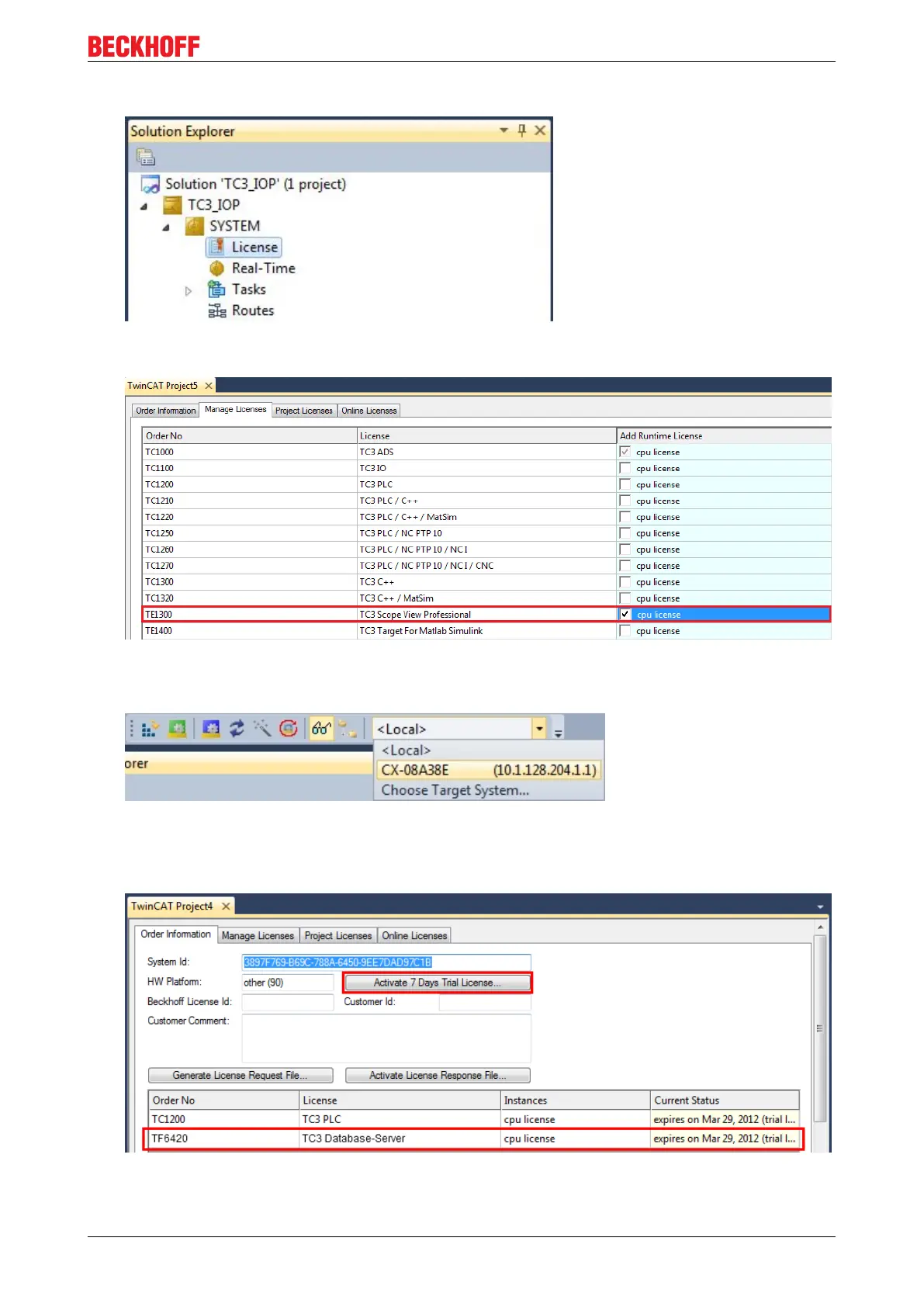Installation
3. In “Solution Explorer”, please navigate to the entry “System\License”
4. Open the tab "Manage Licenses" and add a "Runtime License" for your product (in this screenshot
“TE1300: TC3 Scope View Professional”)
5. Optional: If you would like to add a license for a remote device, you first need to connect to the remote
device via TwinCAT XAE toolbar
6. Switch to the tab "Order Information" and click the button "Activate 7 Days Trial License..."to
activate a test version
7. Please restart TwinCAT 3 afterwards.
TC3 Temperature Controller 11Version: 1.1