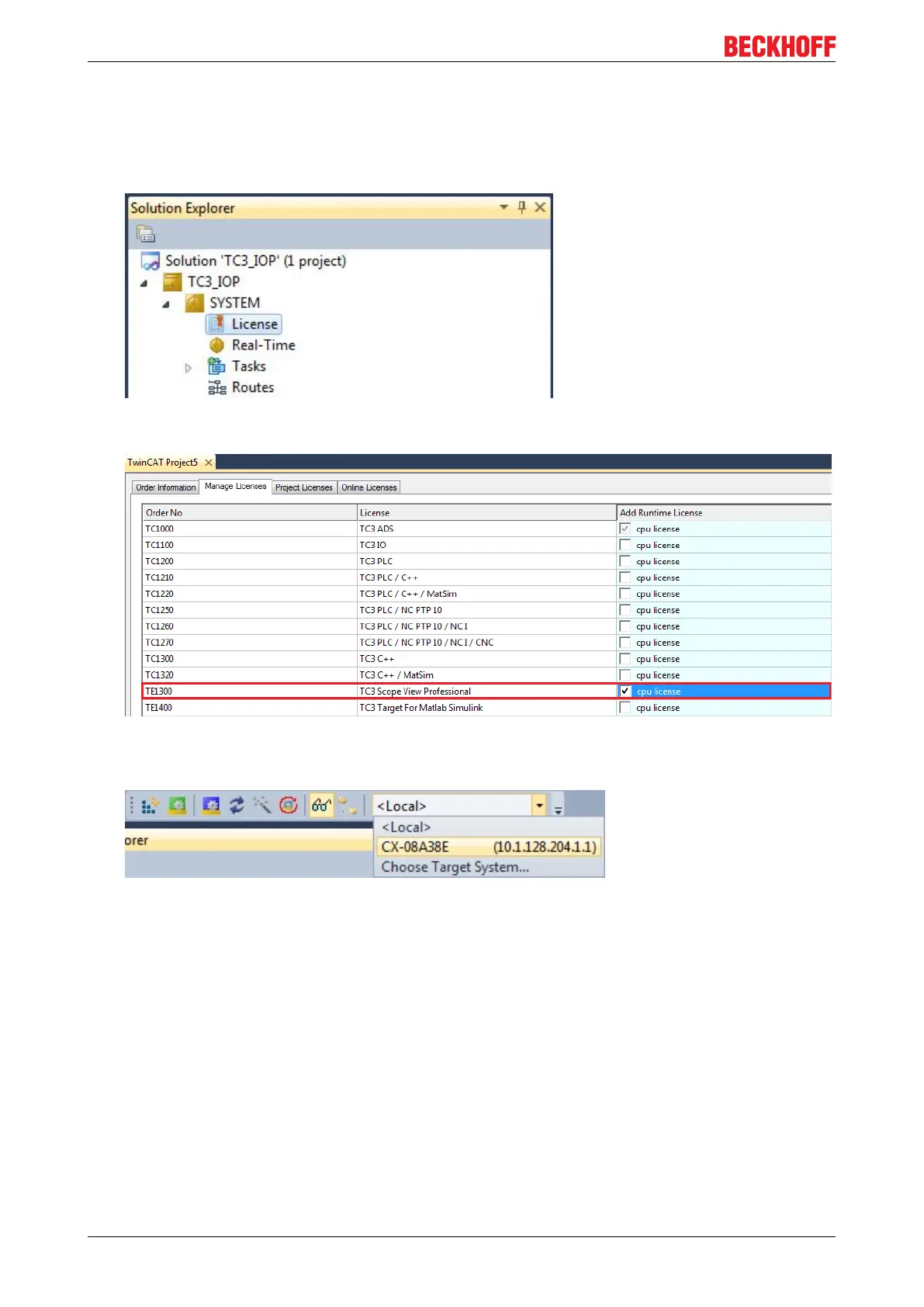Installation
Licensing a full version
8. Start TwinCAT XAE
9. Open an existing TwinCAT 3 project or create a new project
10. In "Solution Explorer", please navigate to the entry "SYSTEM\License"
11. Open the tab "Manage Licenses" and add a "Runtime License" for your product (in this screenshot "
TE1300: TC3 Scope View Professional”).
12. Optional:If you would like to add a license for a remote device, you first need to connect to the remote
device via TwinCAT XAE toolbar
13. Navigate to the "Order Information" tab
The fields "System-ID" and "HW Platform" cannot be changed and just describe the platform for the
licensing process in general a TwinCAT 3 license is always bound to these two identifiers:
the "System-ID" uniquely identifies your system.
The "HW Platform" is an indicator for the performance of the device.
TC3 Temperature Controller12 Version: 1.1