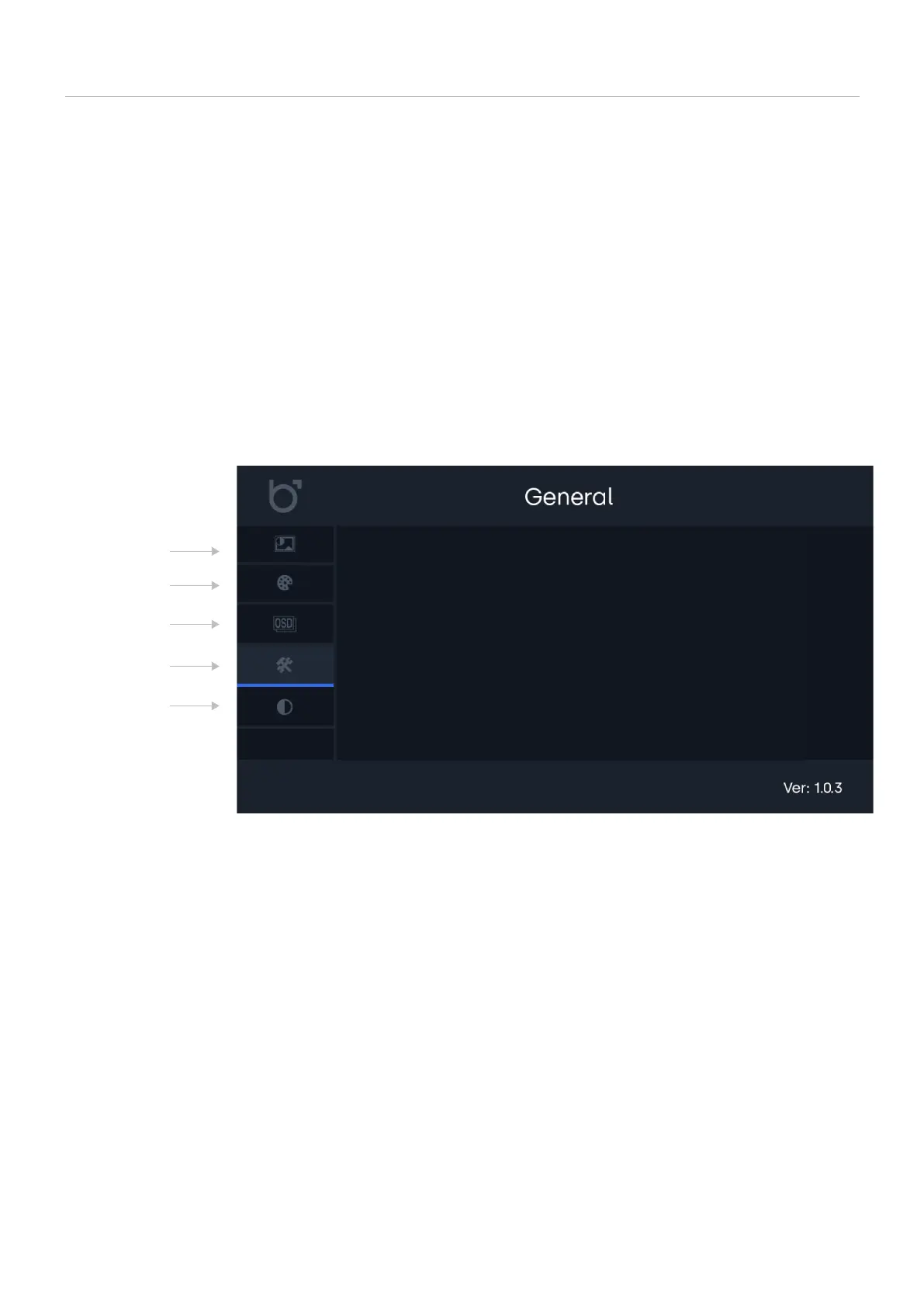Beetronics User Manual | Bedienungsanleitung | Manuel d’utilisation
15 EN
Main menu
Main menu
To navigate through the menu, you can use the cursor buttons on the remote control, or the up and down buttons on the side or
back of the monitor. These buttons allow you to move up, down, left, or right, respectively. To confirm or enter a specific setting,
use the “ENTER” button on the remote.
Press the “MENU” button on the remote or the monitor to access the main menu. The menu is divided into 5 categories, each
represented by a separate tab.
01 | Picture
02 | ColorTemp
03 | OSD
04 | General
05 | Backlight