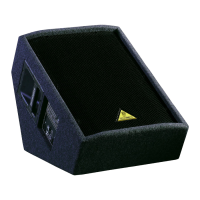from microphones (MIC) or unbalanced signals from instruments (GUITAR), such as guitars or basses.
16. MIC/LINE 1 combo jack accepts balanced microphone signals via cables with XLR connectors or unbalanced
instrument signals (from guitars or basses) via cables with ¼” TS connectors. Use the MIC/GUITAR button to
optimize this input for microphones or instrument signals.
17. MAIN IN combo jack accepts audio signals over cables using XLR, balanced ¼” TRS, balanced ¼” TRS or
unbalanced ¼” TS connectors. The MAIN IN input level is controlled by the LINE 1 knob.
18. THRU jack can be used to send your final mix out over a cable with XLR connectors to a mixer, amplifier or an
additional active speaker.
19. MIC/LINE LEVEL latching switch optimizes the THRU output for balanced signals (MIC, switch in) or
unbalanced signals (LINE, switch out).
20. STANDBY ENABLE/DISABLE switch turns the auto-standby power-saving function on (ENABLE) or off
(DISABLE). When the auto-standby function is enabled, the unit will power down if no input signal is detected
for 30 minutes. To exit the powered down state, turn the POWER switch off and then back on.
21. POWER switch turns the unit on and off.
22. POWER SOURCE jack accepts the included IEC cable.
Getting started
1. Place the speaker(s) in desired locations, preferably on stands as personal monitors or mains.
2. Set all controls as shown: HIGH, MID and LOW knobs to their centered position at 12 o’clock;
LEVEL 1, LEVEL 2, and MAIN LEVEL knobs set to their minimum levels at the full counterclockwise position.

