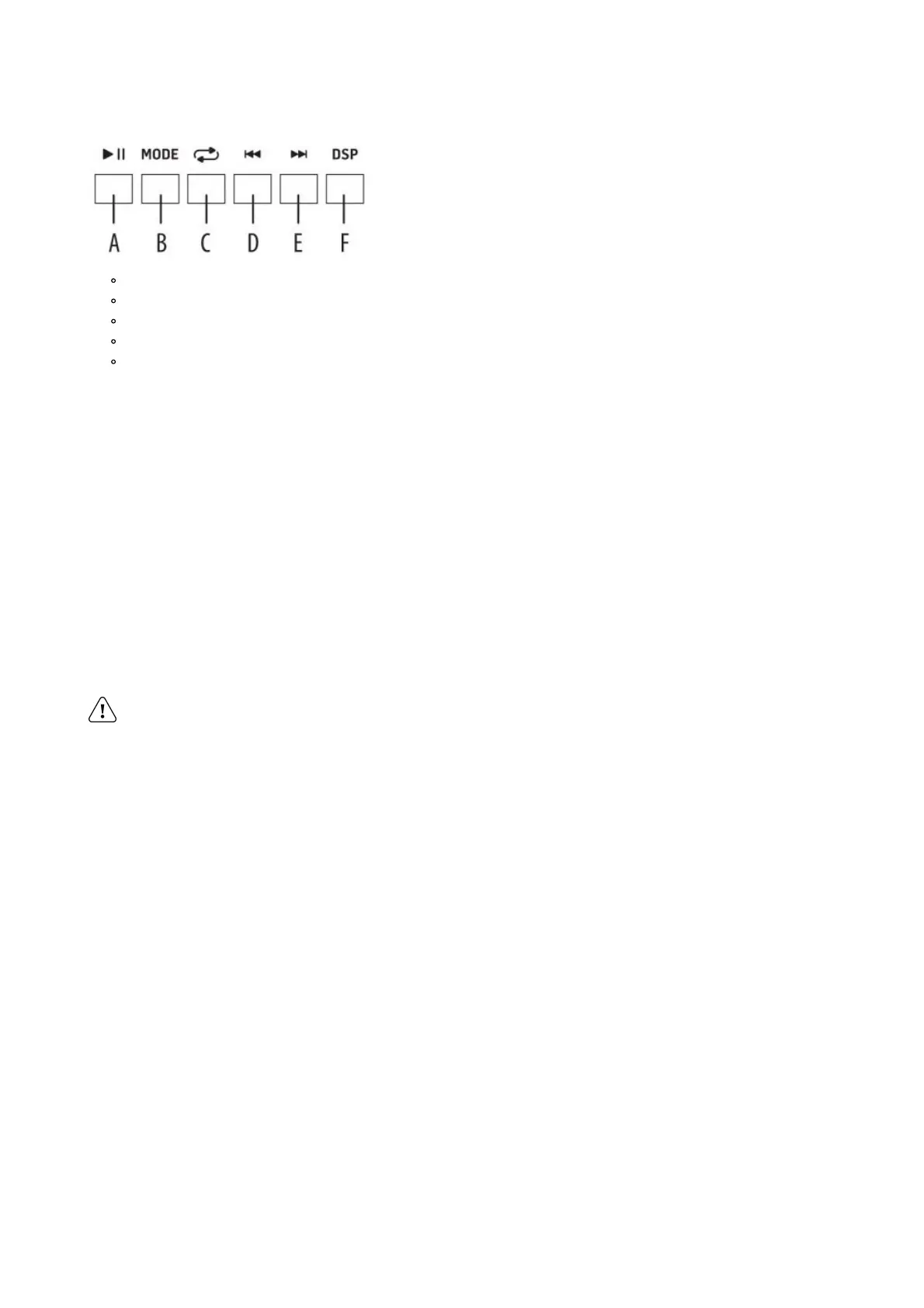1. SD/MMC jack allows you to play back digital audio files stored on SD (Secure Digital) or MMC (MultiMedia Card)
flash memory cards.
2. USB input allows you to play back audio files stored on a USB stick.
3. LCD DISPLAY shows the current DSP and playback settings.
4. PLAYBACK SECTION for USB and SD/MMC offers the following playback controls:
A. PLAY/PAUSE: Press to play, pause or search.
B. MODE: Press to switch between USB, SD, and Bluetooth.
C. REPEAT: Press to select between One, Random, Folder or All repeat modes.
D. BACK: Press once to move to the previous song. Press and hold to decrease the digital volume.
E. FORWARD: Press once to move to the next song. Press and hold to increase the digital volume. F. DSP:
Press to switch between digital equalizer presets for Pop, Rock, Jazz, Classic, Country or Music.
5. LEVEL rotary encoder controls the final DSP volume, as well as signal levels for USB, SD, and Bluetooth. Press
for bass, treble, crossover or digital equalizer adjustment. Press and hold for mute.
6. LINE/INST LEVEL controls the input level for the LINE/INST combo jack.
7. MASTER level control adjusts the final speaker volume.
8. PWR LED lights up when the audio system is connected to power and switched on.
9. CLIP LED lights up to indicate the internal limiter is responding to signal peaks.
10. TREBLE knob adjusts the level of treble frequencies for the speaker unit.
11. BASS knob adjusts the level of bass frequencies for the speaker unit.
12. OUTPUT jack sends out a copy of the LINE/INST signal over balanced cables with XLR connectors.
13. LINE/INST combo jacks accept input signals using XLR, balanced ¼ ” TRS or unbalanced ¼ ” TS connectors.
14. IN 2 jack accepts microphone signals over balanced cables with ¼ ” TRS connectors.
15. IN 1 jack accepts microphone signals over balanced cables with ¼ ” TRS connectors.
16. LEVEL 1 knob controls the input level for the IN 1 jack, as well as the wireless Bluetooth mic.
17. LEVEL 2 knob controls the input level for the IN 2 jack.
18. POWER switch turns the unit on and off.
Before turning on the audio system, all level controls must be set to minimum. Once the system is turned on,
slowly increase input levels to help prevent damage to the speaker and amplifier.
19. AC INPUT jack accepts the included IEC power cable.
20. LED POWER light turns the unit on and off.
Remote Control