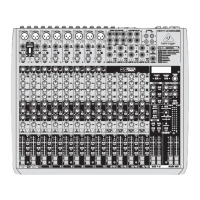12 DIGITAL SNAKE S16 User Manual
5. Standalone Operation
The S16 does not necessarily need to be used in conjunction with the X32 console.
A pair of S16 units can be linked to send 16 channels to and from the stage,
providing a high-quality digital snake that can work with any analog mixer.
In this scenario, a master S16 will be placed at FOH near the main mixing console,
and the other on the stage (see ’S16 as standalone snake’ hookup diagram).
TheFOH unit must be set to SN MASTER mode so that it can control the preamps
of the unit on stage. All sends from FOH to the stage can be connected to
INTPUTS 1-8 on the ’master’ S16, which will appear at the on-stage unit’s XLR
OUTPUTS. Connect all the sound sources from the performers to INPUTS 1-16 of
the on-stage S16. Channels 1-8 will appear at the ’master’ S16’s XLR OUTPUTS and
channels 9-16 will appear at the ADAT OUTPUT. Connect the ADAT 9-16 OUTPUT to
an ADA8000 or similar preamp to provide analog XLR outputs. The outputs from
the ’master’ S16 and the ADA8000 can be connected to any sort of main console
for mixing, analog or digital.
For recording applications, a single S16 can also be used as a high-quality mic
preamp. Connect the sound sources to the INPUTS 1-16, and send those channels
via ADAT to an interface or ADAT card installed in your computer. For this scenario,
the S16 must be set to SPLITTER mode.
6. MIDI Communication
The S16 head amp gain and phantom power settings can be controlled remotely
via MIDI whenever it is used standalone, independent from X32 console products.
Note: The S16 will only accept MIDI controls when its preamps are not controlled
via AES50 already. Connection to an X32 series console or another S16 in SN
Master mode will always inhibit reception of preamp related MIDI commands.
The standard channel for transmit/receive of MIDI controls is 1. MIDI channel 2 is
used when the SN slave unit is to be controlled via the SN Master unit.
TRANSMIT / RECEIVE
Select CC # Value Channel Description
SN MASTER “In 1-16” (FOH)
80…95
96…111
0…19
0, 127
1
1
Controls local head amps of master unit
Gain In 1-16, -2.5…+45 dB, 2.5 dB steps
48V Phantom 1-16 on/o
SN MASTER
“St 1-16” (Stage)
80…95
96…111
0…19
0, 127
2
2
Controls remote head amps of slave unit
Gain In 1-16, -2.5…+45 dB, 2.5 dB steps
48V Phantom 1-16 on/o
SN SLAVE - - -
No MIDI transmission or reception when
controlled by SN Master or X32 console
Ext Sync w/o
AES50 preamp control
80…95
96…111
0…19
0, 127
1
1
Gain In 1-16, -2.5…+45 dB
48V Phantom 1-16 on/o
Note: The string 0xEE, 0x7E, 0x7E can be sent for testing if an S16 is
communicating via MIDI. The response would be 0xEE, 0x7E, 0x7F when
MIDIinputs and outputs of S16 are connected to the test interface.

