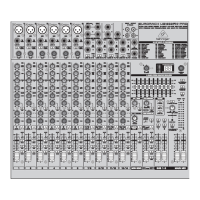5
EURORACK MX2004A
TABLE OF CONTENTS
1. INTRODUCTION.....................................................................................................................7
1.1 Architecture .................................................................................................................................... 7
1.2 Before you begin ............................................................................................................................. 8
1.2.1 PSU (power supply unit) ....................................................................................................... 8
1.2.2 Warranty............................................................................................................................... 8
1.2.3 Packing ................................................................................................................................8
1.2.4 Rack mounting the MX2004A ................................................................................................ 8
2. MONO INPUT CHANNEL.......................................................................................................8
2.1 Input level setting ............................................................................................................................ 8
2.2 Equalizer......................................................................................................................................... 9
2.3 Aux sends ...................................................................................................................................... 9
2.4 Routing, fading and muting .............................................................................................................. 9
2.5 Insert ............................................................................................................................................ 10
3. STEREO INPUT CHANNEL .................................................................................................10
3.1 Input level setting .......................................................................................................................... 10
3.2 Equalizer....................................................................................................................................... 10
3.3 Aux sends .................................................................................................................................... 10
3.4 Routing ......................................................................................................................................... 10
4. MAIN SECTION.....................................................................................................................10
4.1 Aux sends .................................................................................................................................... 10
4.2 Stereo aux returns .........................................................................................................................11
4.3 Metering .........................................................................................................................................11
4.4 Solo function ..................................................................................................................................11
4.5 2-track input and output ................................................................................................................ 12
4.6 Monitoring ..................................................................................................................................... 12
4.7 Alt 3-4 output ................................................................................................................................ 12
5. SETTING UP .........................................................................................................................13
5.1 Selecting inputs ............................................................................................................................ 13
5.2 Initializing channels for gain setting ............................................................................................... 13
5.3 Auditioning a signal and setting up a channel................................................................................13
5.4 Desk normalization ....................................................................................................................... 13
5.5 Multitrack initialization .................................................................................................................. 14
5.6 Recording levels ............................................................................................................................ 14
5.7 Track sheet ................................................................................................................................... 14
6. APPLICATIONS .....................................................................................................................14
6.1 Keyboard mixing, live or in the studio ............................................................................................ 14
6.2 Live gig with simultaneous 2-track recording .................................................................................15
6.3 Project studio—laying vocals to tape ............................................................................................ 16
6.4 Patchbay ...................................................................................................................................... 17
6.4.1 Patchbay configuration........................................................................................................ 17
6.4.2 Parallel ............................................................................................................................... 18
6.4.3 Half-normalled ..................................................................................................................... 18
6.4.4 Normalled ........................................................................................................................... 18
6.4.5 Open................................................................................................................................... 18
6.4.6 Patchbay organization ........................................................................................................ 19
6.4.7 Looming problems .............................................................................................................. 20
