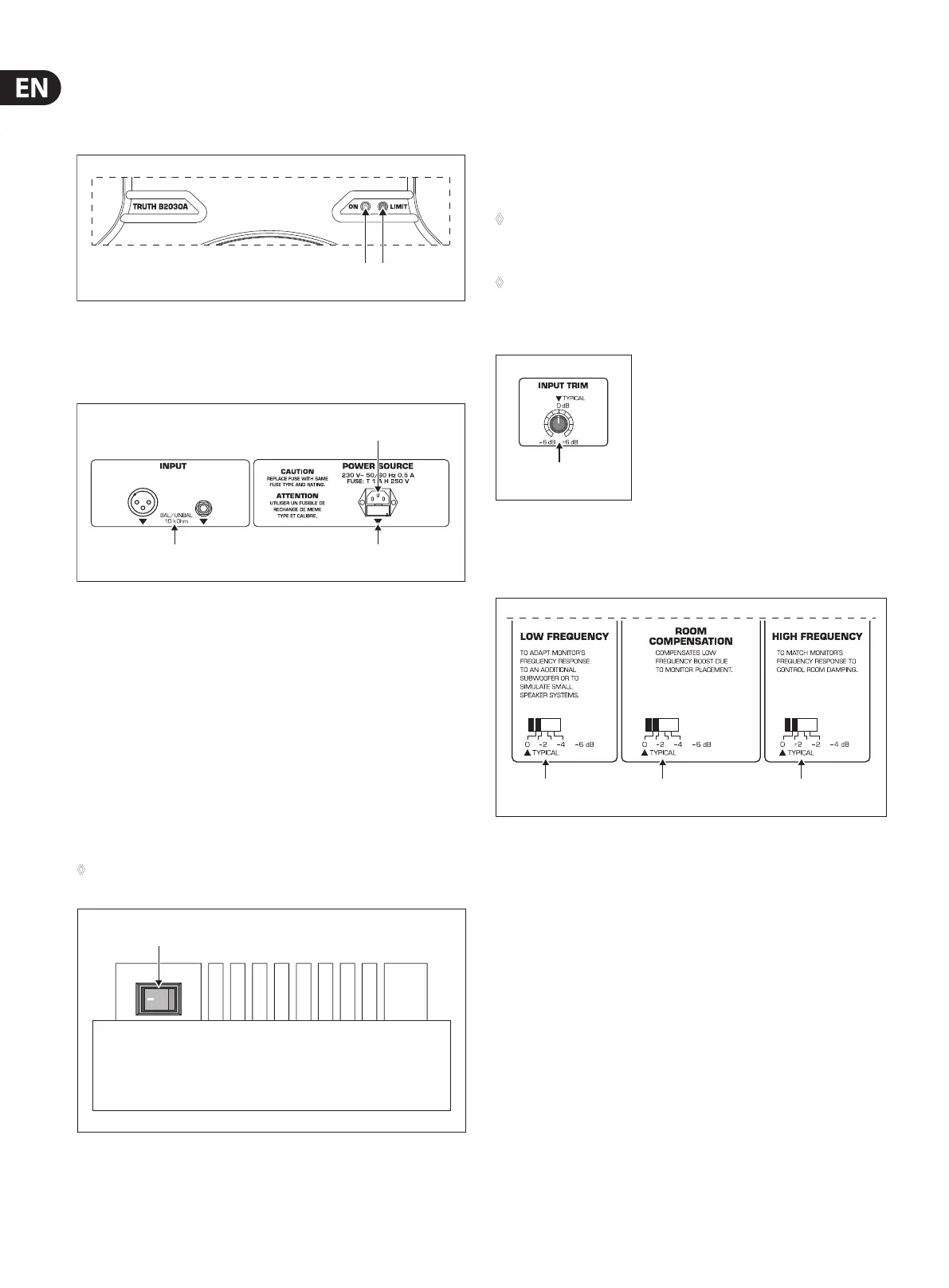behringer.com
6 TRUTH B2030A/B2031A User Manual
Control Elements2.
The control elements described in the following are the same on
both loudspeakers.
Fig. 2.1: Front panel display elements (here: B2030A)
ON:[1] This LED lights up as soon as you switch on the speaker.
LIMIT:[2] Lights up as soon as one of the built-in protections is activated.
Fig. 2.2: Rear panel connectors
All connectors of the TRUTH face downwards, so as to allow you to place the
speaker as closely to a wall as possible.
INPUT:[3] These are the balanced inputs of your TRUTH, laid out as ¼" TRS and
XLR connectors.
The mains connection is achieved via the standard IEC connector. A matching [4]
power cord is included.
FUSE COMPARTMENT/VOLTAGE SELECTION: [5] Before plugging the unit into
a power socket, please make sure you have selected the correct voltage.
Faulty fuses must be replaced with fuses of appropriate rating without
exception. Some units feature a fuse compartment that can be operated in
two dierent positions, allowing alternating between 230 V and 120 V.
When using the unit outside of Europe (running on 120 V), you have to ◊
implement a fuse with a higher rating.
Fig. 2.3: The POWER switch
Use the [6] POWER switch to power up your TRUTH. The POWER switch should
always be in the “O” position when you are about to connect your unit to
the mains.
Caution !
The POWER switch does not fully disconnect the unit from the mains. ◊
Unplug the power cord completely when the unit is not used for
prolonged periods of time.
The TRUTH should be the last device in the signal chain to be ◊
switched on and the first to be switched off. This way, loud switch-on
”thumps” that can occur when powering other equipment on or off
can be avoided.
Fig. 2.4: INPUT TRIM control
INPUT TRIM:[7] Use this control to adapt the TRUTH’s input sensitivity to the
signal source.
Fig. 2.5: Rear panel control elements
LOW FREQUENCY: [8] With this switch you can adapt the woofer to a subwoofer
system or emulate the sound characteristics of small speaker systems.
ROOM COMPENSATION:[9] For maximum exibility the TRUTH features a
switch that adjusts the speaker depending on its setup position.
HIGH FREQUENCY: [10] This switch adapts the speaker's frequency response to
the damping characteristics of the control room.
