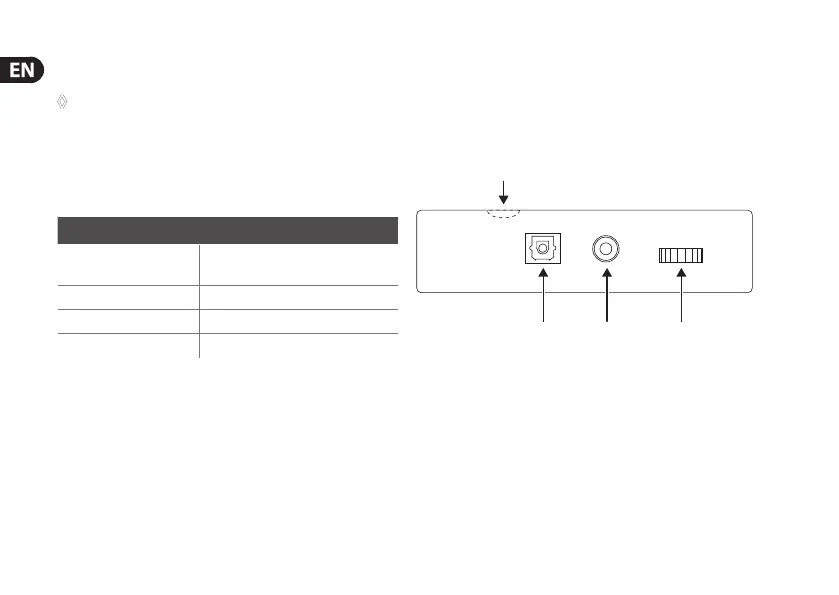10 U-CONTROL UCA202 User Manual
behringer.com
System Requirements2.
The UCA202 is PC and Mac-compatible. ◊
Therefore, no installation procedure or drivers are
required for the correct functioning of the UCA202.
To work with the UCA202, your computer must fulfill the
following ninimum requirements:
Hardware connection2.1
Use the USB connecting cable supplied with the UCA202 to
connect the unit to your computer. The USB connection also
supplies the UCA202 with current. You can connect a variety
of devices and equipment to the inputs and outputs.
Operating Elements 3.
and Connections
Front panel3.1
Fig. 3.1: Front panel UCA202
The LED indicates the status of the USB power supply.[1]
DIGITAL OUTPUT: The Toslink jack carries an S/PDIF
signal which can be connected via a fiber optic cable,
for example, to the digital input of an effects device.
PC MAC
Intel or AMD CPU,
1 GHz or higher
G4/G5, 800 MHz or higher
minimum 512 MB RAM minimum 512 MB RAM
USB 2.0 interface USB 2.0 interface
Windows XP SP2 Mac OS X 10.3.9 (Panther) or higher
