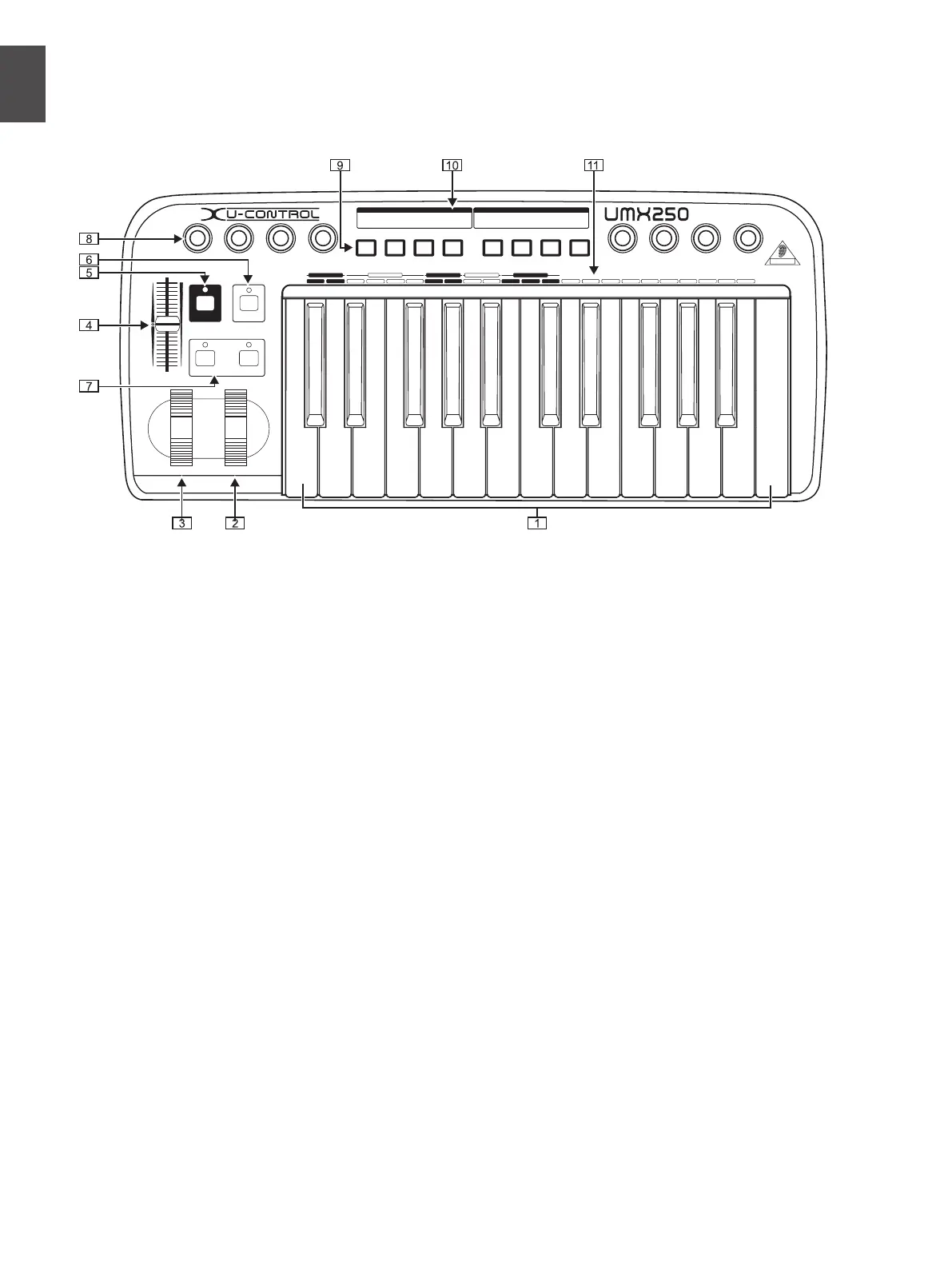U-CONTROL UMX250 User Manual
6
Control elements and connections3.
Fig. 3.1: Top view
The following factory settings refer to GLOBAL MIDI channel 1.
The keyboard of the UMX250: 25 large, velocity-sensitive keys for
{1}.
maximum playing comfort. The keyboard not only provides for
playing, but also functions as an encoder in the context of the
assignment procedure.
The MODULATION wheel functions ex works as a conventional
{2}.
modulation wheel (MIDI CC 1). In ASSIGN mode, any MIDI control-
ler can be assigned to it. When you release the MODULATION
wheel, it retains its adjusted value.
The PITCH BEND wheel is normally used to change the pitch in
{3}.
real time. In this way, a sound can be “bent” upwards/downwards
by several semitones while playing. The specic amount of pitch
bending applied to a sound can be set on the device controlled by
the UMX250.
Ex works, the VOLUME/DATA fader controls the volume of the
{4}.
notes played on the keyboard (MIDI CC 7). In ASSIGN mode, it can
be set to control any MIDI controller.
The ASSIGN button allows you to assign different functions to the
{5}.
various control elements.
The basic principle is always the same:
Press the ASSIGN button and keep it pressed. The status 1)
LED above the button lights up. The UMX250 signals that
it has entered ASSIGN mode.
Select the control element to which you would like to 2)
assign a new MIDI function by operating it.
Release the ASSIGN button.3)
Depending on the choice you made, you may have to 4)
dene an additional value range (see below for more
details).
Press the ENTER button on the keyboard to conrm your 5)
assignments. To discard your assignments either press the
CANCEL button or the ASSIGN button again. In either
case, the ASSIGN LED goes out and the UMX250 quits
ASSIGN mode.
The USER MEMORY button is used to recall the internal memory.
{6}.
The internal memory contains all assignment information set in
ASSIGN mode. Any changes that were made after USER MEMORY
selection are automatically saved without further user prompts. The
USER MEMORY is retained even after the unit is switched off.
The two OCTAVE SHIFT buttons are preset to shift the keyboard
{7}.
range by several octaves up or down. The associated LEDs help you
identify the current octave setting (see Table 3.1). Since the
OCTAVE SHIFT buttons can also be assigned to any MIDI
controller, we would like to refer you to Chapters 4.2.8 and 4.2.9 for
detailed information.
The eight high-resolution rotary controls R1 – R8 generate
{8}.
continuous controller information. They are the controllers that are
shown above the buttons in the table
(10)
. All rotary controllers can be
assigned to any controller in ASSIGN mode.
