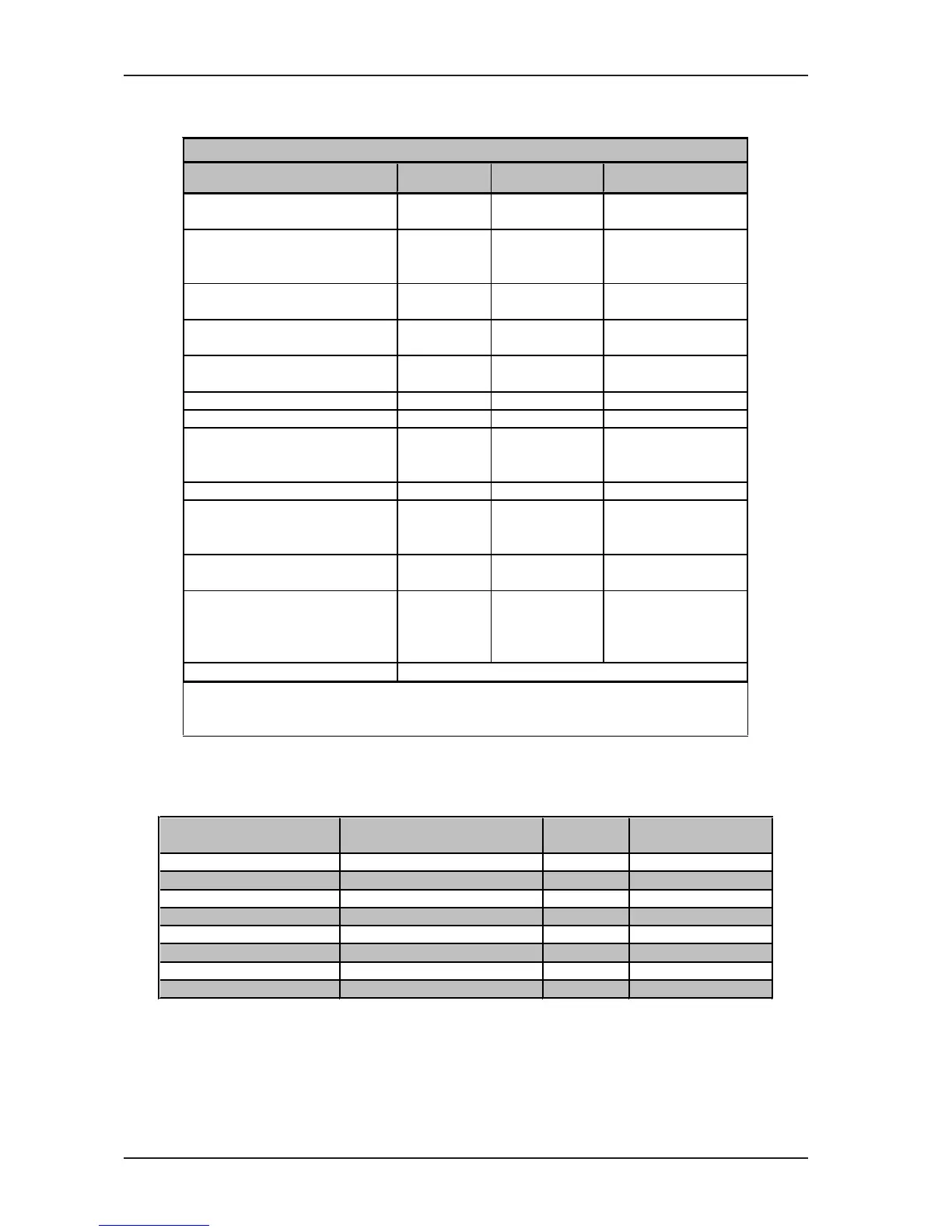Volume Controller - 7 0 .. 127
Channel CLEAN = 0, OVERDRIVE = 1 10 0 .. 1
Effect OFF = 0, ON = 1 11 0 .. 1
Parameter depends on effect 12 0 .. 127 (max.)
Effect A depends on effect 13 0 .. 127 (max.)
Effect B depends on effect 14 0 .. 127 (max.)
Wah/Modulation Controller - 15 0 .. 127
Store Enable Controller - 18 0 .. 127
Tab. 6.3: MIDI control changes of the VINTAGER
6. APPENDIX