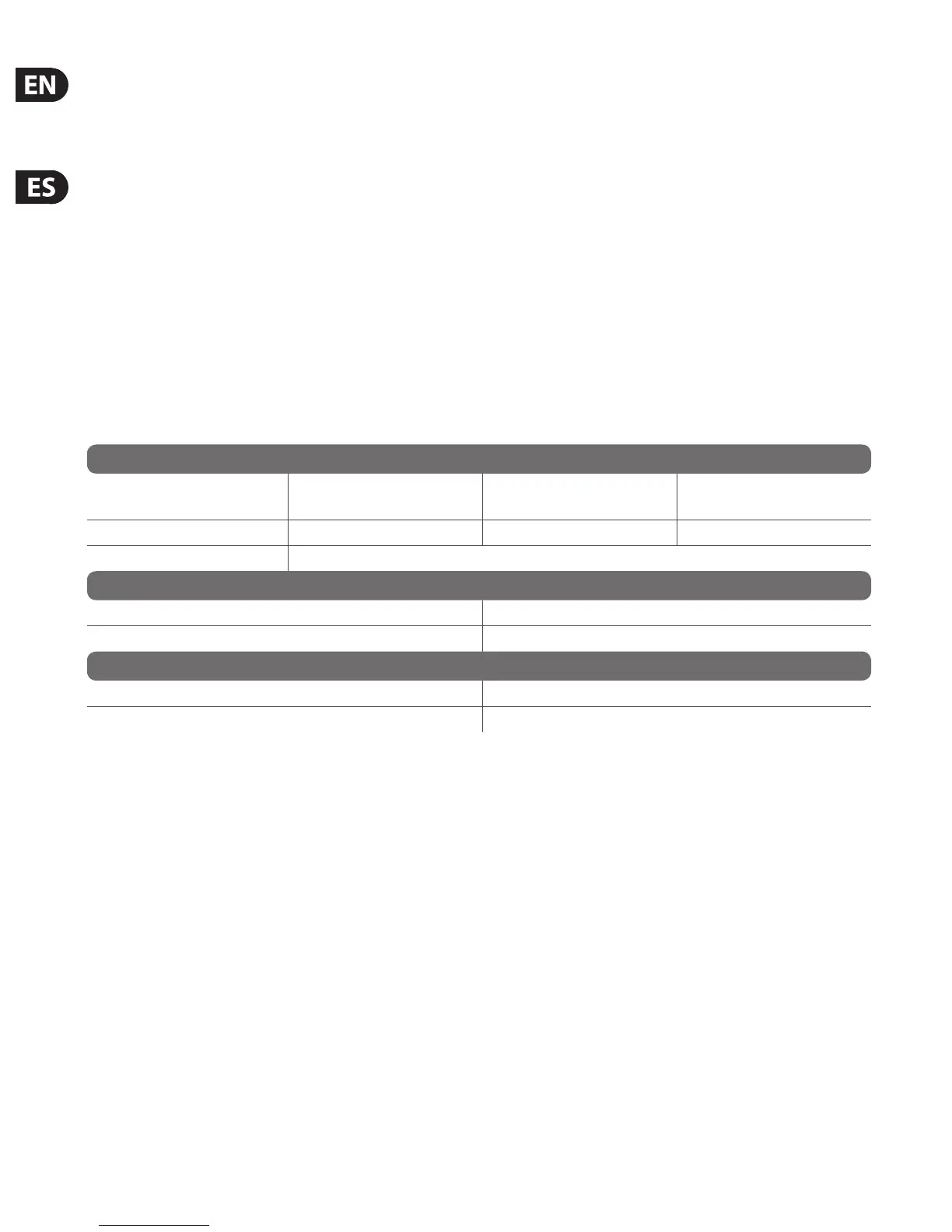14 X-USB Interface Operation Guide
3. Conguring the PC to Interface
with the X-USB Option Card
Please watch behringer.com for further advice on the software
conguration of X-USB interface card.
Windows
: There is an ASIO high-performance
driver available for download,
which is essential for low-latency audio
on Windows-based applications.
Mac OS
: The X-USB is CoreAudio compatible
and thus works with low-latency on
Mac computers without any additional
driver installation.
ASIO Driver for Windows-based Applications
Download the X32 ASIO driver installer les from behringer.com.
Double-click on Setup.exe in the corresponding unpacked folder and
follow the instructions on the screen.
Driver Control Panels
Once the driver is installed, you can open the control panel by
double-clicking on the small tray icon. These screens will allow
conguring the X-USB expansion card in the X32 as an audio
interface for your computer.
Download the X32 full manual from behringer.com and
read the ’USB Interface Operation Guide’ chapter for
more details.
4. Specications
* depends on system performance and application
Recommended Minimum Hardware:
Windows-based - Core 2 Duo CPU, 2 GHz
application - USB 2.0 port
- 1 GB RAM
Mac - 1.5 GHz CPU
- USB 2.0 port
- 512 MB RAM
Recommended Operating Systems:
Windows: Windows XP 32-Bit SP2 or higher, Windows 7 32-bit, Windows 7 64-bit, Windows 8 64-bit
(X-USBASIO drivers supplied)
Mac OS X : 10.7 Lion, 10.8 Mountain Lion, 10.9 Mavericks
*10.6.8 (16 x 16 max)
(CoreAudio compatible)
Expansion Card Features:
Interface MIDI
Audio input channels
24-Bit, 44.1/48 kHz
Audio output channels
24-Bit, 44.1/48 kHz
High Speed USB 2.0 1 in x 1 out 32, 16, 8 or 2 32, 16, 8 or 2
DAW remote control Generic MIDI, HUI and Mackie Control Universal emulation
Expansion Card Performance:
Interface Typical round-trip latency
High Speed USB 2.0 ~14 ms*
Physical
Dimensions 30 x 165 x 138 mm (1.2 x 6.5 x 5.4")
Weight 0.14 kg (0.3 lbs)
Mac, Mac OS, OS X, Leopard, Snow Leopard, Lion, and Mountain Lion are trademarks of Apple Inc., registered in the U.S. and other countries. Windows and Windows XP are registered trademarks
of Microsoft Corporation in the United States and other countries. HUI and Mackie are trademarks or registered trademarks of LOUD Technologies, Inc. Asio is a trademark or registered trademark of
Steinberg Media Technologies GmbH.
