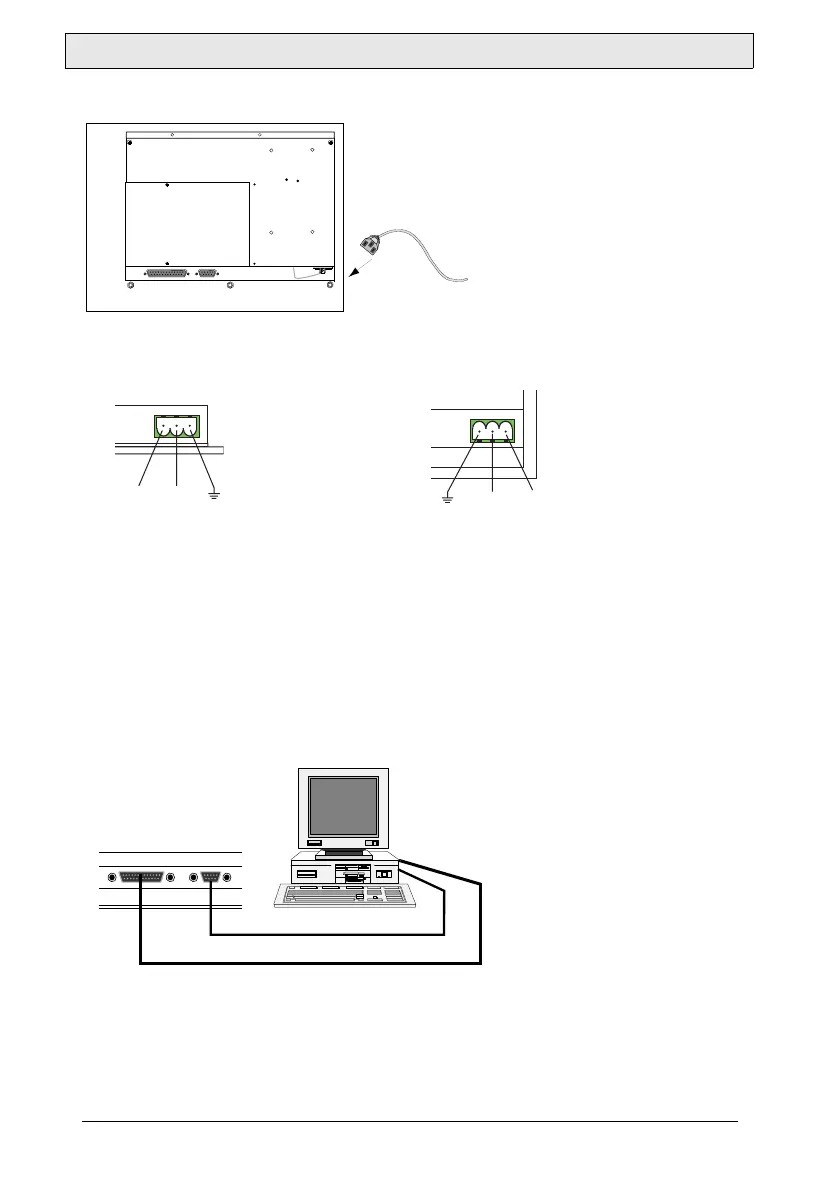English
1-4 Beijer Electronics AB, MA00557F
CIMREX 90, 91
CIMREX 90D CIMREX 91D
Connection to a printer
The printer should have a serial interface and be equipped with IBM character set. Refer to the
printer manual for the correct configuration. If you want to connect the terminal to a printer
with a parallel interface you have to use the expansion card IFC PI. See the manual for IFC PI
for further information.
Connection to a personal computer
To program the terminal it is recommended that the PC software is used. To install the PC
software see the manual for this product. The communication parameters in the terminal and
in the PC software should be set in the same way.
100 - 240 V AC
Ground
Ground
+24 V
0 V
0 V +24 V
CAB5
RS422
RS232C
Personal computer
CAB6