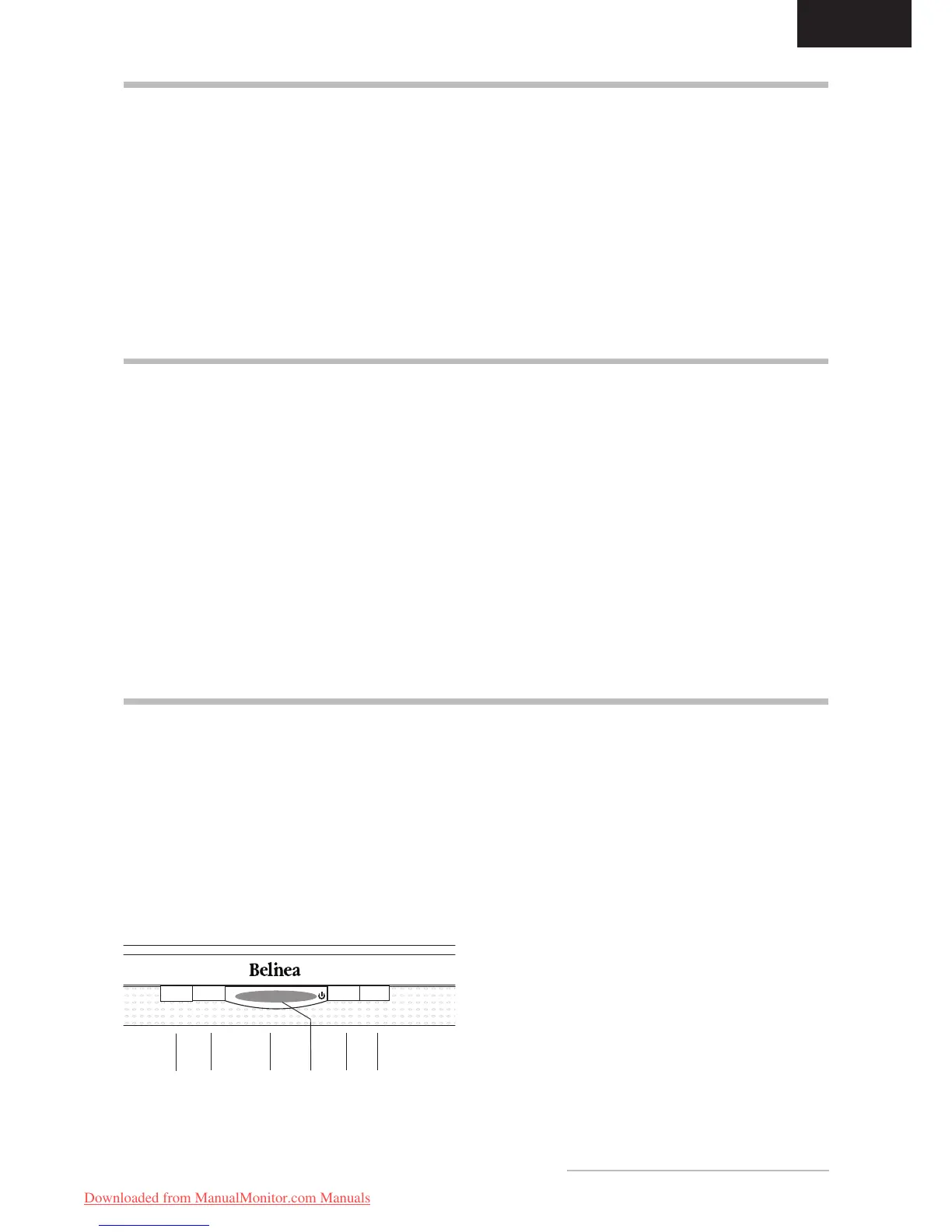Belinea 1975 S1 - - 5
ENGLISH
BASIC SETUP
➧ Automatic Image Adjustment ....................................
image parameters to their optimal settings for the current
graphics mode. Press
AUTO (
until completed.
➧ Shortcut for adjusting contrast and brightness......
the
<
button (
displayed. Press the
>
button (
to increase
the contrast/brightness or the
<
button (
decrease it.
➧ Setting the volume directly.......................................
>
(
buttons
<
or
>
(
and
.
➧ Locking and Unlocking the OSD..............................
combination
<
(
MENU (
a corresponding message is displayed.
➧ Disabling the sound (MUTE).....................................
>
(
Next, press the button MENU (
sound or press the button MENU again to reactivate it.
IMAGE SETTINGS USING THE OSD MENU
you to view and change display settings. To change an
1. Press the button MENU (
2.
categories. Select the desired submenu by pressing
<
or
>
(
and
; see section
3. Press the button
MENU (
selected function or associated submenu.
4. If you selected a submenu, now select the subfunction
<
or
>
(
and
in
5.
<
or
>
(
and
6. The current settings are automatically saved when
needed.
7.
manually by pressing the button
AUTO
(
Figure 4. Monitor features
Monitor setup under Windows
®
9x/ME/2000
and XP:
If using the monitor under Windows
®
9x/ME/2000
ftp.maxdata.com.
download the Belinea.inf and README_Belinea.TXT
README_
Belinea.TXT le.
Monitor setup under Windows
®
NT 4.0:
Under Windows
®
Select the vertical frequency and the number of colors
CONFIGURATION
