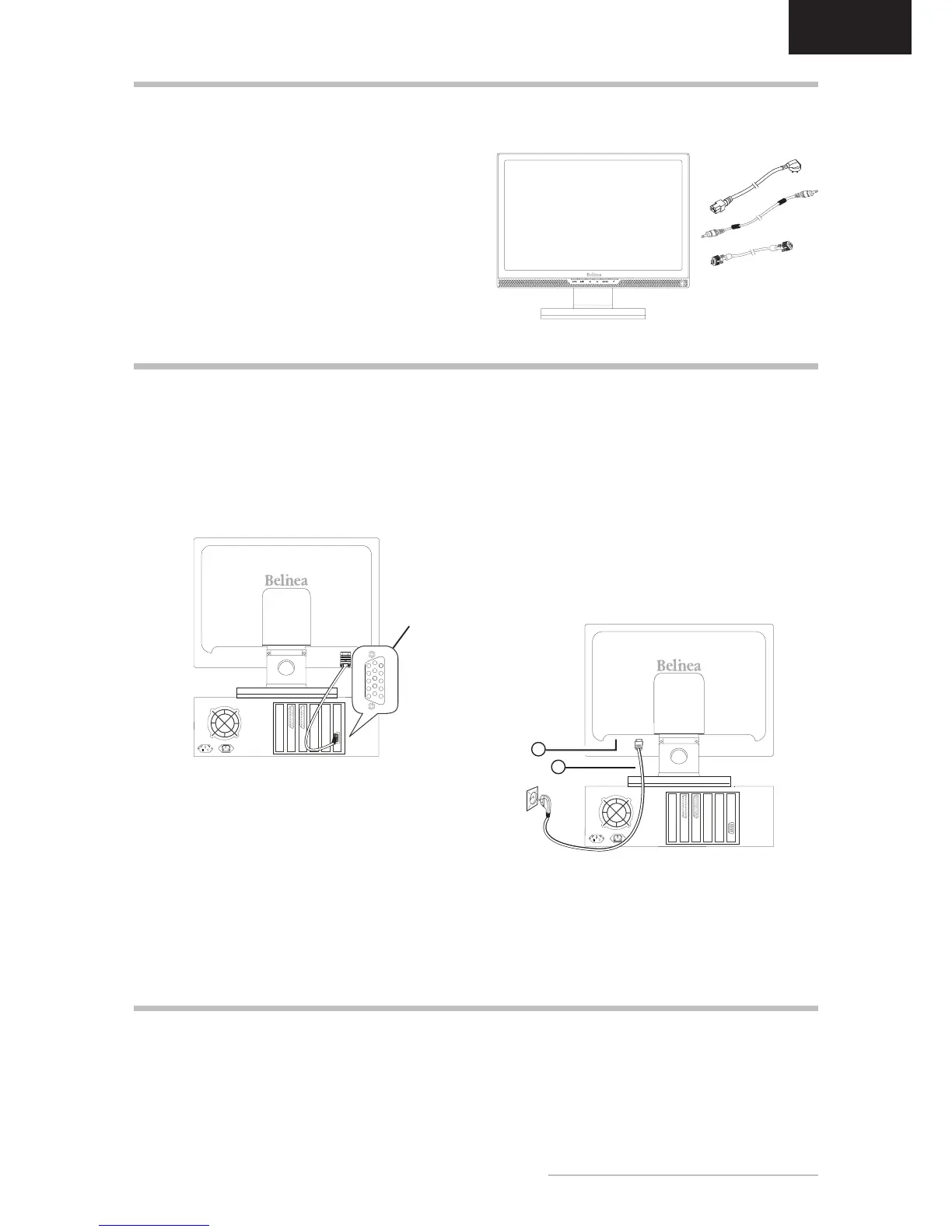Belinea 2225 S1W - - 4
ENGLISH
Power cord
Audio cable
Figure 1. Monitor LCD
Figure 3. Connecting the monitor to the power source
VGA cable
UNPACKING
Carefully lift the monitor out of the packaging and make
Save the original box and packing material in case you
have to ship or transport the monitor.
To set up the device, you must fit the monitor base
together.
CONNECTING
To connect the monitor to your PC ........................
1. Make sure that the PC and monitor are unplugged.
2. Connect the 15-pin signal cable to the monitor and
To connect the monitor to the power source ........
Connect the separate power cable (
monitor and a grounded outlet.
Connecting the audio cable ...................................
If your computer is equipped with an audio output port,
then connect one end of the sound cable to the audio
input connector of the monitor (
STARTUP
1. First start your PC and then turn on your Belinea
monitor using the power switch (
status indicator (
2.
3. If there is no image displayed on the monitor, consult
