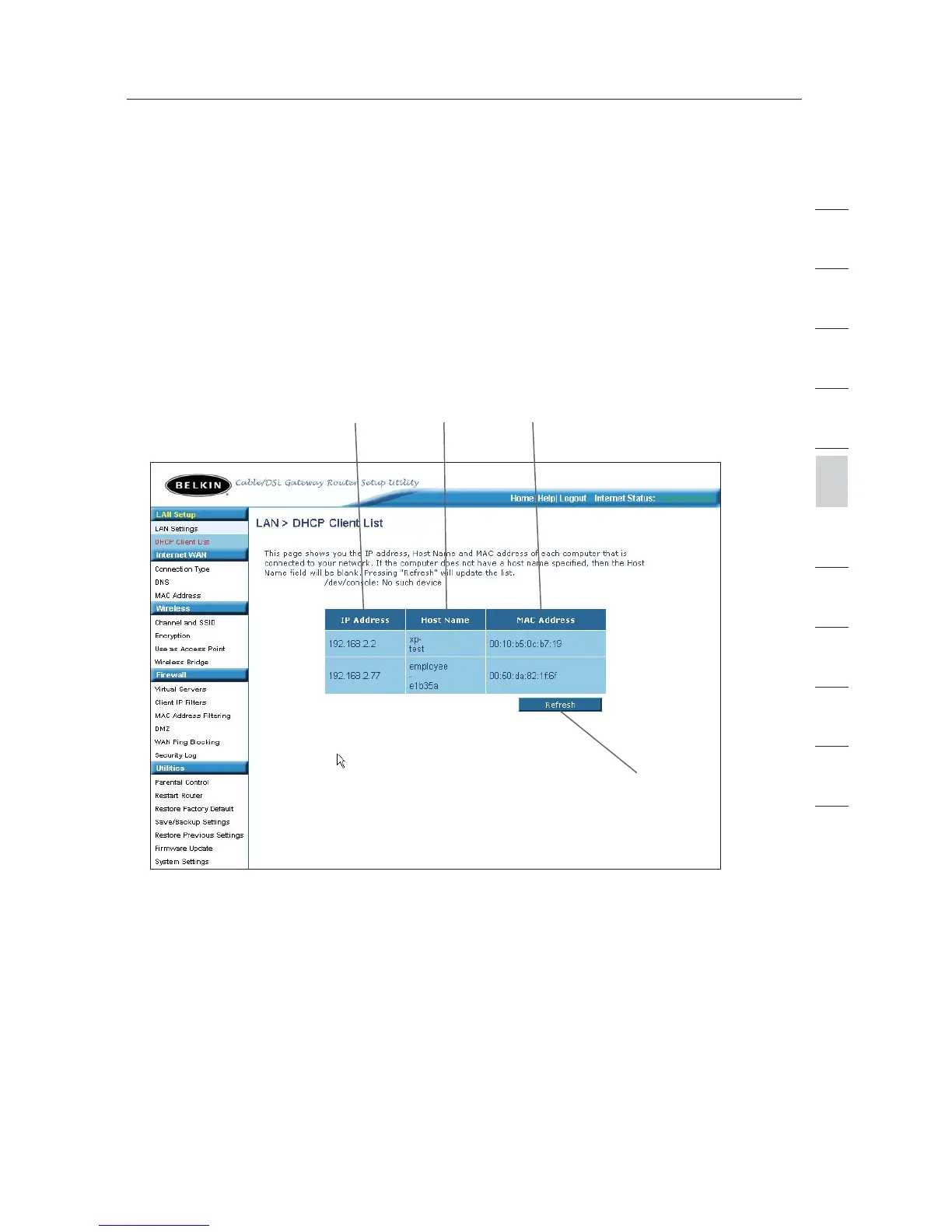Using the Web-Based Advanced User Interface
43
section
2
1
3
4
5
6
7
8
9
10
11
Viewing the DHCP Client List Page
You can view a list of the computers (known as clients), which are
connected to your network. You are able to view the IP address (1) of
the computer, the host name (2) (if the computer has been assigned
one), and the MAC address (3) of the computer’s network interface
card (NIC). Pressing the “Refresh” (4) button will update the list. If
there have been any changes, the list will be updated.
(1) (2) (3)
(4)
