
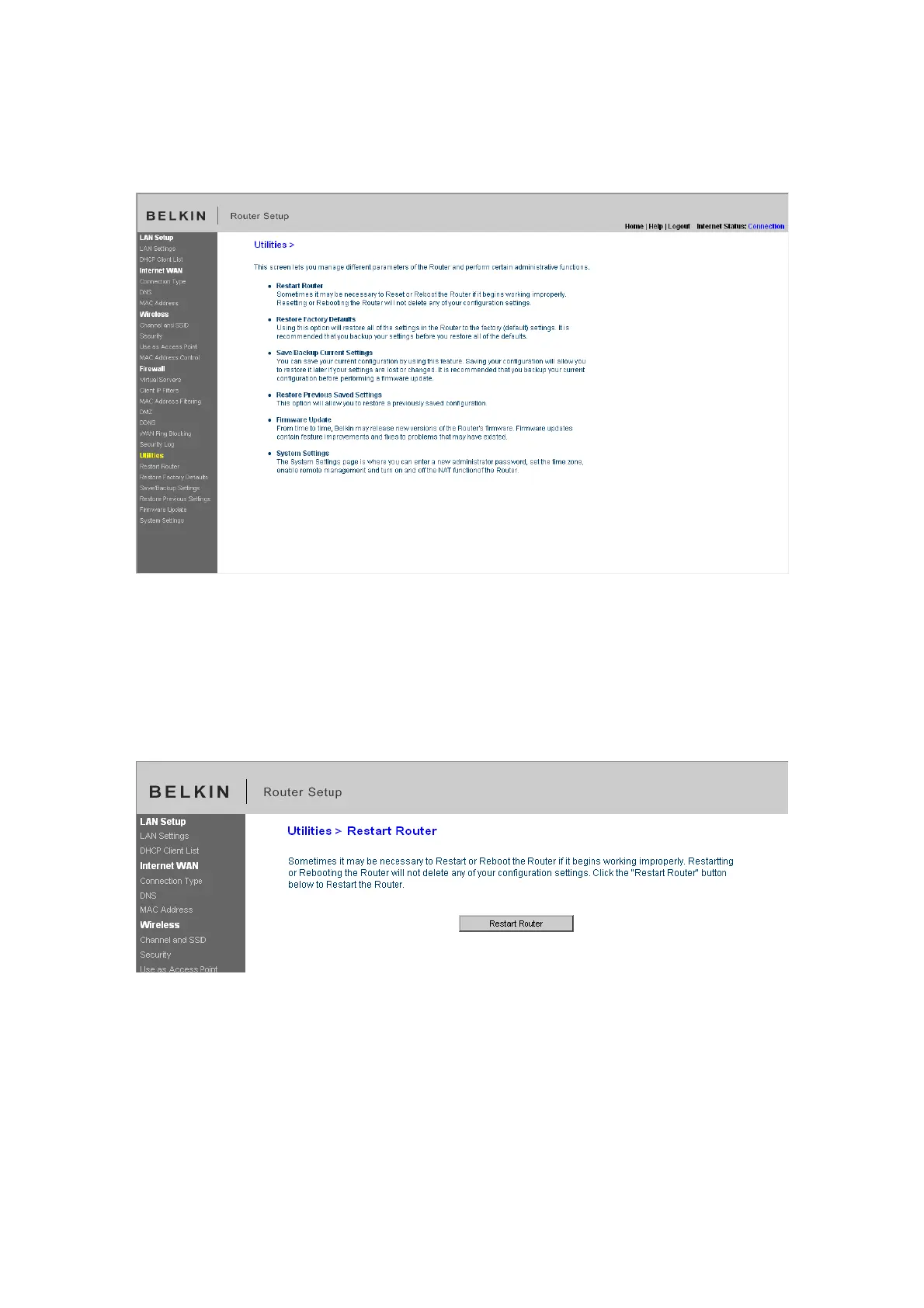 Loading...
Loading...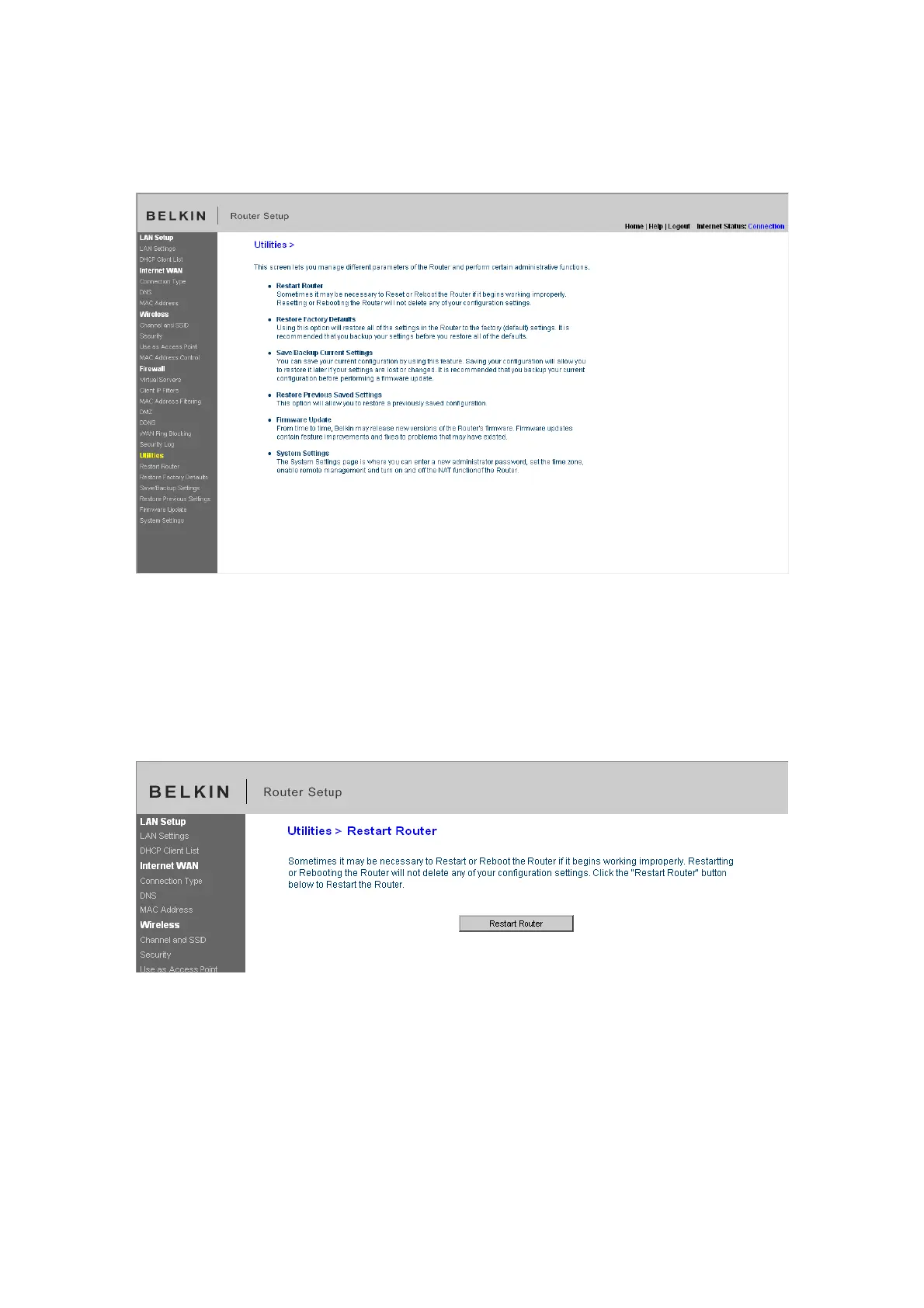
Do you have a question about the Belkin F5D8236-4 and is the answer not in the manual?
| Model | F5D8236-4 |
|---|---|
| Type | Wireless Router |
| Wireless Standard | 802.11n |
| Frequency Band | 2.4 GHz |
| Max Data Rate | 300 Mbps |
| LAN Ports | 4 |
| WAN Ports | 1 |
| Security Features | WEP, WPA, WPA2 |
| Antenna | 2 external |