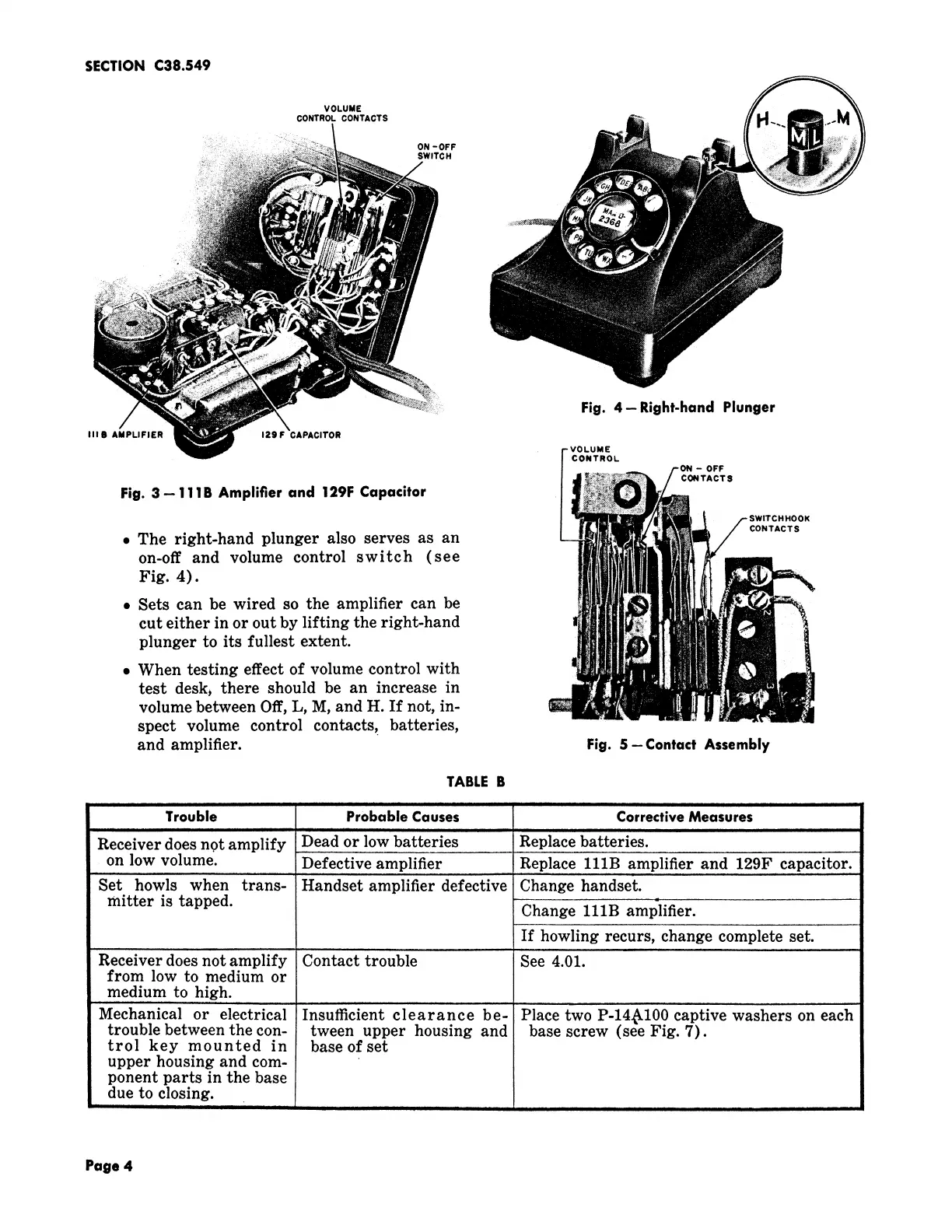SECTIONC38.549
VOLUME
CONTROL CONTACTS
:'_il:ii ON -OFF
SWITCH
Fig. 4-Right-hand Plunger
III a AMPLIFIER 129 F CAPACITOR
ON- OFF
/ CONTACTS
Fig. 3 11IB Amplifier and 129FCapacitor _* ....!ii!_'
SWITCHHOOK
CONTACTS
• The right-hand plunger also serves as an
on-off and volume control switch (see
Fig. 4).
• Sets can be wired so the amplifier can be ,_ _'_'_i
cut either in or out by lifting the right-hand wi
plunger to its fullest extent.
• When testing effect of volume control with
testdesk, there should be an increase in _ ]
volume between Off, L, M, and H. If not, in-
spect volume control contacts, batteries,
and amplifier. Fig. 5--Contact Assembly
TABLEB
ii • INI IIi HI u u II mnjLm
Trouble Probable Causes Corrective Measures
--- mn ........ , ...................
Receivedoe .ot mp]i yDead]oJbat;e ie Replacebatteries.
on low volume. Defective amplifier Replace lllB amplifier and 129F capacitor.
....................... _ , ...... - ......
Set howls when trans- I_andset amplifier defective Change handset.
mitter is tapped. Change lllB amplifier.
If howling recurs, change complete set.
Receiver does' not amplify Contact" troubie ........ See 4.01. ............
from low to medium or
medium to high.
........ _ ..................... , ............... - ........ . ...............
Mechanical or electrical Insufficient clearance be- Place two P-14_kl00 captive washers on each
trouble between the con- tween upper housing and base screw (see Fig. 7).
trol key mounted in base of set
upper housing and com-
ponent parts in the base
due to closing.
..............
i i ,, ,,, ,, ....................................
Page4
