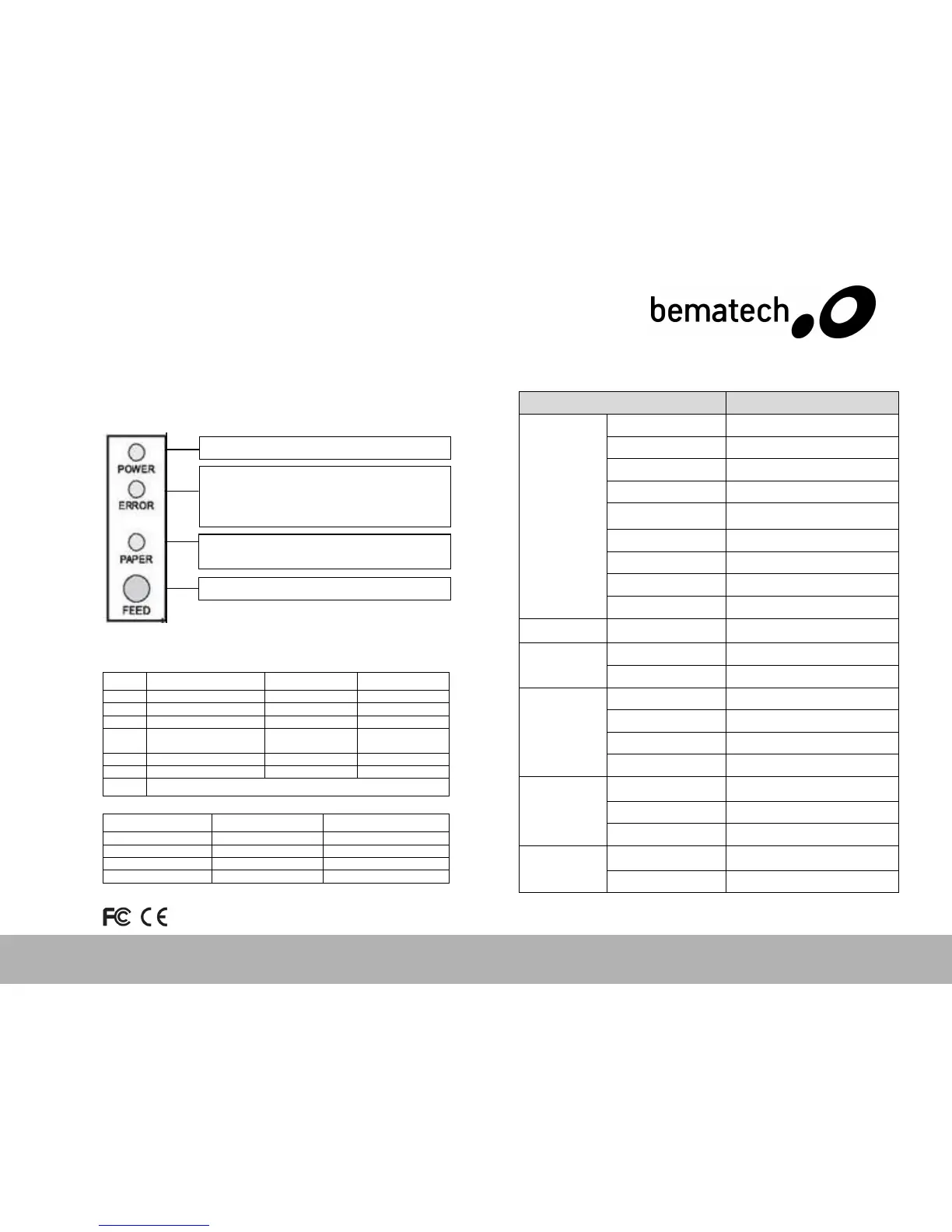Logic Controls, Inc. LR2000 Series
OPERATION
Printer Controls Panel
Setting Printer Mode
Switch Function ON OFF
1 Select cutter Disable cutter Enable cutter
2 Select buzzer Enable buzzer Disable buzzer
3 Printing density High density Regular density
4 2-byte character mode
Disable 2-byte
characters
Enable 2-byte
Characters
5 Characters per line 42 48
6 Cash drawer output Enable Disable
7-8
Baud rate for serial interface (refer to table below)
Baud rate(bps)
SW-7 SW-8
38400 ON ON
115200 OFF ON
9600 ON OFF
19200 OFF OFF
SPECIFICATIONS
Characteristics Specification
Printing
Property
Printing Method Thermal Line printing
Resolution 180x180dpi (7 dots/mm)
Paper Width 79.5±0.5mm
Printing Width 72mm
Character Font
ASCII Font A:12X24
ASCII Font A:9X24
Printer Density 512dot/line
Printing Speed 250mm/s
NV bitmap Flash 64kb
Receipt Buffer 8kb
Communication Interfaces
LR2000 - USB and Serial
LR2000E - USB, Serial and Ethernet
Power Adaptor
Input Voltage
AC 100~240V, 50/60Hz
Output Voltage
DC 24V,2.5A
Environment
Operating Temperature
0~45°C
Storage Temperature
-10~50°C
Operating Humidity 10-80%
Storage Humidity 10-90%
Life Span
Printer Head service
lifetime
15,000,000 lines (100km)
Auto-cutter 1,000,000cuts
MCBF 60,000,000 lines
Physical
Characteristics
Dimensions (W x D x H)
5.75" x 7.75" x 5.88"
(146mm x 197mm x 149mm)
Weight 3.4lb (1.54kg)
Note: Printer speed changes as the as the combination of the data
transmission speed and control command varies.
Error light - Turns on under the following conditions:
1. Printer overheats
2. Receipt Paper Low
3. Paper cover and/or cutter replacement error
Low Receipt Paper Light - Turns on when the receipt
paper roll is low and/or wrong placement.
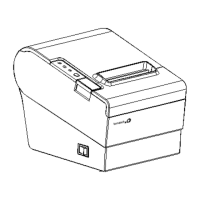