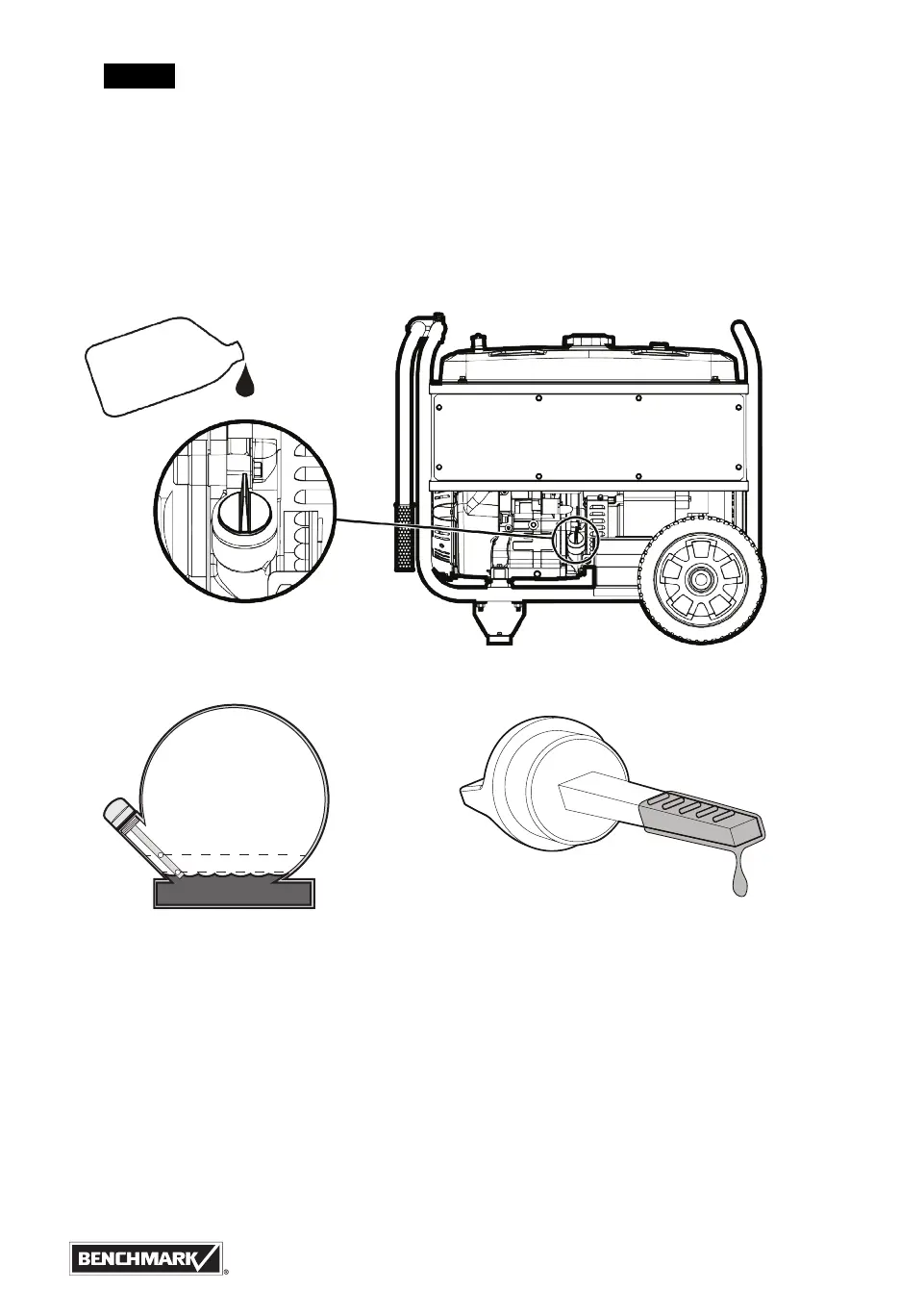17
NOTE
Running the engine without the air filter will quickly degrade the engine
Always inspect air filter before using the generator. Check and clean the
air filter according to the maintenance schedule.
3.2 CHECK THE OIL LEVEL
1. Ensure the generator is on a level surface.
2. Unscrew the oil cap and clean the dipstick.
3. Check the oil level by reinserting the oil cap without screwing it back in.
Remove the cap and examine the oil level on the dipstick. If the level is at or
below the minimum oil level marked on the dipstick, refill to the maximum oil
level mark.
4. Reinsert the oil cap and tighten securely.
Maximum Oil Level
Minimum Oil Level
Maximum Oil Level
Minimum Oil Level
