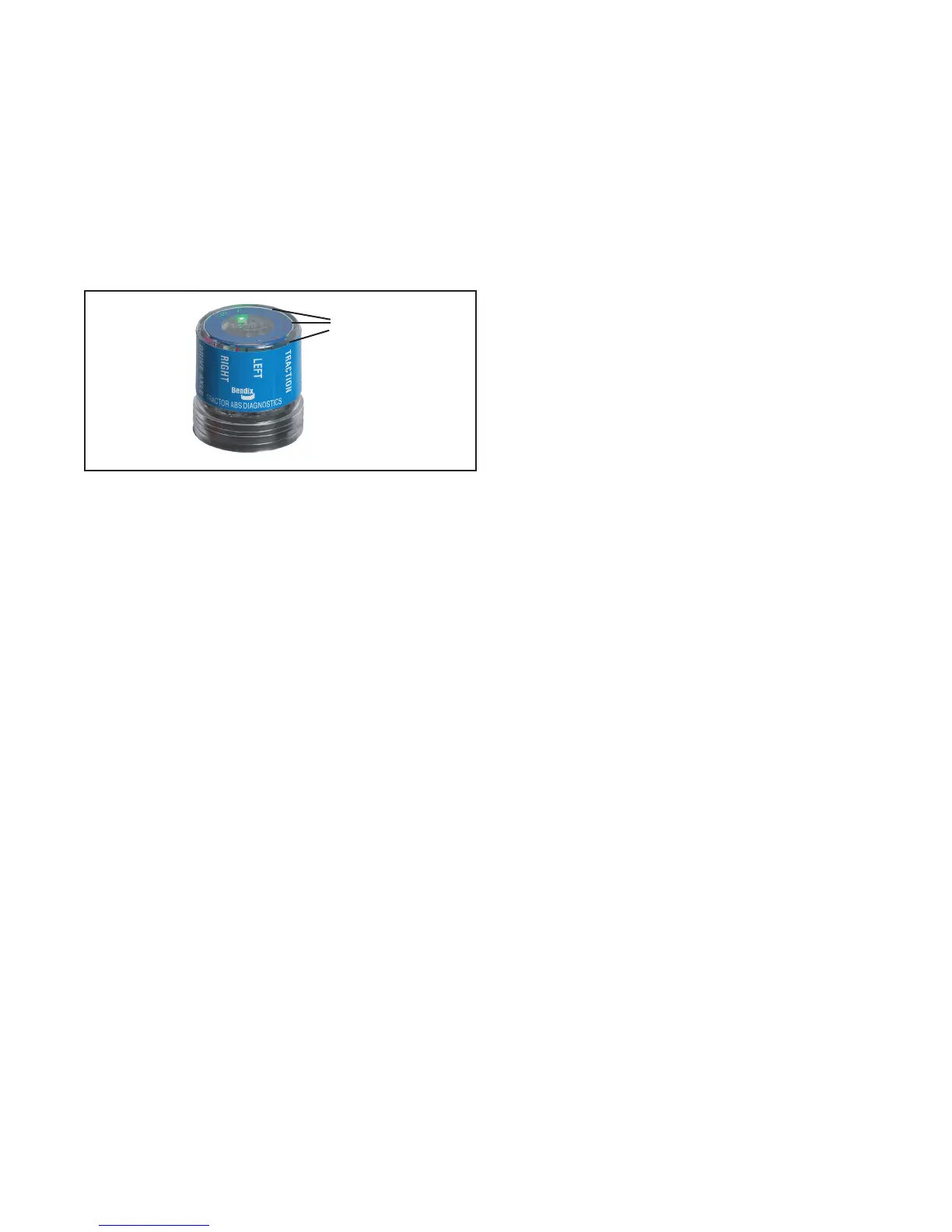19
Typical Combination Diagnostic Trouble Codes are:
• Right steer sensor
• Left steer sensor
• Right drive sensor
• Left drive sensor
• Right additional
sensor
• Left additional sensor
• Right steer modulator
• Left steer modulator
• Right drive modulator
• Left drive modulator
• Right additional
modulator
• Left additional modulator
• Rear Axle Traction
modulator
• ECU
• Engine serial
communication
Troubleshooting: Using Hand-Held or
PC-Based Diagnostic Tools
FIGURE 15 - THE BENDIX
®
REMOTE DIAGNOSTIC UNIT
LED lights
illuminate
Diagnostic
Trouble
Codes
(10 locations
in total)
USING HAND-HELD OR PC-BASED
DIAGNOSTICS
Troubleshooting and diagnostic trouble code clearing (as
well as reconfiguration) may also be carried out using
hand-held or PC-based diagnostic tools such as the
Bendix
®
Remote Diagnostic Unit (RDU
™
), Bendix
®
ACom
™
Diagnostics software, or the ProLink tool.
malfunctioning ABS component and its location on the
vehicle. (See Figure 15.) If there are multiple diagnostic
trouble codes on the ABS system, the RDU
™
tool will display
one diagnostic trouble code first, then once that Diagnostic
Trouble Code has been repaired and cleared, the next code
will be displayed.
• MOD red LED illuminated, shows the "Common"
connection of one or more modulators is shorted to
battery or ground
• VLT (Flashing indicates either over- or under-voltage
Bendix
®
RDU
™
(Remote Diagnostic Unit)
The Bendix
®
RDU
™
tool provides the technician with
a visual indication of Antilock Braking System (ABS)
component Diagnostic Trouble Code (DTC) information.
The RDU
™
tool is specifically designed for use with Bendix
®
ABS systems and Bendix makes no claims for its operation
and/or usability with other brands of ABS systems.
Features of the Bendix
®
RDU
™
Tool
The RDU
™
tool attaches to the 9 pin diagnostic connector
in the cab of the vehicle. An adapter cable (Bendix part
number 801872) is available to connect the RDU to vehicles
with a 6-pin diagnostic connector.
The RDU
™
tool allows the technician to:
• Troubleshoot ABS system component problems using
Diagnostic Trouble Code reporting via LEDs.
• Reset Diagnostic Trouble Codes on Bendix
®
ABS ECUs
by holding a magnet over the reset in center of RDU
™
tool for less than 6 seconds.
• Enter the Self-Configuration Mode used by Bendix
®
ABS ECUs by holding a magnet over the reset area for
greater than 6 seconds but less than 30 seconds.
How the Bendix
®
RDU
™
Operates
See Figure 9 for typical vehicle connector locations.
When the RDU
™
tool is plugged into the diagnostic
connector, all the LEDs will illuminate, and the green LED
will flash 4 times to indicate communications have been
established.
If the ABS ECU has no active Diagnostic Trouble Codes,
only the green LED will remain illuminated.
If the ABS ECU has at least one active Diagnostic
Trouble Code the RDU
™
tool displays the first diagnostic
trouble code by illuminating the red LEDs, indicating the
condition)
To pinpoint the root cause and to ensure the system
diagnostic trouble code is properly corrected the first time,
additional troubleshooting may be necessary. Note: The
RDU is not capable of diagnosing ESP-specific diagnostic
trouble codes including additional sensors: steering angle
sensors, yaw sensors, pressure sensors, or modulator
valves (trailer pressure modulating valves or front axle
traction control valves.)
Bendix
®
RDU
™
Reset Function
The magnetic reset switch is located in the center top of
the RDU
™
tool. Activation requires a magnet with 30 gauss
minimum.
The reset operations are:
1. If the magnet is held over the switch for less than 6
seconds the "clear current diagnostic trouble codes"
command is sent.
2. If the magnet is held over the switch for more than 6
seconds, but less than 30 seconds, the Bendix
®
ABS
"self-configuration command" is sent.
Additionally, it is recommended at the end of any inspection
that the user switches off and restores the power to the
ABS ECU, then check the ABS Indicator Lamp operation
and RDU
™
tool to see if they indicate any remaining
Diagnostic Trouble Codes.
