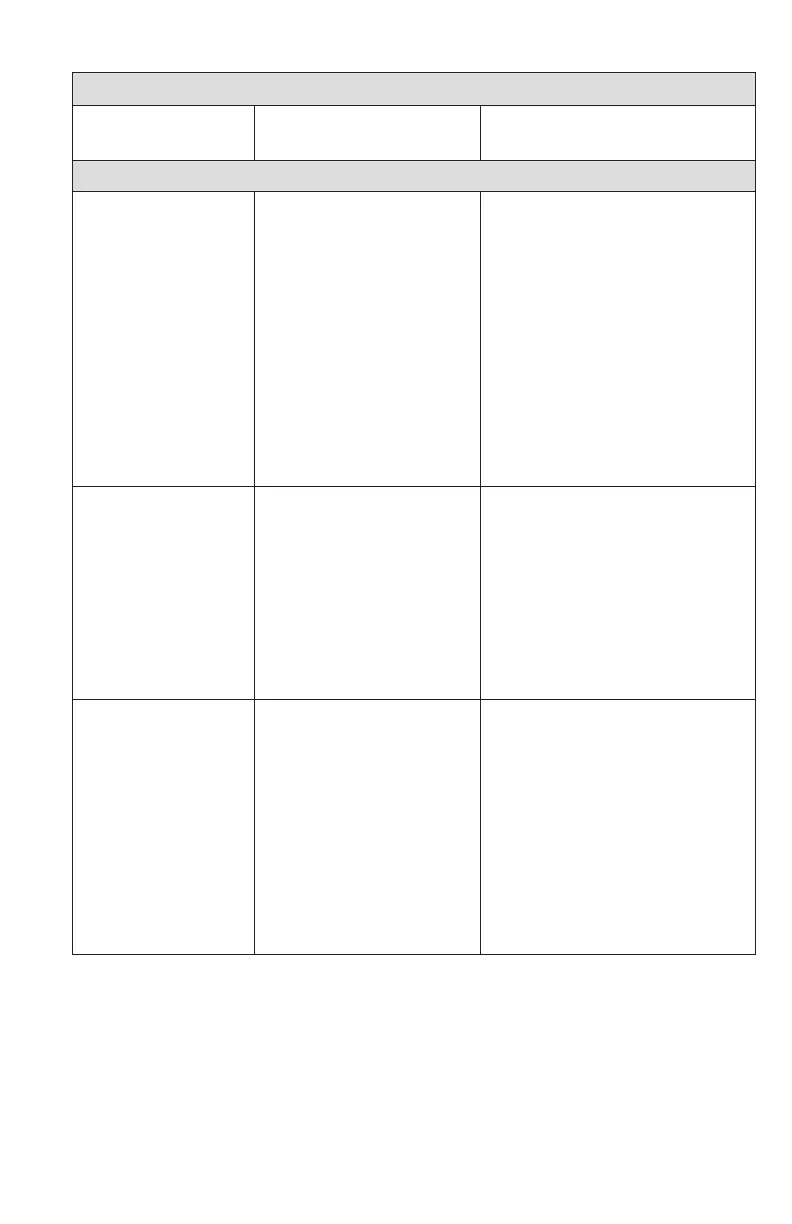19
What to Expect
Situation
Typical System
Indication/Alerts
Typical System
Actions/Cautions
Moving objects/vehicles ahead in your lane of travel
Your vehicle comes
up fast behind a
slower-moving
detected forward
vehicle.
Cruise is either
“ON” or “OFF.”
The Following Distance
Alert (FDA) will sound,
and a visual message/
icon typically appears
on the dash screen or
Bendix
®
Driver Interface
Unit (DIU
™
) display.
Depending on how close
your vehicle approaches,
the system may initiate an
Impact Alert (IA) warning.
None.
You must respond as needed.
If a collision is likely to occur,
the collision mitigation feature
will apply your vehicle’s
brakes.
The detected
forward vehicle
slows rapidly.
Cruise is either
“ON” or “OFF.”
The Following Distance
Alert (FDA), or Impact
Alert (IA) warning
(continuous tone) will
sound, and a visual
message/icon typically
appears on the dash
screen or DIU display.
None.
You must respond as needed.
If a collision is likely to occur,
the collision mitigation feature
will apply your vehicle’s
brakes.
A pedestrian, deer,
or dog runs in front
of your vehicle,
or any organic or
non-metallic object
is in front of your
vehicle.
Cruise is either
“ON” or “OFF.”
None.
None.
You must respond as needed.
NOTE: The system indicators/alerts above are typical, but may vary from the
descriptions shown here by vehicle manufacturer.