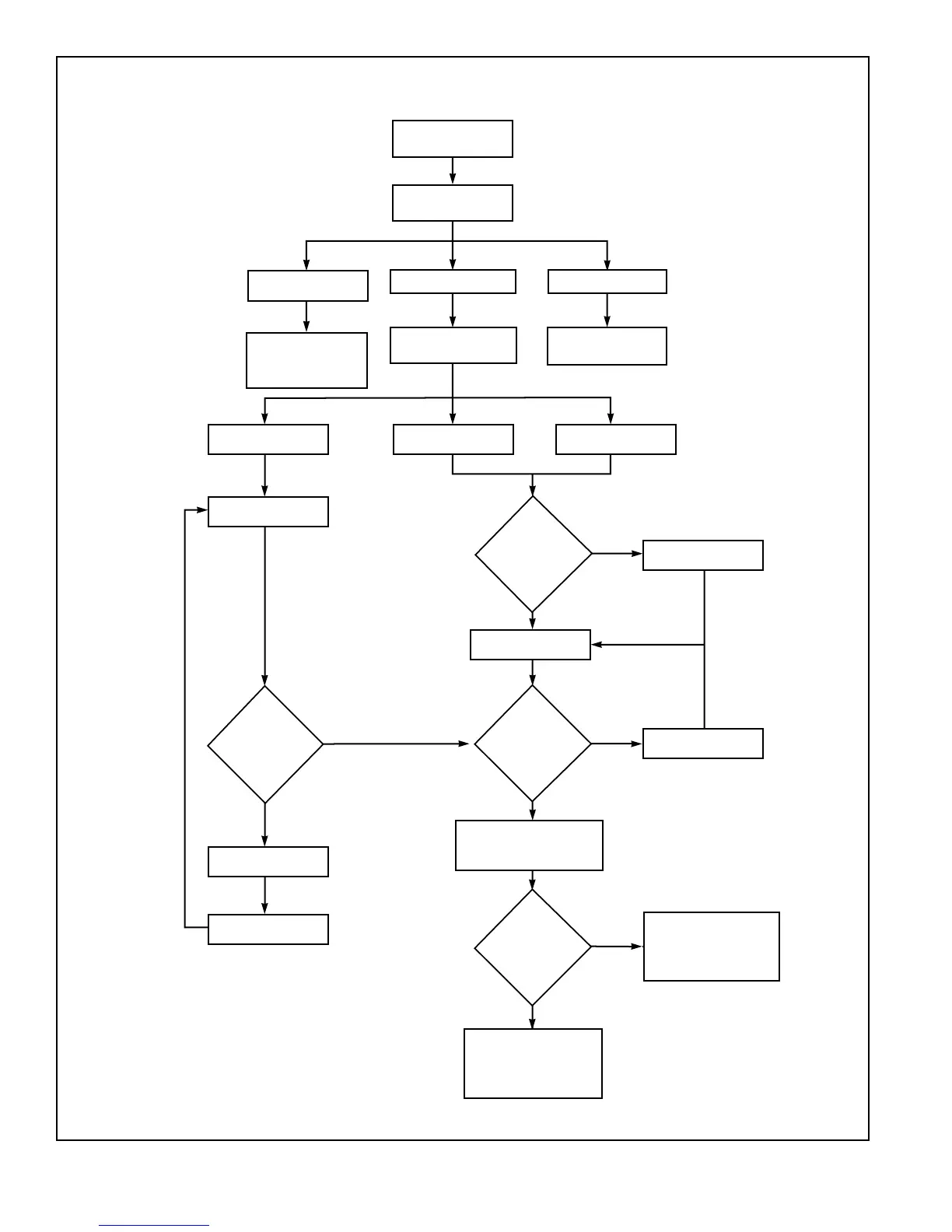14
FIGURE 17 - Antilock Brake System Troubleshooting Chart
Observe ABS
indicator lamp operation
Lamp stays ON
Lamp turns OFF after
2 second lamp check
Lamp never ON
ABS system not reporting
Codes–perform traditional
foundation brake
troubleshooting and repair
Select Eaton ABS diagnostic tool
Check for power to ABS ECU.
Check indicator lamp and wiring
Use MPSI
ProLink tool
Check ECU configuration
Read trouble codes and descriptions
Take corrective action
Clear active and inactive trouble codes
Check J1587 data link wiring
Reconfigure ECU
Recheck trouble codes after clearing.
If indicator lamp remains lit
and no trouble codes are set,
drive vehicle to turn off
indicator lamp.
Recheck trouble codes after clearing.
If indicator lamp remains lit
and 17-12 trouble code is set,
drive vehicle to clear and turn off
indicator lamp.
Use Service Ranger
diagnostic software
Cycle ignition key
OFF to ON
Activate blink codes
with diagnostic button
Check power circuit
for ECU
Reconfigure ECU
YES
NO
Indicator lamp
blinking when activated
with diagnostic
button?
NO
YES
Does configuration
information agree
with available
hardware?
YES
NO
Is this a trailer
ECU?
YES
NO
Does tester
communicate with
ECU?
Check ECU configuration