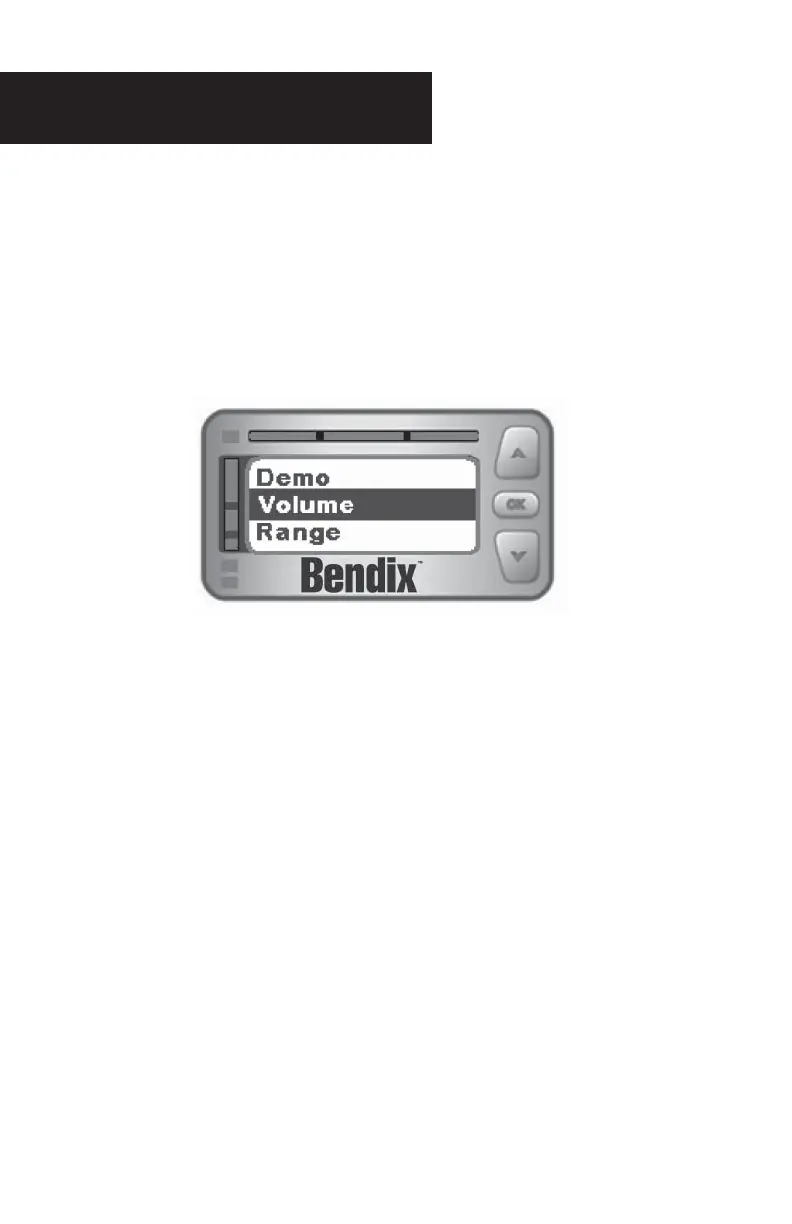Menu Options
User Option Settings
To access the user options menu, press the ‘OK’ button on the front of the driver
interface unit (DIU). Use the up/down buttons to navigate the menu options. Use the
OK button to select a menu option.
Note: The vehicle should be stopped before accessing the DIU menu options. Some
menu options may not be available if the vehicle is moving.
14
Menu Options
The following menu selections will appear in a scrollable window in the DIU screen.
Some items may not appear if the feature is not confi gured or if the item is not
allowed to be viewed when the vehicle is moving.
• Demo
• Volume (default)
• Range
• Brightness
• MPH/KPH
• System Status
• Diagnostics Display
