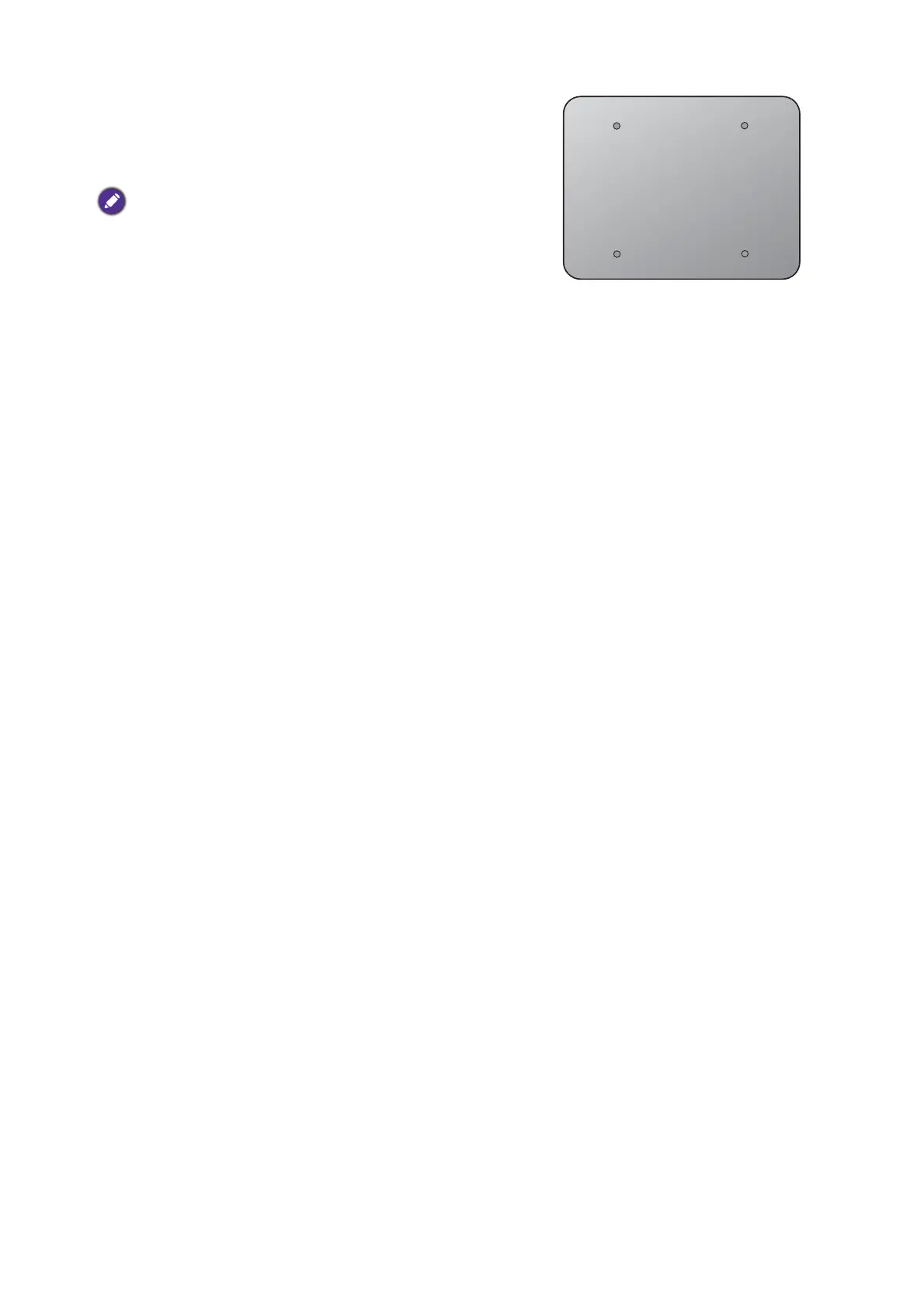27 How to assemble your monitor hardware
2. Follow the instruction manuals of the wall
mount bracket you purchased to complete
the installation.
Use four M4 x 10 mm screws to fix a VESA standard wall
mount bracket to the monitor. Make sure that all screws are
tightened and secured properly. Consult a professional
technician or BenQ service for wall mount installation and
safety precautions.
