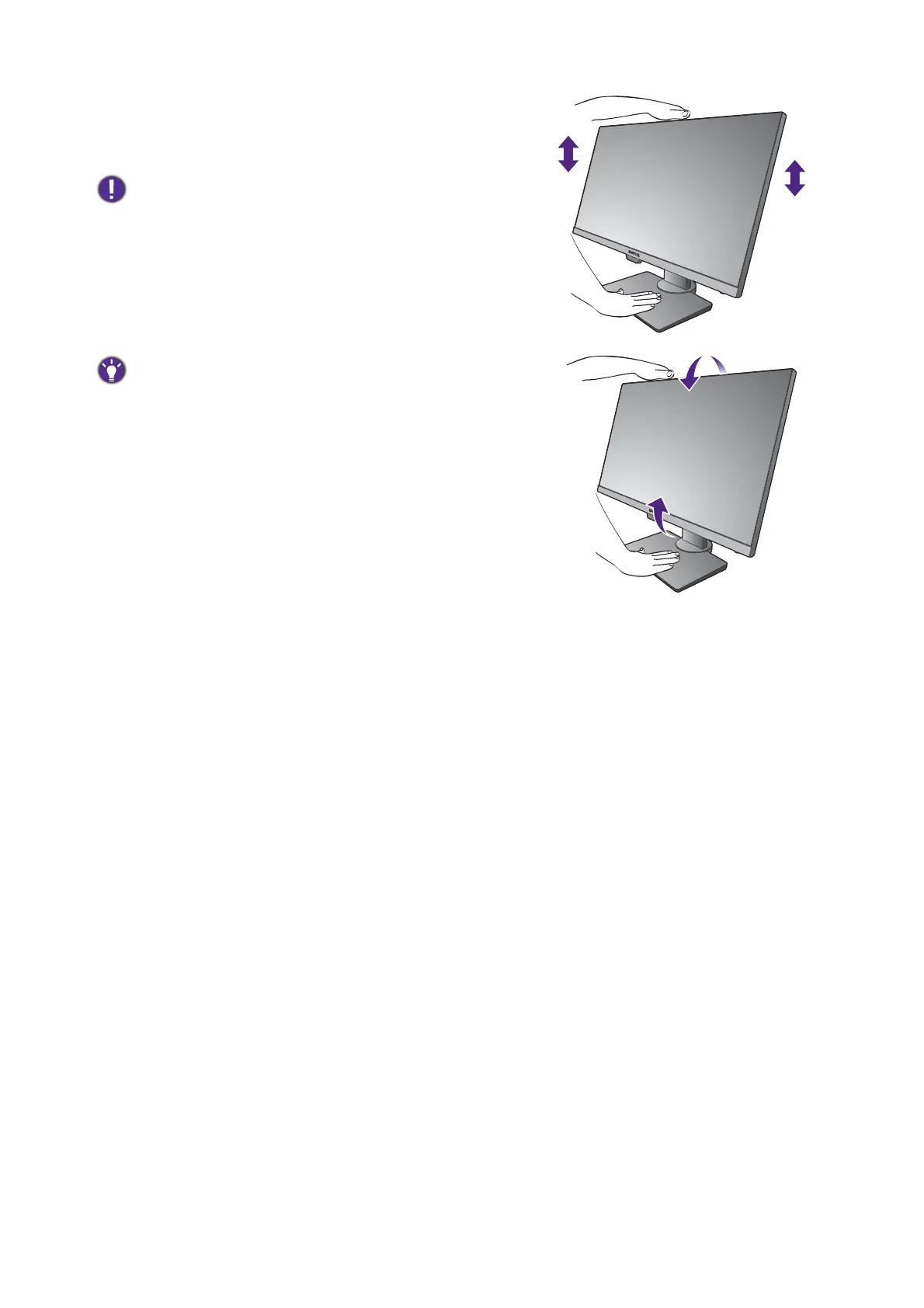29 Assembling your monitor with a height adjustment stand
• You might want to adjust the monitor stand height.
See Adjusting the monitor height on page 31 for more
information.
Your monitor is an edge to edge monitor and should be
handled with care. Adjust the screen angle by placing your
hands on the top and on the base of the monitor as
illustrated. Excessive force on the display is prohibited.
You should position the monitor and angle the screen to
minimize unwanted reflections from other light sources.
Follow the instructions to connect cables and peripherals. The illustrations in this document are for
your reference only and may look different from the appearance of the product. The location and
available input and output jacks may vary depending on the purchased model.
1. Connect the PC video cable on page 20.
2. Connect the headphone. on page 22.
3. Connect the audio cable. on page 22.
4. Connect USB devices. on page 22.
5. Connect the power cord to the monitor.
6. Connect-to and turn-on the power. on page 23.
