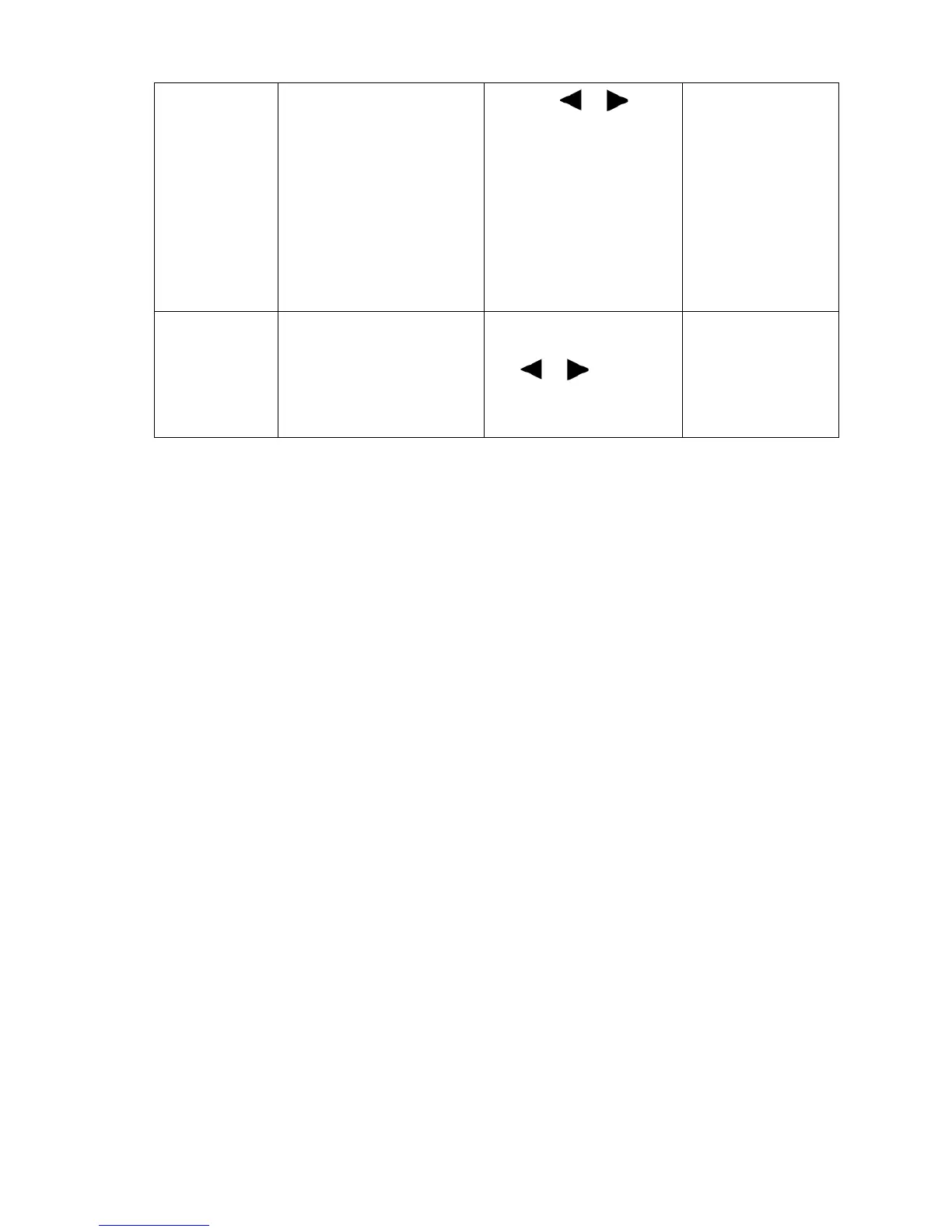31 How to adjust your monitor
Senseye Demo Displays the preview of
screen images under the
selected mode from
Picture Mode. The screen
will be divided into two
windows; the left window
demonstrates images of
Standard mode, while the
right window presents the
images under the specified
mode.
Press the or keys
to change the settings.
• ON
• OFF
Dynamic
Contrast
The function is to
automatically detect the
distribution of an input
visual signal, and then to
create the optimal
contrast.
Press the ENTER key to
select this option. Press
the or keys to
change the settings.
0 to 5
