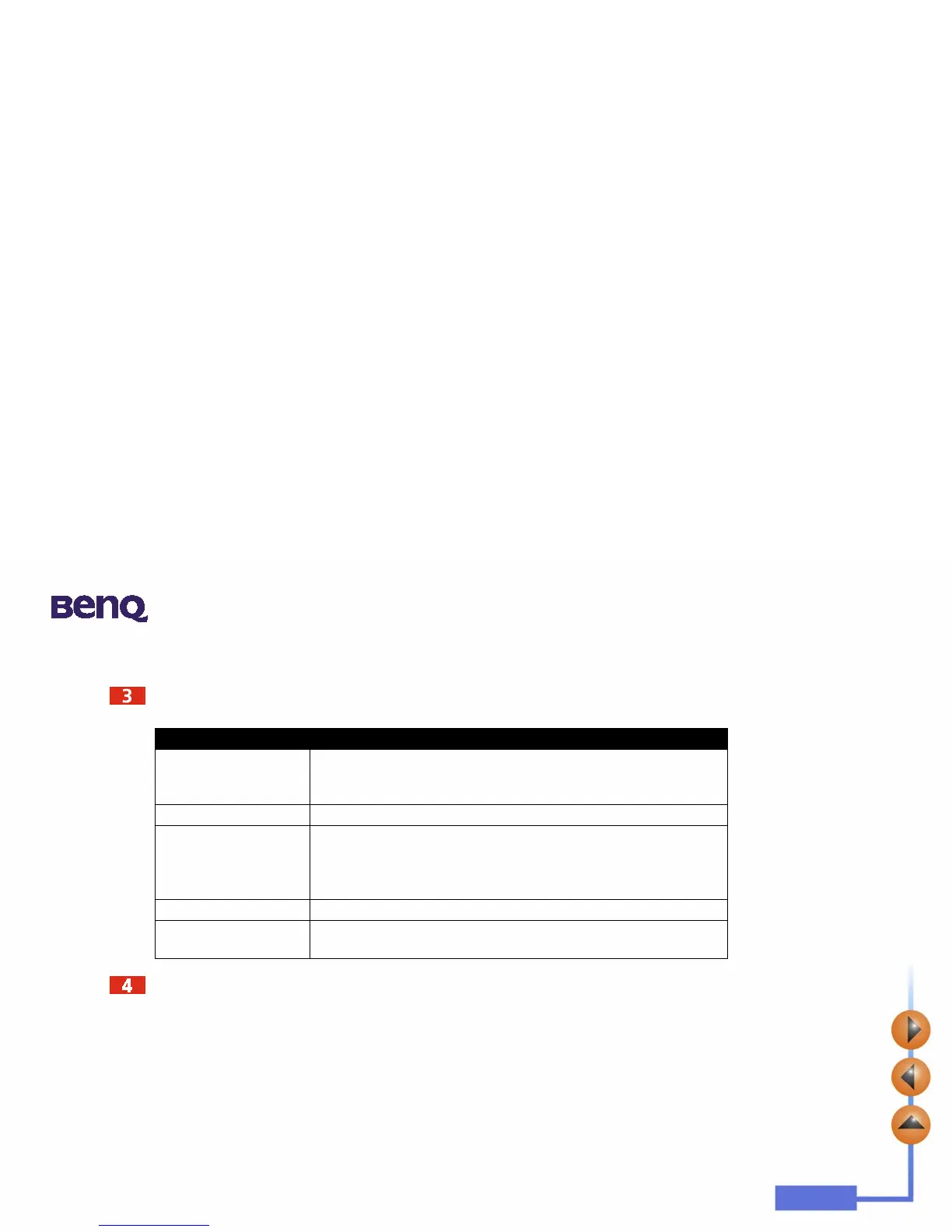3. Preparing the Camera for Using
7
Click on other items on the menu to install the bundled application software.
A desktop shortcut of the program is automatically created after successful installation. Restart your computer when you
have finished installing all of the above software.
Software Description
DirectX 8.1 DirectX gives developers the tools to create amazing games for the
Windows operating system and allows users the multimedia power to
run the latest cutting-edge games.
Acrobat Reader Install this software program to open document files in .pdf format.
VideoImpression With VideoImpression you can edit and combine your video files. New
videos can be created using existing video, animation, and image files.
Quickly and easily create desktop video presentations for use at home,
business or on the internet.
PhotoBase You can use this application program to easily manage your pictures.
NetMeeting This software program allows you to use your digital camera as a
video camera for video conferencing.
