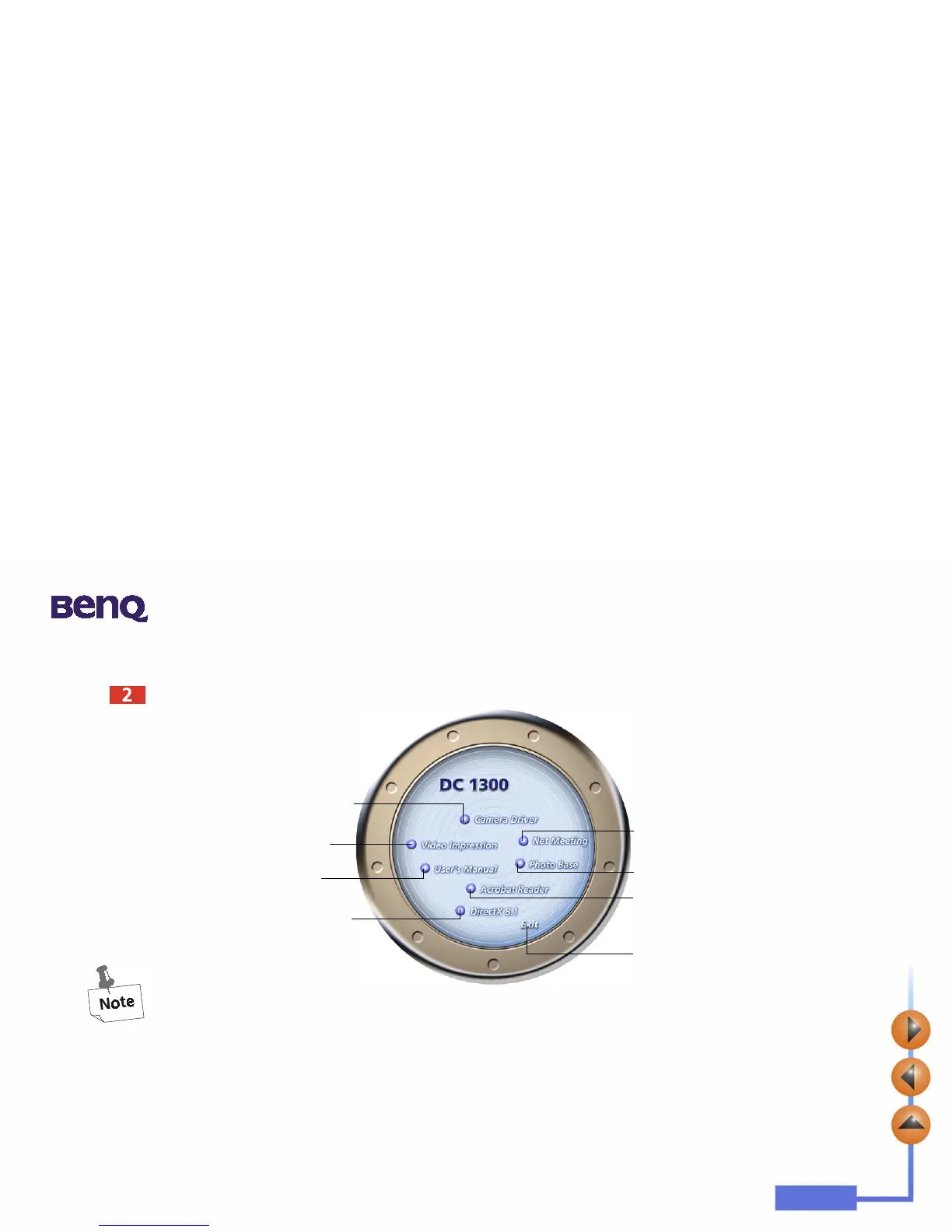3. Preparing the Camera for Using
6
Click “Camera Driver” on the menu. Follow the on-line instructions to complete the driver intallation.
You may be prompted to restart the computer at this point. Do not restart your computer until all the
software has been installed.
Click to install digital
camera driver
Click to install Video
Impression
Click to browse
User’s Manual
Click to install NetMeeting
Click to install Photo Base
Click to install Acrobat Reader
Click to close the menu
and exit
Click to install DirectX
8.1
