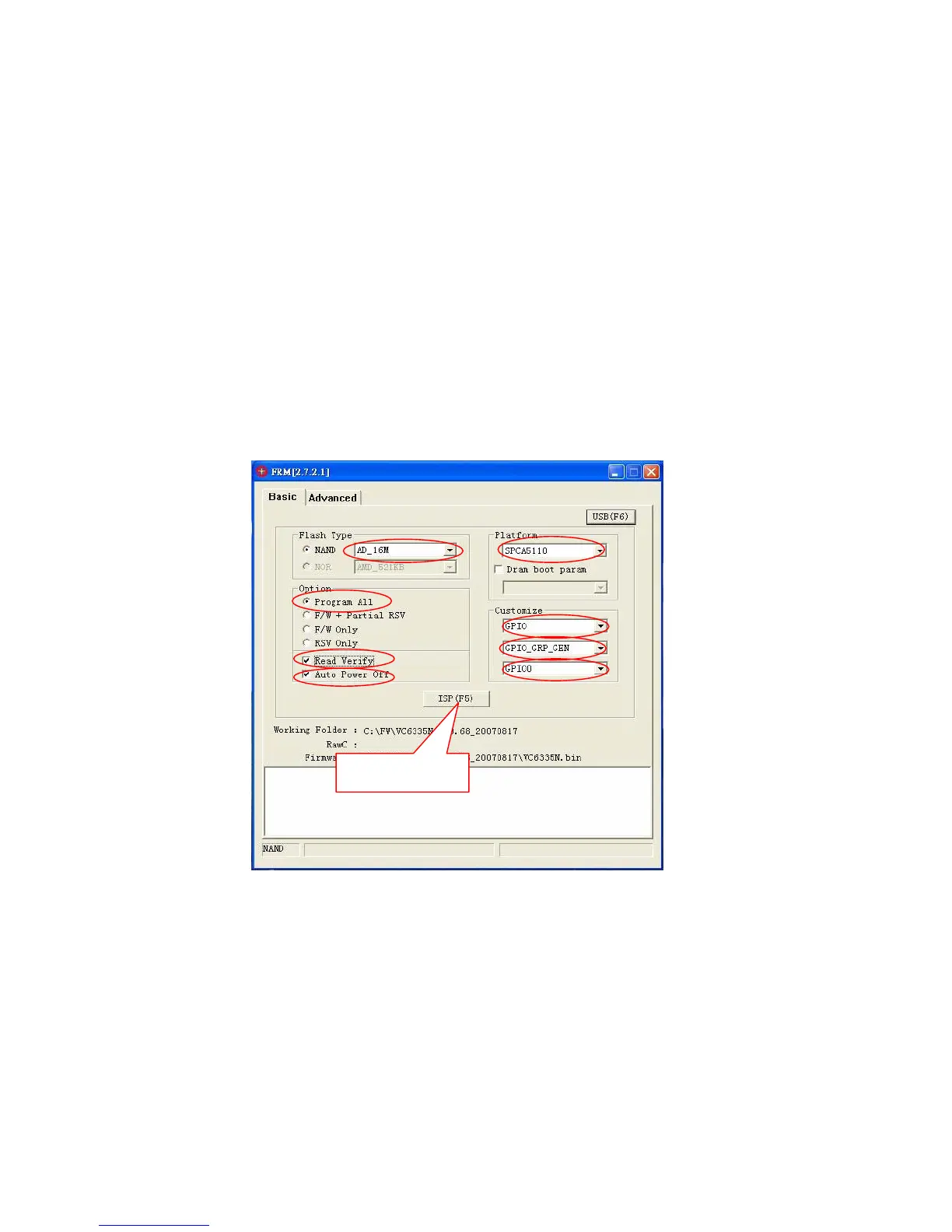This Service BOM is subject to change. Please check it on eSupport and SPO system before
service parts order release
Calibration Procedure
A. How to check FW version?
01. Press [Tele + OK + Playback] to power on
02. Check FW version on the upper right corner
B. How to update FW by using SD card?
01. Make sure the battery is full.
02. Format SD card and copy FW into SD card
03. Press [Right + Power] key to power on
C. F/W update (replace M/B)
1. Start the F/W testing program FRM and check the following setting is correct or not (Fig 1).
ISP Button
Fig 1.
