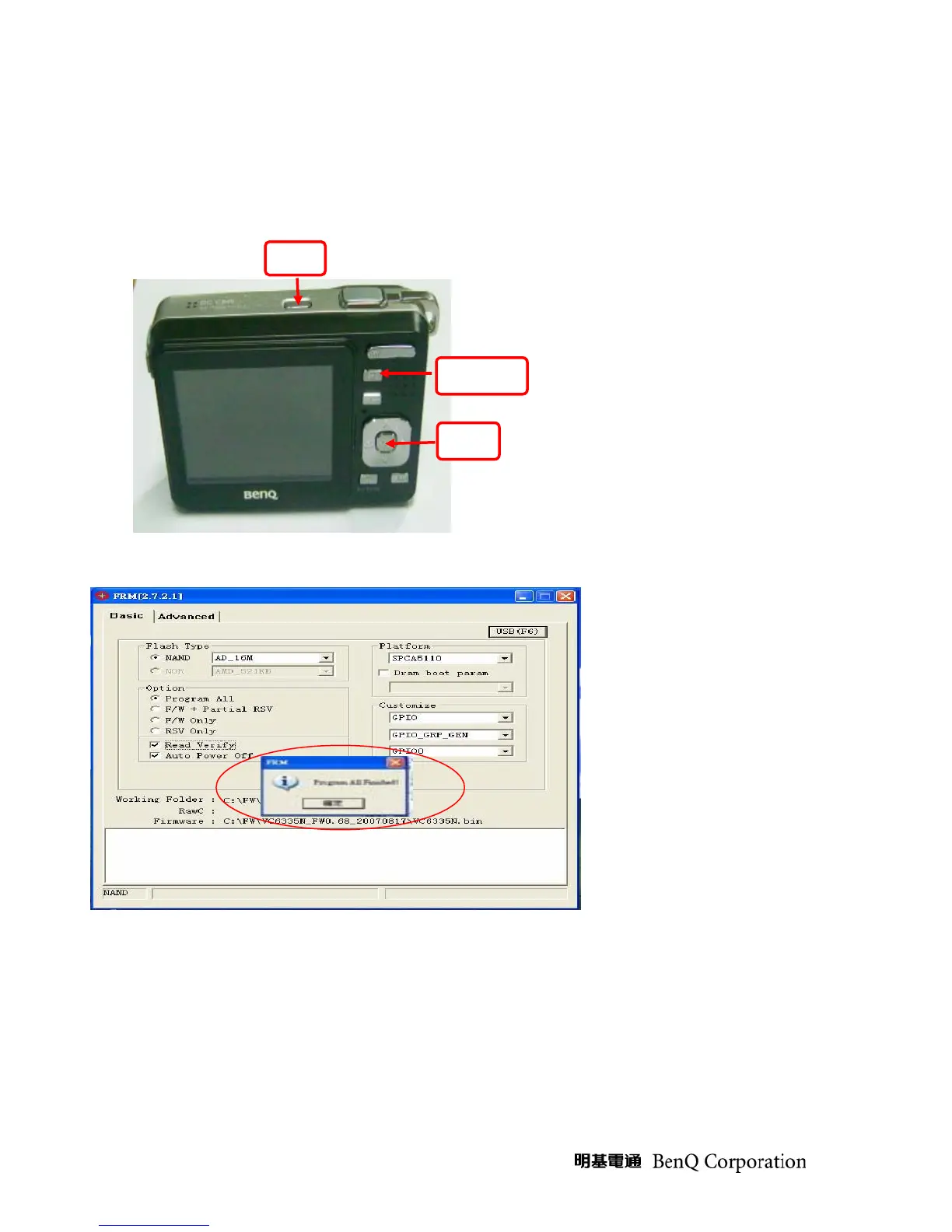2. Ensure the cosmetic of camera is clean and without any scratch.
3. Insert the special cable (F/W programming cable) into the camera and PC separately and make sure the current is less than
0.01A.
4. Press “Power” button of camera (Fig. 2) to power on and press “ISP” button to update F/W.
5. Press “OK” button (Fig. 3) when the dialogue box showed “Program All Finished”.
6. The camera will be power off automatically and ensure the current is under 0.01A.
Then remove the special cable (F/W programming cable).
Set
Playback
Power
Fig. 2
Fig. 3
- -
