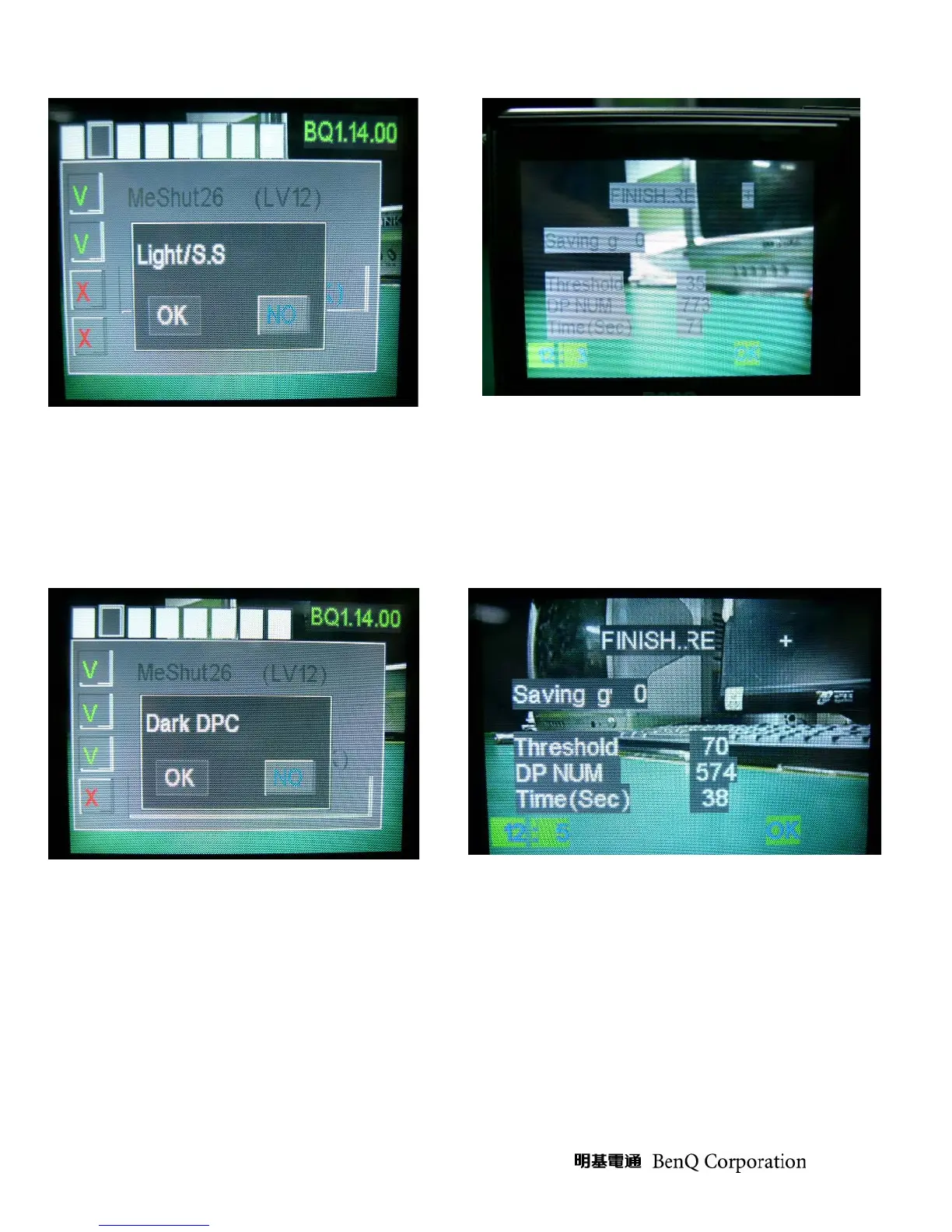Fig. 17 Fig. 18
F. Dark Dead Pixel Calibration & Image Check
1. Put the camera on the fixture and press “Tele+Set+Playback” to access the test mode
2. The on screen display shows the “DARK DPC” message (Fig. 19). Shoot the white paper in bright light environment. Tap
“OK” button and press “Set” button, the test program will execute automatically.
3. The on screen display shows OK (Fig. 20) once the test is passed.
4. Press “Power” to power it off.
- -
Fig. 19 Fig. 20
G. Focus Capture and Video Capture
1. Insert TV cable into USB slot and put camera on the fixture. Press “Power” to power it on. (Fig. 21)
2. Press Menu button, click left button and select “setup” (Fig. 22)
3. Select “TV out” and set “ NTSC==>PAL (PAL==>NTSC)” to see the display is color (Fig. 23).
4. Press Menu button to go back. Press “playback” button to check the time setting is correct. Press “playback” to access
preview mode.
5. Select “movie record” and click “play” to see any abnormal noise or display when playing the record.
6. Remove TV cable and check the on screen display is shifted. (The normal condition is TV is without display and Camera
is on display).
