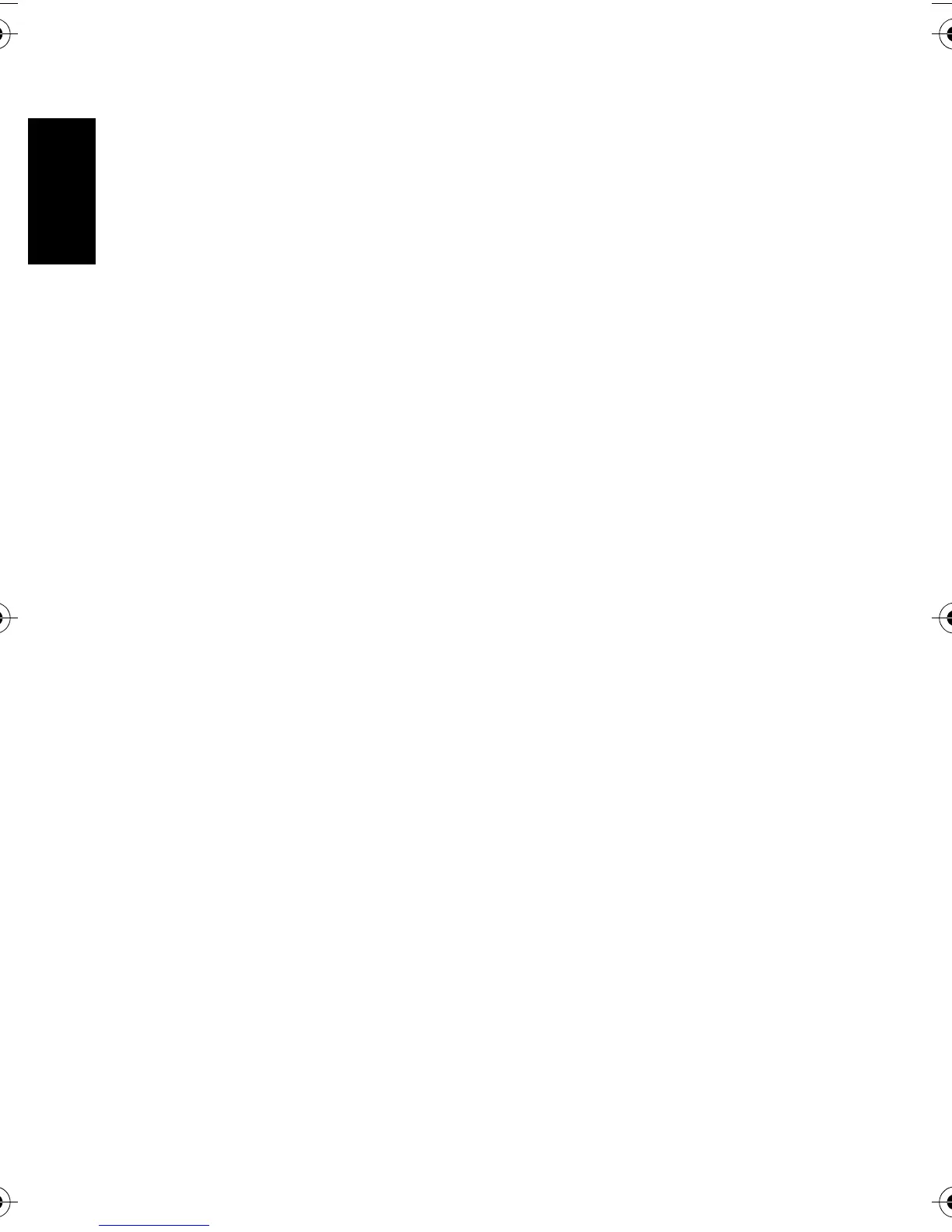English
Table of Contentsiv
Table of Contents
1. Touring Your Camera ................................................................. 1
1.1 Checking the Package Contents............................................ 1
1.2 Camera Components.......................................................... 1
1.2.1 Front View ............................................................ 1
1.2.2 Rear View ............................................................. 2
1.2.3 LED Indicators ....................................................... 2
2. Preparing Your Camera for Use .................................................... 3
2.1 Installing the Battery .......................................................... 3
2.2 Charging the Battery .......................................................... 3
2.3 Inserting and Removing an SD Memory Card......................... 4
2.4 Setting the Date and Time ................................................... 4
3. Using the Camera....................................................................... 5
3.1 Snapshot Mode ................................................................. 5
3.1.1 Getting started with capturing images ............................ 5
3.1.2 Snapshot Mode LCD Monitor Information...................... 6
3.1.3 Changing Camera Settings.......................................... 7
3.1.4 Setting Shooting Mode .............................................. 7
3.1.5 Using the Flash ....................................................... 8
3.1.6 Using the Self-timer ................................................. 9
3.1.7 Using the Optical Zoom ............................................ 9
3.1.8 Using the Digital Zoom ........................................... 10
3.1.9 Changing the Focus................................................ 10
3.1.10 Adjusting the EV ................................................... 10
3.1.11 Snapshot Mode Menu Settings................................... 10
3.2 Movie Mode ................................................................... 13
3.2.1 Movie Mode LCD Monitor Information ....................... 13
3.2.2 Movie Mode Menu Settings ...................................... 14
3.2.3 Timer Recording ................................................... 15
3.3 Playback Mode ................................................................ 15
3.3.1 Playback Mode LCD Monitor Information (Image).......... 16
3.3.2 Viewing Images..................................................... 16
3.3.3 Deleting Files ....................................................... 17
3.3.4 Playback Mode Menu Settings ................................... 17
3.3.5 Playback Mode LCD Monitor Information (Video).......... 19
3.3.6 Playing Back Video Clips ......................................... 19
3.4 Setup Mode .................................................................... 19
3.4.1 Setup Mode Menu ................................................. 20
4. PC Dependent Features ............................................................. 23
4.1 Bundled Software............................................................. 23
4.2 USB Mode ...................................................................... 24
4.3 PictBridge Mode.............................................................. 24
5. Troubleshooting ...................................................................... 25
6. Specifications........................................................................... 27
7. Service Information .................................................................. 28
DC_E605_UM.book Page iv Monday, January 29, 2007 4:13 PM