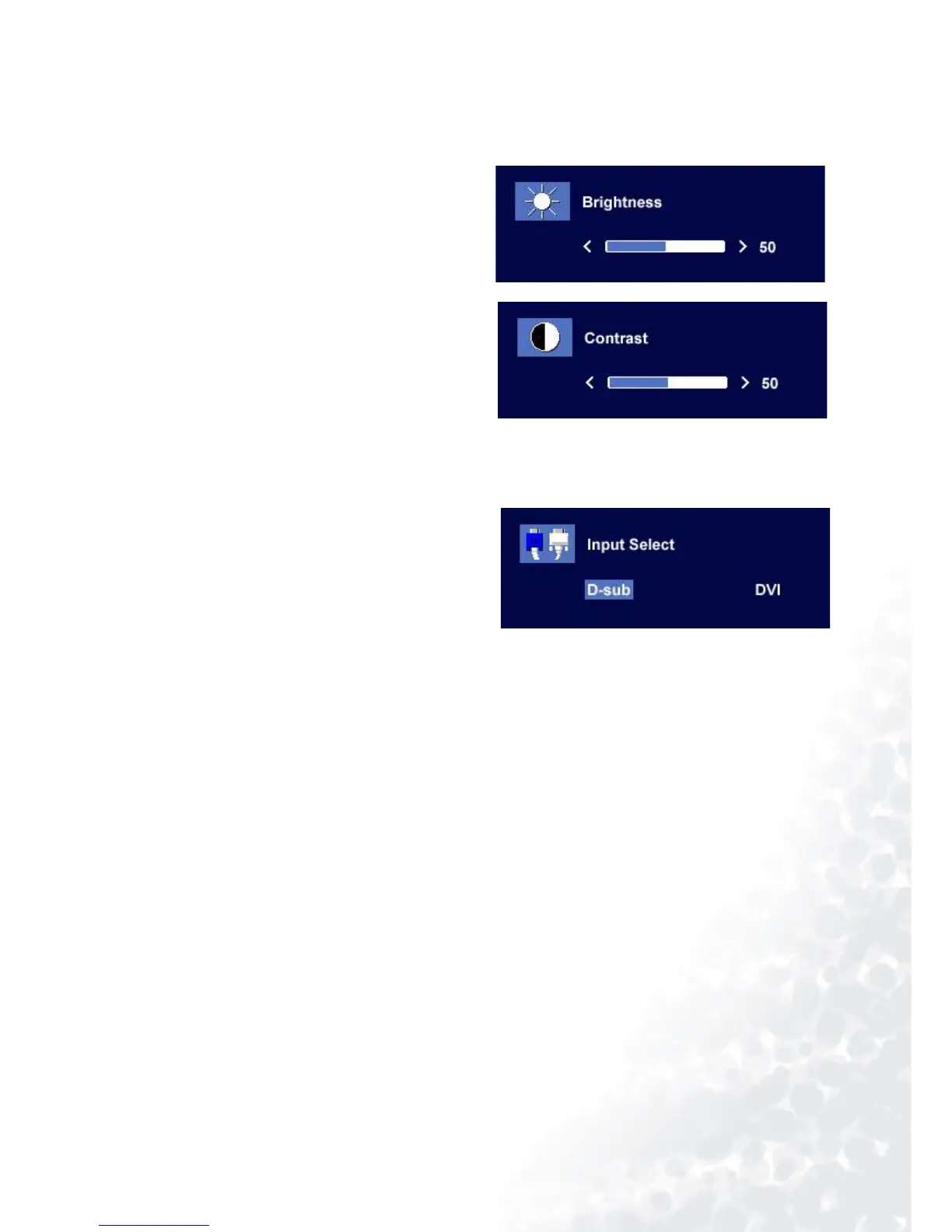23 How to adjust the monitor
Hot Key Mode
Brightness and Contrast hot keys
Input hot key
Press thetkey to enter the Brightness menu.
Further press the tor ukeys to adjust the
degree of screen brightness.
Then press the Exit key to exit the OSD.
Press theukey to enter the Contrast menu.
Further press the t or ukeys to adjust the
degree of screen contrast.
Then press the Exit key to exit the OSD.
Press the Exit kenter the Input Select menu.
Choose D-sub or DVI-D input source by
pressing the
t or u key and save your
choice with "Enter".