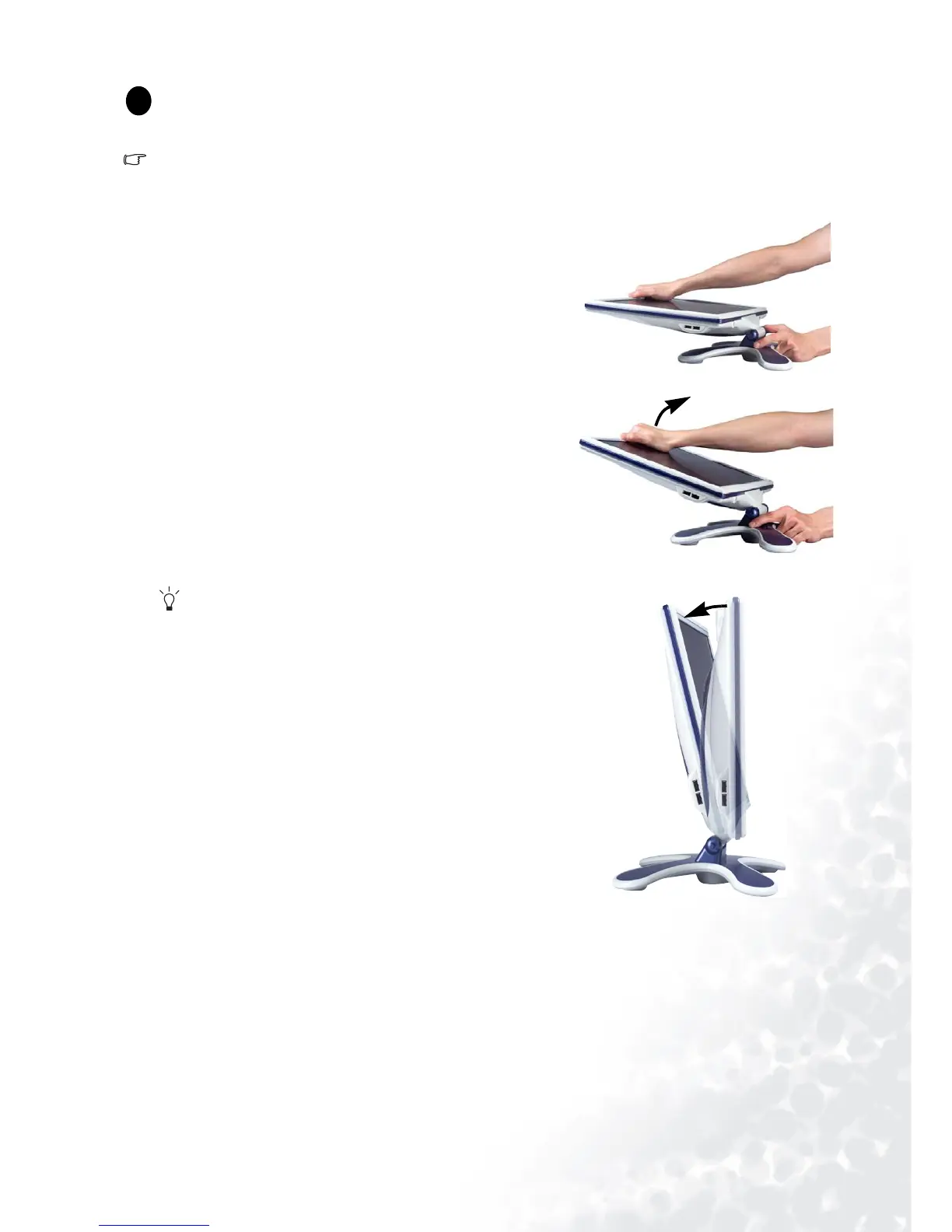9 How to install the monitor hardware
How to install the monitor hardware
If the computer is turned on you must turn it off before continuing.
Do not plug-in or turn-on the power to the monitor until instructed to do so.
1. Adjust the viewing angle.
Hold the base steady while pulling the screen upright.
You should position the monitor and angle the
screen to minimize unwanted reflections from
other light sources.
1
1